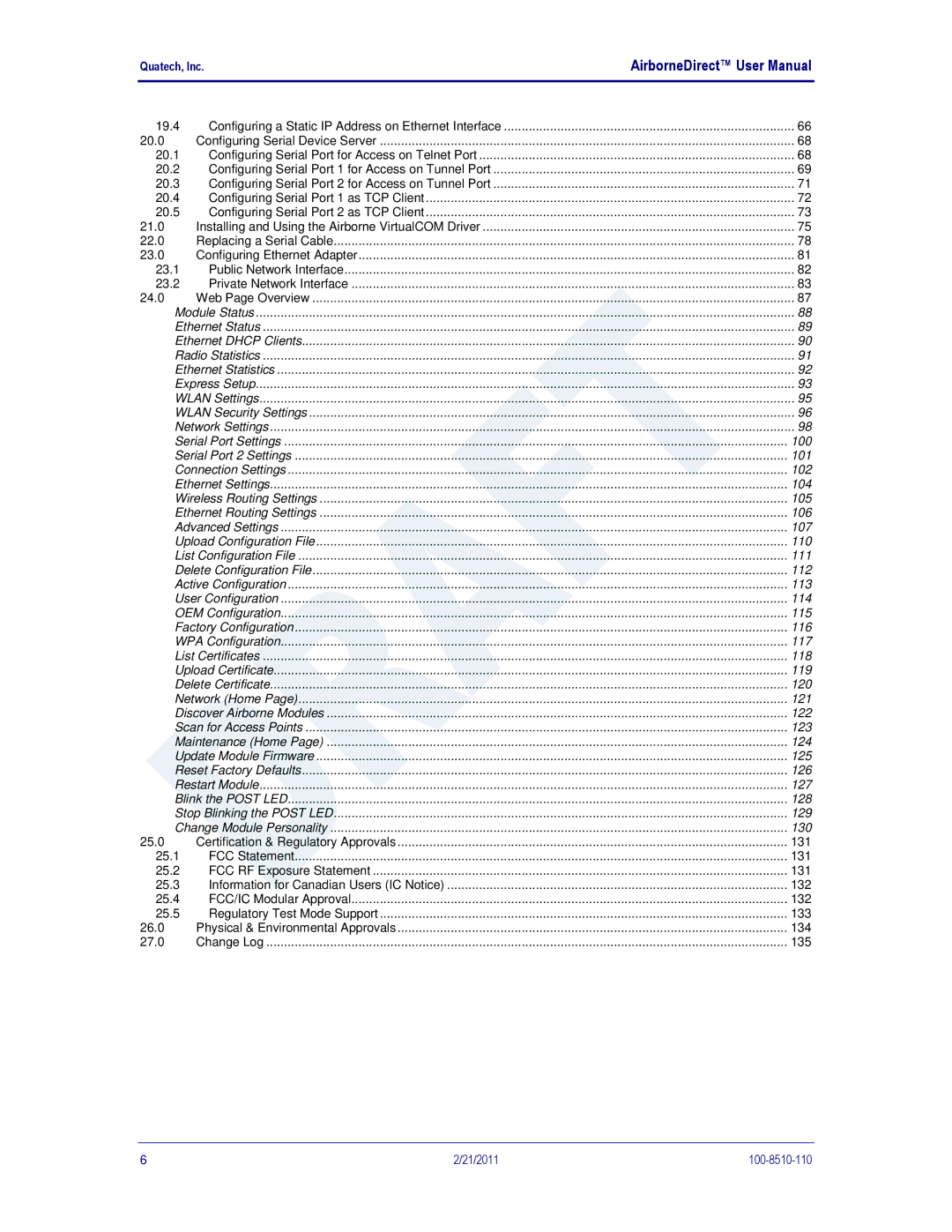Quatech, Inc. | AirborneDirect™ User Manual | |
19.4 | Configuring a Static IP Address on Ethernet Interface | .................................................................................. 66 |
20.0 | Configuring Serial Device Server | 68 |
20.1 | Configuring Serial Port for Access on Telnet Port | 68 |
20.2 | Configuring Serial Port 1 for Access on Tunnel Port | 69 |
20.3 | Configuring Serial Port 2 for Access on Tunnel Port | 71 |
20.4 | Configuring Serial Port 1 as TCP Client | 72 |
20.5 | Configuring Serial Port 2 as TCP Client | 73 |
21.0 | Installing and Using the Airborne VirtualCOM Driver | 75 |
22.0 | Replacing a Serial Cable | 78 |
23.0 | Configuring Ethernet Adapter | 81 |
23.1 | Public Network Interface | 82 |
23.2 | Private Network Interface | 83 |
24.0 | Web Page Overview | 87 |
Module Status | 88 | |
Ethernet Status | 89 | |
Ethernet DHCP Clients | 90 | |
Radio Statistics | 91 | |
Ethernet Statistics | 92 | |
Express Setup | 93 | |
WLAN Settings | 95 | |
WLAN Security Settings | 96 | |
Network Settings | 98 | |
Serial Port Settings | 100 | |
Serial Port 2 Settings | 101 | |
Connection Settings | 102 | |
Ethernet Settings | 104 | |
Wireless Routing Settings | 105 | |
Ethernet Routing Settings | 106 | |
Advanced Settings | 107 | |
Upload Configuration File | 110 | |
List Configuration File | 111 | |
Delete Configuration File | 112 | |
Active Configuration | 113 | |
User Configuration | 114 | |
OEM Configuration | 115 | |
Factory Configuration | 116 | |
WPA Configuration | 117 | |
List Certificates | 118 | |
Upload Certificate | 119 | |
Delete Certificate | 120 | |
Network (Home Page) | 121 | |
Discover Airborne Modules | 122 | |
Scan for Access Points | 123 | |
Maintenance (Home Page) | 124 | |
Update Module Firmware | 125 | |
Reset Factory Defaults | 126 | |
Restart Module | 127 | |
Blink the POST LED | 128 | |
Stop Blinking the POST LED | 129 | |
Change Module Personality | 130 | |
25.0 | Certification & Regulatory Approvals | 131 |
25.1 | FCC Statement | 131 |
25.2 | FCC RF Exposure Statement | 131 |
25.3 | Information for Canadian Users (IC Notice) | 132 |
25.4 | FCC/IC Modular Approval | 132 |
25.5 | Regulatory Test Mode Support | 133 |
26.0 | Physical & Environmental Approvals | 134 |
27.0 | Change Log | 135 |
6 | 2/21/2011 |