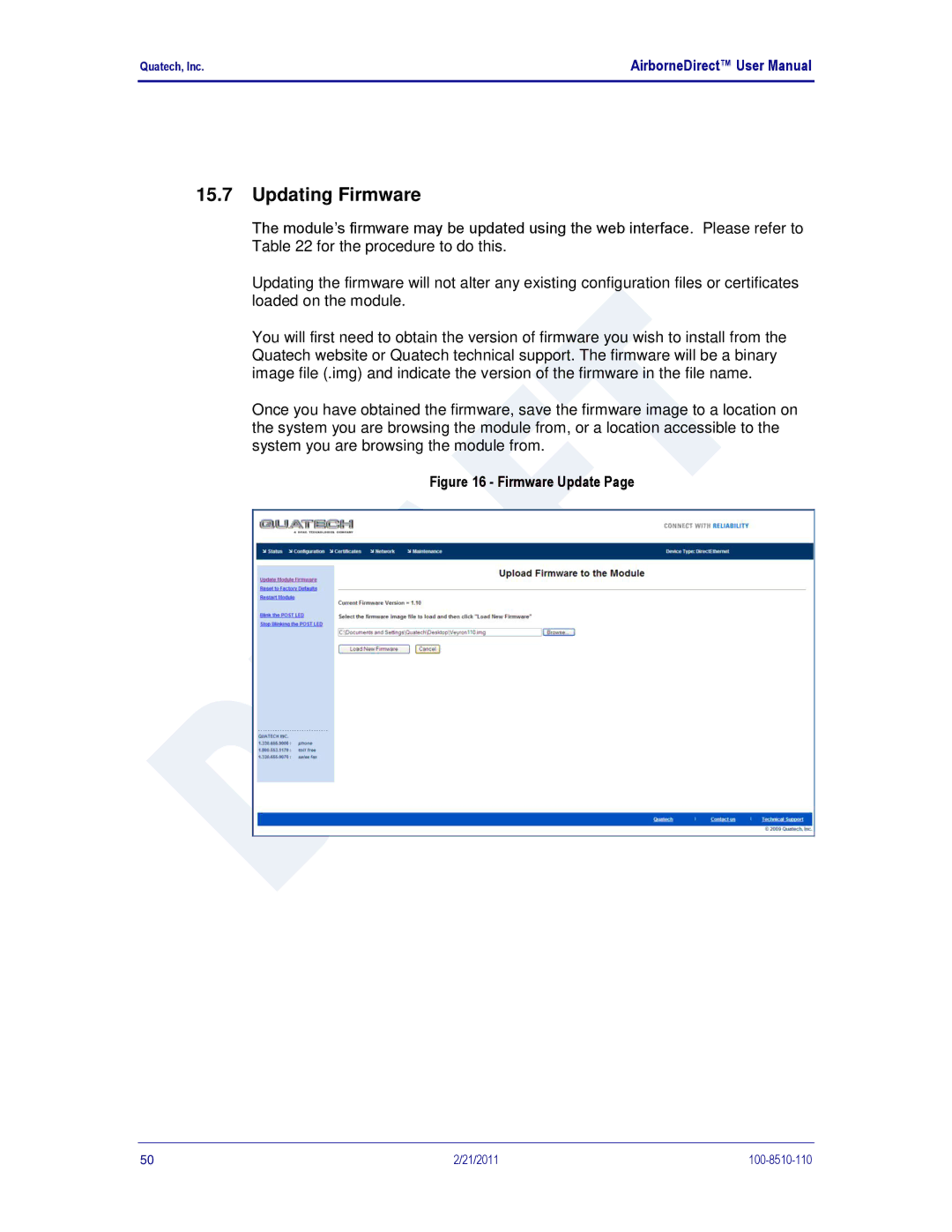Quatech, Inc. | AirborneDirect™ User Manual |
|
|
15.7Updating Firmware
The module’s firmware may be updated using the web interface. Please refer to Table 22 for the procedure to do this.
Updating the firmware will not alter any existing configuration files or certificates loaded on the module.
You will first need to obtain the version of firmware you wish to install from the Quatech website or Quatech technical support. The firmware will be a binary image file (.img) and indicate the version of the firmware in the file name.
Once you have obtained the firmware, save the firmware image to a location on the system you are browsing the module from, or a location accessible to the system you are browsing the module from.
Figure 16 - Firmware Update Page
50 | 2/21/2011 |