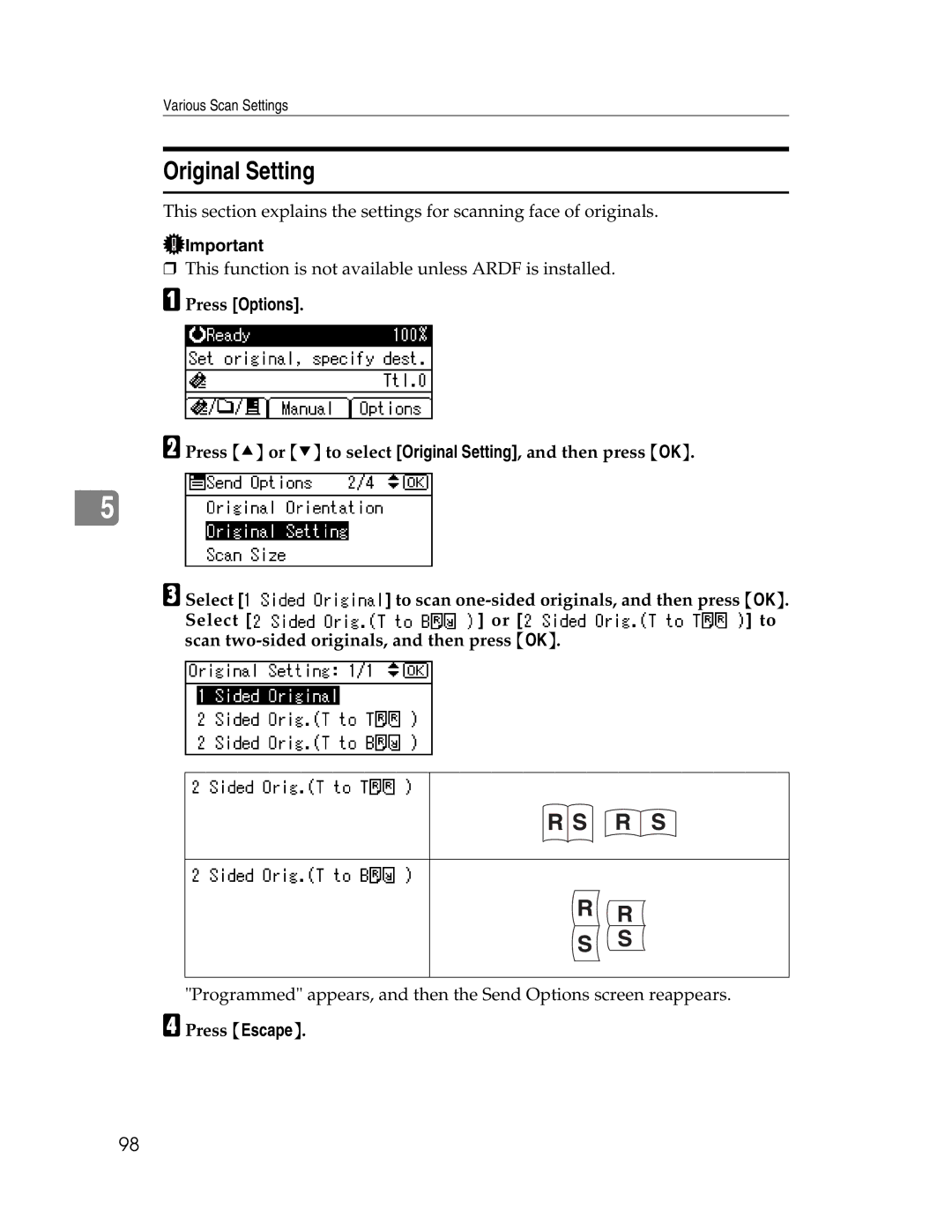Various Scan Settings
Original Setting
This section explains the settings for scanning face of originals.
![]() Important
Important
❒This function is not available unless ARDF is installed.
A Press [Options].
B Press {U} or {T} to select [Original Setting], and then press {OK}.
5
C Select [![]() ] to scan
] to scan
Select [![]() ] or [
] or [![]() ] to scan
] to scan
"Programmed" appears, and then the Send Options screen reappears.
D Press {Escape}.
98