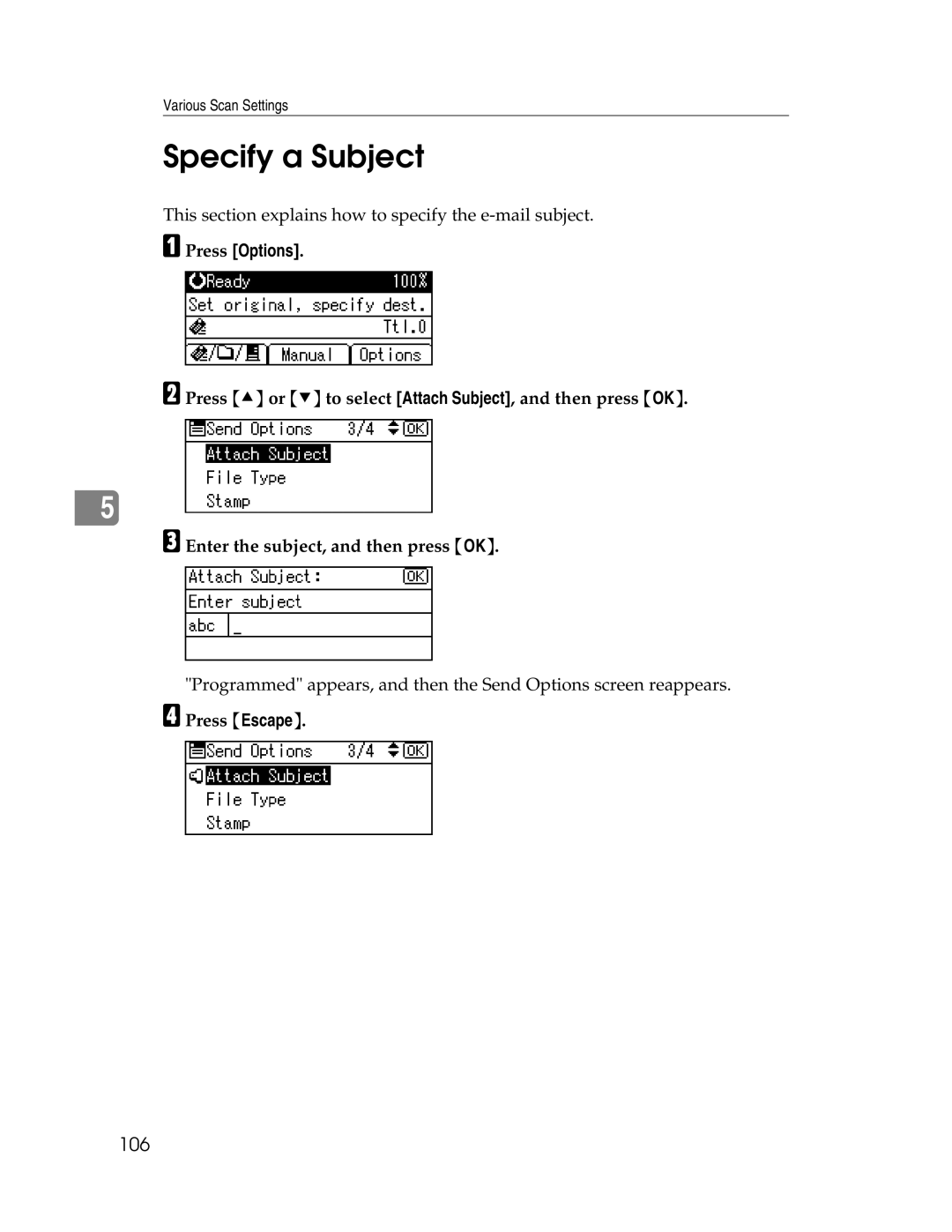Scanner Reference
Page
Manual for This Machine
Optional
Table of Contents
Selecting Original Type 115 Adjusting Image Density 117
Specify a Subject 106
119
133
132
Page
How to Read This Manual
Symbols
Names of Major Options
Display
Scanner Mode
Scanning originals using the Twain Driver
Sending scan files
Escape key
Display and Key Operation
Selection keys
Scroll key
Scanner Features
Scan Settings
Destination List Settings
Send Settings
Administrator Tools
Page
Before Sending Scan Files by E-mail
Outline of Sending Scan Files by E-mail
Preparation for Sending by E-mail
Make the necessary network settings in System Settings
Effective Protocol, enable IPv4
Connect the machine to the network
Registering E-mail Address to Address Book
Mail Screen
When a destination is entered manually
When a group is selected for destination
Main screen
EditDest
Manual
Add Dest
View
Basic Procedure for Sending E-mail
Make sure that no previous settings remain
After all originals are scanned, press q
Press Start
Start
Senders Name
Specifying Destination
Selecting a Destination Registered to a Quick Dial Key
Selecting a destination from a list
Press Search Destination
Press OK
Using a registration number to select a destination
Press
Searching for a destination by name
Searching for a destination by e-mail address
Press U or T to select the destination, and then press
Press U or T to select the destination, and then press
Manual Entry of an E-mail Address
Press Manual
Enter the e-mail address Press OK
Searching for a Destination in the Ldap Server
Enter the beginning of the destination name
Press Escape
Press Search
Reference
Checking Selected Destinations
Checking in the destination field
Checking on the control panel
Registering Manually-Entered E-mail Address to Address Book
Press Check Destination
Press Escape
Specifying Sender
Selecting a Sender Registered to a Quick Dial Key
Press Options
Selecting a Sender from the List
Select Senders Name, and then press OK
Using a Registration Number to Specify a Sender Name
Example To enter Press 1, and then press OK
Searching for a Sender by Name
Press U or T to select the sender, and then press
Searching for a Sender by E-mail Address
Select Search by E-mail Address, and then press OK
Sending Scan Files by E-mail
Checking the E-mail Results
Transmission Files Status
Print
Sending Scan Files by E-mail
Sending scan files to shared folders
Before Sending Scan Files by Scan to Folder
Outline of Sending Scan Files by Scan to Folder
Computer with a shared folder
Sending scan files to the FTP server
This machine Client computer
FTP server
Sending scan files to NetWare server
NetWare server
Preparation for Sending by Scan to Folder
Registering Destination Folders to Address Book
Scan to Folder Screen
Scan to Folder icon
Mail /Scan to Folder /Net- work Delivery Scanner
Dest
Basic Procedure for Sending by Scan to Folder
Specifying a Destination Folder Various Scan Settings
Specifying a Destination Folder
Selecting a destination folder from the list
Using a registration number to select a destination folder
Example To enter Press 2, and then press OK
Destinations that match the search conditions are displayed
Search for a destination by folder path
Press Dest
Sending Scan Files to a Shared Folder on the Network
Entering the path to a destination folder
Select SMB, and then press OK
Press Com.Test
Test result appears. Press Exit Press OK
Specify the path by browsing to a destination folder
Press Com.Test
Sending Scan Files to the FTP Server
Directly enter the path for the folder on the FTP Server
Select FTP, and then press OK
Enter the FTP server name, and then press OK
Sending Scan Files to an NDS Tree Folder or NetWare Server
Entering the path to a destination folder
Check the text result, and then press Exit Press OK
List of NetWare servers or NDS trees on the network appears
List of NDS tree contexts or NetWare server volumes appears
Reference
Destination field, check which destinations are selected
Press Check Destination
Checking the Scan to Folder Results
Sending Scan Files by Scan to Folder
Before Delivering Scan Files
Delivering Scan Files
Delivery server
Make the necessary settings in System Settings
Effective Protocol, enable IPv4 Set Delivery Option to On
Preparation for Delivering
Installing DeskTopBinder Lite from Provided CD-ROM
Network Delivery Scanner Screen
Network Delivery Scanner icon
Network Delivery Scanner /Scan to Folder /E-mail
Options
Basic Delivery Procedure
Basic Delivery Procedure
Reference
Selecting a Destination Using a Quick Dial Key
Specifying a Destination
Selecting a destination from the list
Using a registration number to select a destination
Searching for a destination by name
Searching for a destination by comment
Checking Selected Destinations
Checking the Status of Delivery
Delivering Scan Files
Using the Network Twain Scanner Function
When Using as a Twain Scanner
Outline of the Twain Scanner Function
Preparation for Using the Network Twain Scanner
Install the Twain driver on a client computer
Installing Twain Driver from Provided CD-ROM
Click Twain Driver
Basic Procedure for Scanning Files Using Twain Scanner
Scanner Control dialog box, click Scan
On the File menu, click Exit
Original Orientation of Network Twain Scanner
Enter the file name, and then click OK
Basic Procedure for Scanning Files Using Twain Scanner
When scanning originals of mixed sizes using Twain scanner
Resolution
Specifying Send Options
Original Orientation
Original orientation Control Panel Key
Original Setting
Template size
Scan Size
Auto Detect
Custom Size
Relationship of Original of Mixed Sizes and Scan Size
100
Placing an original on the exposure glass
Specifying Custom Size
Placing an original in the ADF
101
102
Placing an original
How to set originals to scan them by custom size
Original orientation setting
Original Orientation is
Mixed Size Mode
104
105
Specify a Subject
106
Specifying a File Type
107
Stamp
108
109
110
111
112
113
Select Permissions, and then press OK
Password and Master Password cannot be the same
114
Press Escape three times
Selecting Original Type
115
Press Original to select text or photo as the original type
116
Adjusting Image Density
Press Lighter or Darker to adjust the density
117
118
Relationship between Resolution and File Size
119
120
When Using as a Network Twain Scanner
If Function Upgrade Option is installed on the machine
121
If 16770K colors is selected in Col./ Grad
122
If Function Upgrade Option is not installed on the machine
123
124
Single page file type
Multi-page file type
125
Twain Driver
Quick Install
Software Supplied on CD-ROM
File path
DeskTopBinder Lite
127
Software installed with DeskTopBinder Lite
128
Transmission
Mail
129
Scan to Folder
Simultaneous Transmission
130
Network Delivery Function
131
Specifications
132
Index
133
134
Means Power OFF
Operating Instructions Scanner Reference