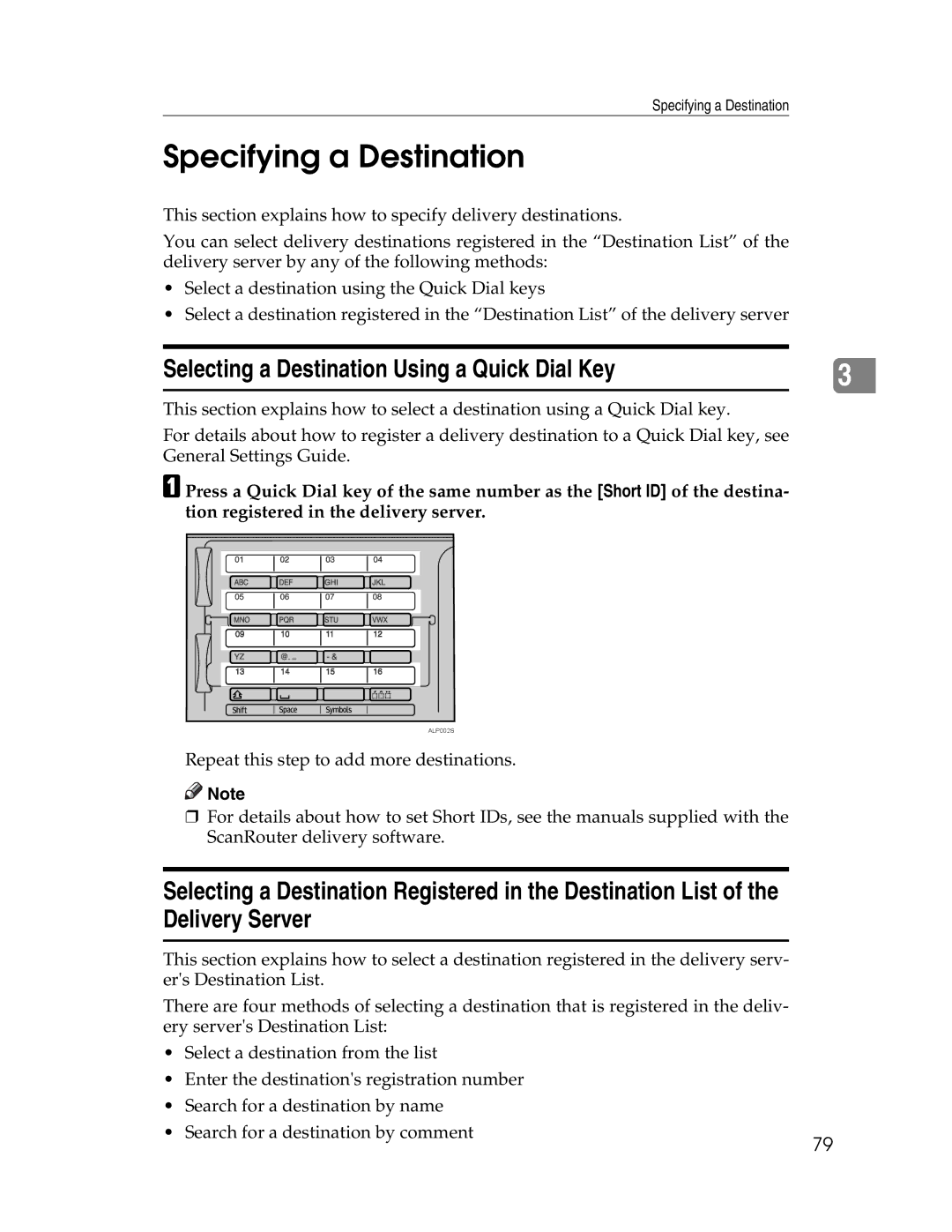Specifying a Destination
Specifying a Destination
This section explains how to specify delivery destinations.
You can select delivery destinations registered in the “Destination List” of the delivery server by any of the following methods:
•Select a destination using the Quick Dial keys
•Select a destination registered in the “Destination List” of the delivery server
Selecting a Destination Using a Quick Dial Key |
|
|
3 |
This section explains how to select a destination using a Quick Dial key.
For details about how to register a delivery destination to a Quick Dial key, see General Settings Guide.
A Press a Quick Dial key of the same number as the [Short ID] of the destina- tion registered in the delivery server.
ALP002S
Repeat this step to add more destinations.
![]()
![]() Note
Note
❒For details about how to set Short IDs, see the manuals supplied with the ScanRouter delivery software.
Selecting a Destination Registered in the Destination List of the Delivery Server
This section explains how to select a destination registered in the delivery serv- er's Destination List.
There are four methods of selecting a destination that is registered in the deliv- ery server's Destination List:
• Select a destination from the list
• Enter the destination's registration number
• Search for a destination by name
• Search for a destination by comment
79