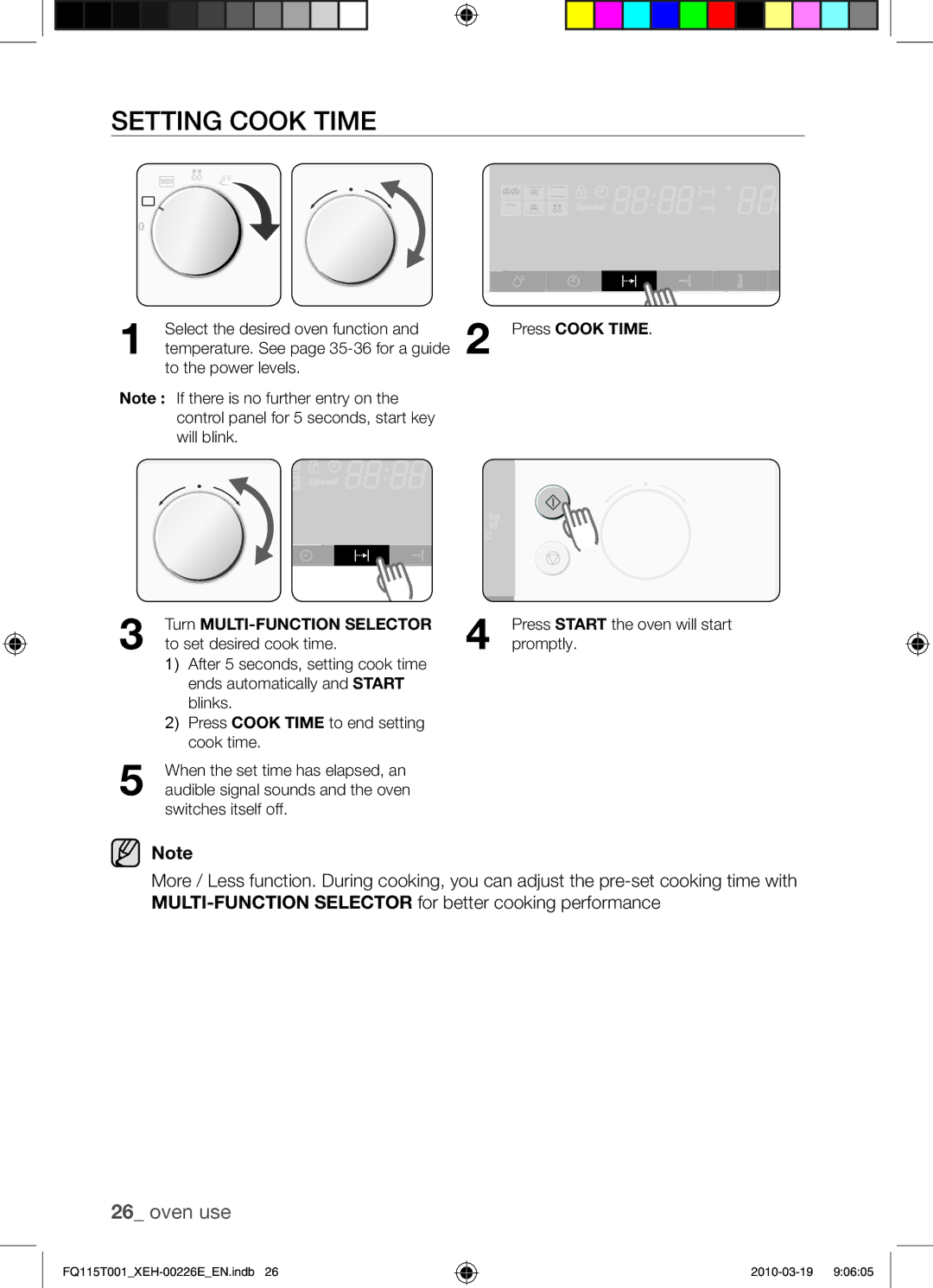Setting cook time
1 | Select the desired oven function and | 2 | Press COOK TIME. |
temperature. See page |
|
to the power levels.
Note : If there is no further entry on the control panel for 5 seconds, start key will blink.
3 | Turn | 4 | Press START the oven will start | |
to set desired cook time. | promptly. | |||
| 1) | After 5 seconds, setting cook time |
|
|
|
| ends automatically and START |
|
|
|
| blinks. |
|
|
| 2) | Press COOK TIME to end setting |
|
|
|
| cook time. |
|
|
5 | When the set time has elapsed, an |
|
| |
audible signal sounds and the oven |
|
| ||
switches itself off.
Note
More / Less function. During cooking, you can adjust the