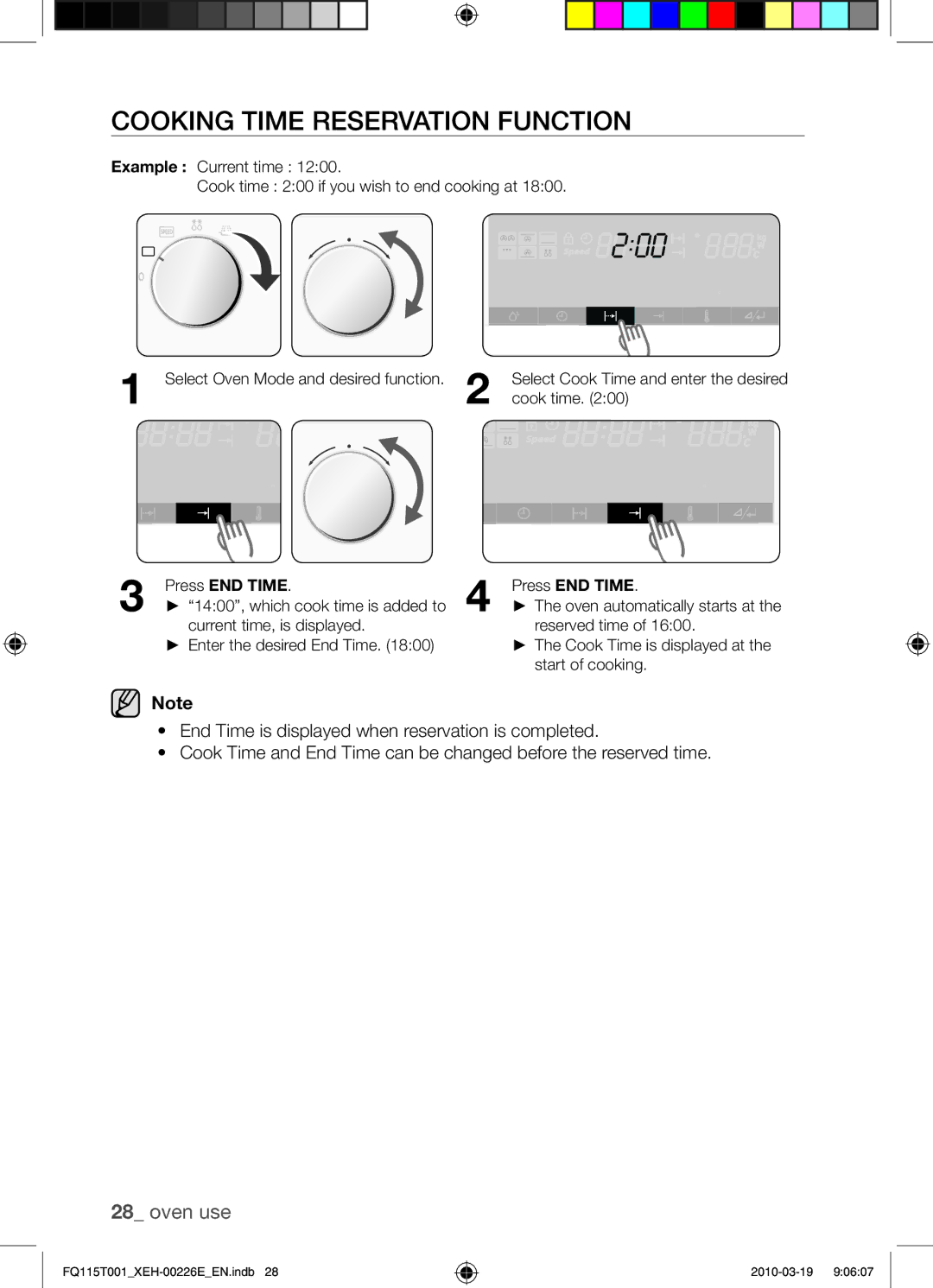Cooking time reservation function
Example : Current time : 12:00.
Cook time : 2:00 if you wish to end cooking at 18:00.
1 | Select Oven Mode and desired function. | 2 | Select Cook Time and enter the desired |
| cook time. (2:00) |
3 | Press END TIME. | 4 | Press END TIME. |
► “14:00”, which cook time is added to | ► The oven automatically starts at the | ||
| current time, is displayed. |
| reserved time of 16:00. |
| ► Enter the desired End Time. (18:00) |
| ► The Cook Time is displayed at the |
|
|
| start of cooking. |
Note
•End Time is displayed when reservation is completed.
•Cook Time and End Time can be changed before the reserved time.