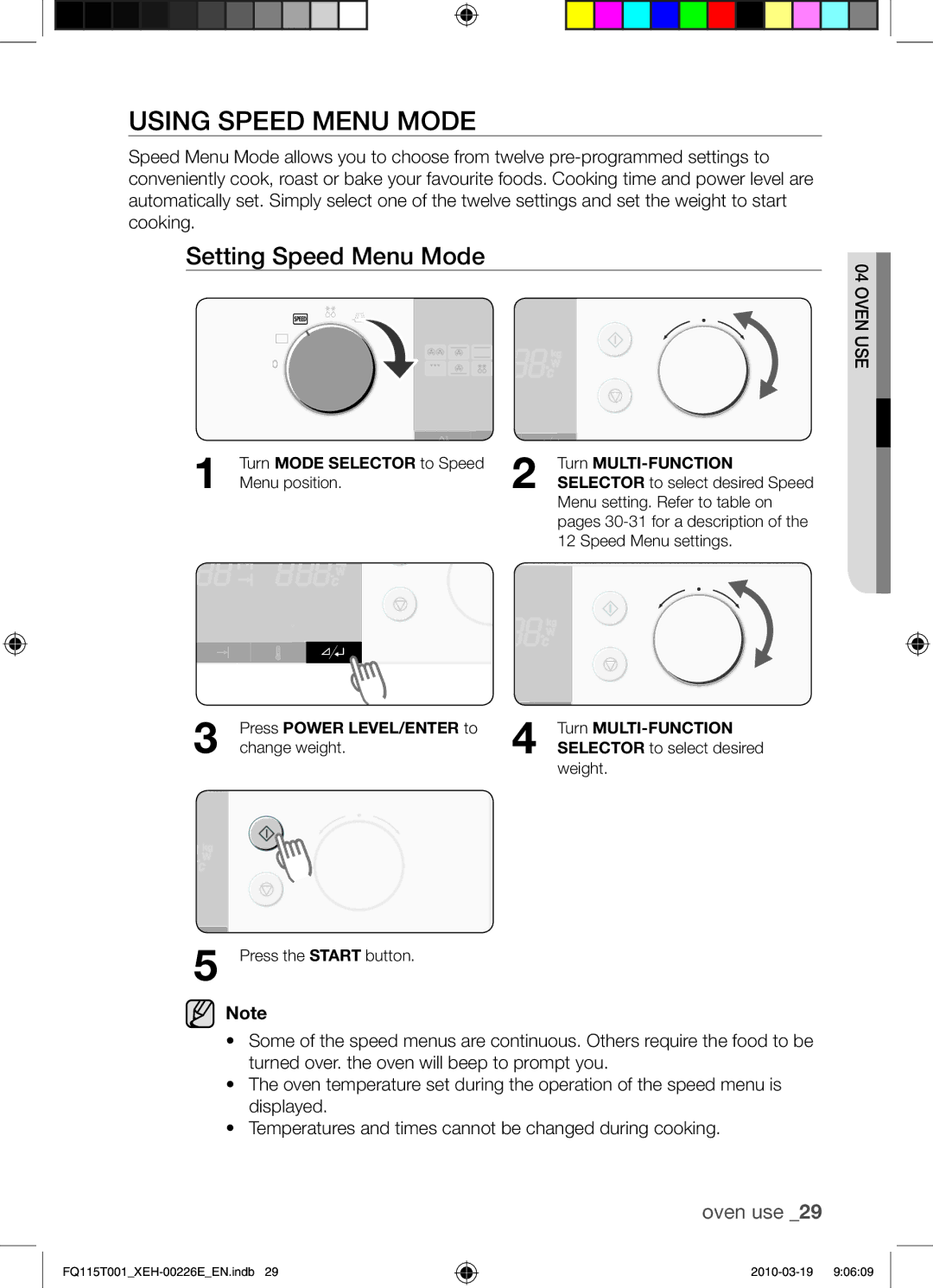Using speed menu mode
Speed Menu Mode allows you to choose from twelve
Setting Speed Menu Mode
seU Oven 04
1
3
5
Turn MODE SELECTOR to Speed Menu position.
Press POWER LEVEL/ENTER to change weight.
Press the START button.
2
4
Turn
SELECTOR to select desired Speed Menu setting. Refer to table on pages
Turn
SELECTOR to select desired weight.
Note
•Some of the speed menus are continuous. Others require the food to be turned over. the oven will beep to prompt you.
•The oven temperature set during the operation of the speed menu is displayed.
•Temperatures and times cannot be changed during cooking.