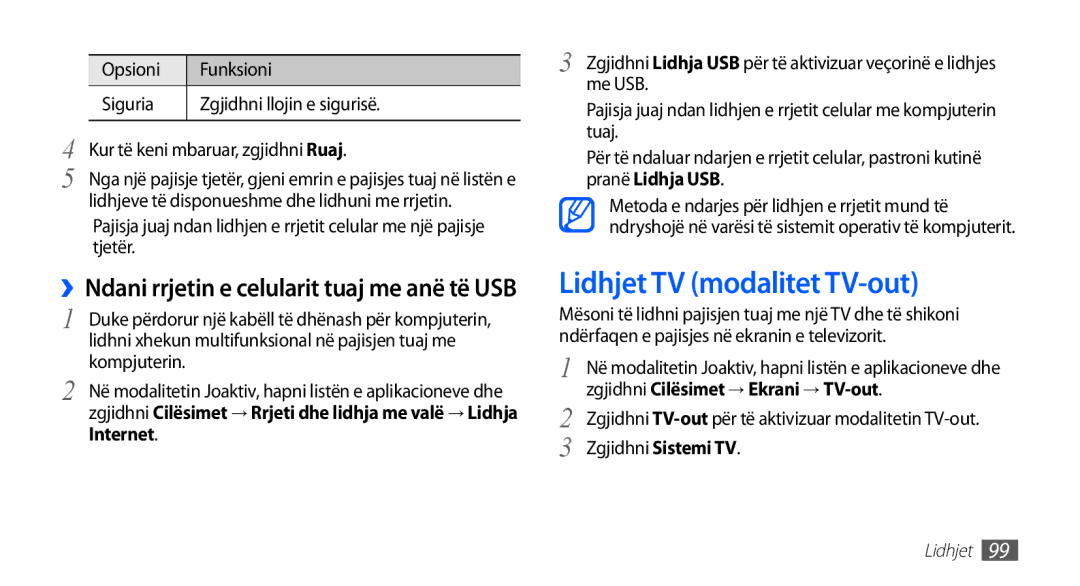Manuali i përdoruesit
Më lexo mua më parë
Përdorimi i këtij manuali
Shënim-shënime, këshilla përdorimi ose informacion shtesë
Përfaqëson butonin Energji/Kyç
Ikonat udhëzuese
Ju lutem ruajeni këtë manual për t’u referuar në të ardhmen
Emrat e Markave
Drejta e autorit
Të DivX, Inc. dhe janë përdorur nën licensë
Instaloni kartën SIM ose Usim dhe
Përmbajtja
Komunikimi
106
100
101
103
119
115
116
117
Montimi
Shpaketo
Instaloni kartën SIM ose Usim dhe baterinë
Instaloni kartën SIM ose Usim dhe baterinë
Dhe zgjidhni Fik për ta fikur
Hiqni kapakun e pasëm
Futni baterinë Ndërroni kapakun e pasëm
Ngarkoni baterinë
››Karikojeni me adaptorin e udhëtimit
Fillojë karikimi
››Karikoni me një kabëll të dhënash kompjuteri
Kompjuterin në xhekun multifunksional
Një portë USB në një kompjuter
Futni një kartë kujtese opsionale
Tërhiqeni kartën e memorjes nga vendi i saj
››Hiqeni kartën e memorjes
Kartën SD
Nga pajisja
››Formatojeni kartën e memorjes
Lidhni një rrip dore opsionale
››Struktura e pajisjes
Fillimi
Njihuni me pajisjen tuaj Ndizni ose fikni pajisjen tuaj
Për të ndezur pajisjen tuaj
››Butonat
››Ikonat treguese
Koha aktuale
Niveli i energjisë së baterisë
Kontrolloni ekranin tuaj me prekje me veprimet e mëposhtme
Përdorni ekranin me prekje
Zgjidhni një kategori sendesh → një send
Njihuni me ekranin joaktiv
››Shtojini sende ekranit fillestar
Në ekranin joaktiv
››Lëvizni sendet në ekranin fillestar
››Hiqini sendet nga ekrani fillestar
››Përdorni panelin e shkurtoreve
››Shtoni ose hiqni panelet nga ekrani fillestar
Përdorimi i aplikacioneve
Përdorura pranë Shtëpi
››Organizoni aplikacionet
Ekranin automatikisht
Mbani shtypur një aplikacion
››Ndizni ose fikni tingullin e prekjes
Përshtatni pajisjen tuaj
››Përdorimi i trajtuesit të detyrave
››Vendosni orën dhe datën aktuale
››Zgjidhni një figurë sfondi për ekranin joaktiv
››Kaloni në profilin Pa zë
››Ndryshoni zilen tuaj
››Aktivizoni animacionet për ndryshimin e dritareve
Zgjidhni Cilësimet → Ekrani → Ndriçimi
››Rregulloni ndriçimin e ekranit
››Vendosni një kyçje ekrani
Vendosni një strukturë kyçjeje
››Kyçni kartën tuaj SIM ose Usim
Vendosni një kod PIN hapjeje
Vendosni një fjalëkalim hapjeje
Vendos gjurmuesin e celularit
Futni tekst
››Aktivizoni gjurmuesin celular
››Ndryshoni llojin e tastierës
››Futni tekst duke përdorur tastierën Swype
››Shkruani tekst duke përdorur tastierën
Samsung
››Kopjoni dhe ngjitni tekst
››Instaloni një aplikacion
Zgjidhni Uninstall → OK
Shkarkoni programe nga Android Market
Shkarkoni dosje nga interneti
Zgjidhni Sinkronizim automatik
Sinkronizoni të dhëna
››Ndërtoni një llogari serveri
››Aktivizoni sinkronizimin automatik
››Sinkronizoni të dhënat manualisht
Bëni një telefonatë
Komunikimi
Telefonata
››Bëni dhe përgjigjuni një telefonate
Telefonojini një numri ndërkombëtar
››Përdorni kufjet
››Përdorimi i opsioneve gjatë një telefonate zanore
Refuzoni një telefonatë
Për të kaluar midis dy telefonatave, zgjidhni Shkëmbe
››Përdorimi i opsioneve gjatë një telefonate video
››Shikoni dhe telefononi telefonatat e humbura
››Përdorimi i veçorive shtesë
Cakto refuzimin automatik
Zgjidhni Lista e refuzimit automatik
Përdorni modalitetin Numrat me Telefonim Fiks FDN
Cakto përcjelljen e telefonatave
Refuzimin automatik
Cakto telefonatat në ardhje
Cakto bllokimin e telefonatave
Zgjidhni Mesazhe → Mesazh i ri
Mesazhe
››Shikoni ditarin e telefonatave
››Dërgoni një mesazh tekst
››Shikoni një mesazh teksti ose multimedia
Mbani shtypur
Google Mail
››Dëgjoni mesazhet e postës zanore
››Dërgoni një mesazh email
Zgjidhni Google Mail
››Shikoni mesazhet email
››Organizo mesazhet email sipas etiketave
Shtojini mesazhit një etiketë
Emaili
››Ndërtoni një llogari email
Shtojini mesazhit një yll
→ Përcill
››Shikoni një mesazh email
→ End chat
Talk
››Shtoni miq në listën tuaj të miqve
Invitation
Social Hub
Kamera
Argëtim
Argëtim
→ Hijeshim
››Kapni një foto të bukur
Zgjidhni → Pa ndërprerje
››Bëni një seri fotografish
››Bëni fotografi në profilin Buzëqeshje
→ Buzëqeshje
→ Vjelja
››Kapni një foto panoramike
››Kapni një foto nostalgjike
Përsëritni hapin 6 për të përfunduar fotografinë panoramike
››Kapni një foto të kombinuar
››Kapni një foto të aksionit
Transparent për foton tjetër
→ Shkrepje në aksion
››Kapni një foto në profilin Karton
››Personalizoni cilësimet e kamerës
››Bëni fotografi në profilin Vetë shkrepje
Dritës Kushteve të dritës Efektet
Opsioni Funksioni Kohëmatësi
Kamera të bëjë foton
Balanca e
››Regjistro një video
Ndryshoni modalitetin e regjistrimit për
Ndizni ose fikni audion
››Personalizoni cilësimet e videokamerës
Opsionet e mëposhtme Opsioni Funksioni Kohëmatësi
Videos Tuaja Rregullo
Videot
Galeria
››Formatet e përputhshme të dosjeve
››Shikoni një foto
Zgjidhni Galeria
Muzika
››Luani një video
››Ndani figurat ose videot
››Shtoni skeda muzike në pajisjen tuaj
››Luani muzikë
››Krijoni një listë këngësh
››Kaloni në pamjen disk
Ruaj si listë dëgjimi
››Shtoni këngë në listën e shpejtë
Muzikës
››Personalizoni cilësimet tuaja të luajtësit të
Kutin afër me Do not show for 90 days dhe zgjidhni Confirm
Music Hub
Radio FM
››Dëgjoni radion FM
Kontrolloni radion FM me butonat e mëposhtme
››Ruajeni stacionin e radios automatikisht
Sfond
››Shtoni stacionin e radios në listën e të preferuarave
››Përshtat parametrat e radios FM
Zgjidhni rajonin tuaj
Dobët
Stacionit
Frekuencë
Alternative
Kontakte
››Krijoni një kontakt
Zgjidhni Shto Kontakteve →
Zgjidhni një emër kontakti
››Gjeni një kontakt
››Caktoni një numër të telefonatës së shpejtë
››Krijoni një kartëvizitë
››Gjeni kontaktet nga llogaritë tuaja shoqërore
››Krijoni një grup kontaktesh
››Kopjoni kontaktet
Shtypni → Importo/Eksporto → Eksporto në kartë SD
››Importoni ose eksportoni kontaktet
››Shikoni ditarin e komunikimit
Karta SD
››Shikoni aktivitetet shoqërore të rrjetit
Kalendari
››Krijoni një ngjarje
››Shikoni ngjarjet
Ose Shpërfilli të gjitha
››Ndaloni një alarm ngjarjeje
Memo
››Krijoni një memo
››Luani një memo zanore
Regjistruesi zanor
››Shikoni memot
››Regjistroni një memo zanore
››Shfletoni faqet e internetit
Internet
Internet
Para dhe prapa midis tyre
Për të shkuar në një faqe para në histori, shtypni → Përcill
Perzgjedhurat e fundit
››Shënoni faqet tuaja të preferuara në internet
→ Shkarkime
Zgjidhni → Te perzgjedhurat
Hartat
››Shto një adresë RSS feed
Zgjidhni → Më të vizituarat ose Historiku
→ Kërko
Google Maps
››Aktivizoni shërbimet e vendndodhjes me
››Kërkoni për një vendndodhje specifike
Gjerësia gjeografike
››Merrni drejtimet për në një destinacion specifik
Shto me adresë email
Lundrimi
Vendet
››Ndani videot
Google Search
YouTube
››Shikoni video
Sinkronizo
Sinkronizo
››Ngarko video
››Caktoni një profil sinkronizimi
››Fillo sinkronizimin
Samsung Apps
Zgjidhni Udhëzimi ditor
Udhëzimi ditor
Ditore
››Personalizoni cilësimet e udhëzimeve
››Shkakroni artikuj lajmesh
Lexuesi i Shtypit
Market
››Shikoni udhëzimin ditor
Bluetooth
Bluetooth
››Ndizni veçorinë Bluetooth pa tela
Cilësimet Bluetooth
››Dërgoni të dhëna duke përdorur veçorinë
Bluetooth pa tela
››Merrni të dhëna duke përdorur veçorinë pa tela Bluetooth
Cilësimet Bluetooth → I gjetshëm
Wi-Fi
››Aktivizoni veçorinë Wlan
››Gjeni dhe lidhuni me një Wlan
Wi-Fi Protected Setup WPS
››Shtoni një Wlan manualisht
››Lidhuni me një Wlan duke përdorur një
AllShare
››Përshtatni parametrat Dlna për të ndarë dosjet media
Zgjidhni Percaktimet e vlerave
Zgjidhni Shto tek lista e dëgjimit
››Luani dosjet tuaja në një pajisje tjetër me
››Luani skedat e të tjerëve në pajisjen tuaj
Tjetër
Internet
Ndarja e rrjetit celular
››Luani dosjet e një pajisjeje në një pajisje tjetër
››Ndani rrjetin celular të pajisjes tuaj me anë të Wlan
Zgjidhni Cilësimet → Ekrani → TV-out
Lidhjet TV modalitet TV-out
››Ndani rrjetin e celularit tuaj me anë të USB
Kompjuterin
Portat A/V të televizorit
Opsioni Rajoni Australi, Austri, Belgjikë, Kinë
Zvicër, Tajlandë
Tuaj me televizorin me një kabëll TV-out
Lidhjet me kompjuterin
››Lidhuni me Samsung Kies
››Aktivizoni shërbimet e vendndodhjes
Referojuni ndihmës Samsung Kies për më shumë informacione
››Lidhni një pajisje për ruajtje masive
››Sinkronizoni me Windows Media Player
Kopjuar të dhëna dhe skeda
Kompjuteri
Lidhjet VPN
Cilësimet USB → Arkivim masiv
Kompjuterin
Cilësimet e VPN-së → Shto VPN
››Ndërtoni lidhjet VPN
››Lidhuni me një rrjet privat
Cilësimet e VPN-së
Zgjidhni një rrejt privat për tu lidhur
Mjetet
››Caktoni një alarm të ri
››Ndaloni një alarm
››Fshini një alarm
Zgjidhni Ora → Kohëmatësi
››Krijoni një orbë botërore
››Përdor kronometrin
››Përdorni kohëmatësin mbrapsht
››Shikoni historinë e llogaritësit
Makine llogaritese
Aldiko eBook
››Kryeni llogaritjen
Ndërsa lexoni një libër, përdorni butonat e mëposhtëm
Shtypni → Get more books
Shkarkime
››Shkarko skeda librash nga dyqani në internet i librave
››Importo skeda librash
Kies air
Mini ditar
››Krijoni një Mini ditar
Zgjidhni Skedaret e mi
Skedaret e mi
Trajtuesi i detyrave
ThinkFree Office
››Krijoni një dokument të ri
→ Edit
››Shikoni dhe ndryshoni një dokument në pajisjen tuaj
››Menaxhojini dokumentet në internet
Zgjidhni ThinkFree Office
››Telefononi një kontakt me telefonim zanor
Telefono
Kërkim Zanor
››Hapni një aplikacion
Përditëso statusin
Shkruaj dhe vazhdo
Zgjidhni Shkruaj dhe vazhdo
Mesazh ose Dërgo
Cilësimet
Hyni në menunë e Cilësimeve
Rrjeti dhe lidhja me valë
››Rrjetet celulare
››Cilësimet USB
››Lidhja Internet
››Cilësimet e VPN-së
Personalizoni cilësimet për veçoritë e telefonimit
Cilësimet e telefonatës
››Të gjitha telefonatat
››Telefonatë zanore
››Posta zanore
Tingulli
››Videotelefonatë
››Numrat e Telefonise Fikse
Ndryshoni cilësimet për ekranin
Ekrani
Ndriçimi Rregulloni ndriçimin e ekranit
Vendndodhja dhe siguria
Konfiguro kyçin e kartës SIM
Zhvillim
Aplikacione
Vendi & teksti
Llogaritë dhe sinkronizimi
Privatësia
Memoria e kartes SD dhe e telefonit
››Blloku i butonave te Samsung-ut
Zgjidhni një tastierë default për futjen e tekstit
››Përzgjidh mënyrën e shkrimit
››Swype
››Cilësimet e njohjes së zërit
Hyrja dhe dalja e zërit
Ndryshoni cilësimet për veçoritë e qasjes
Mundësia e hyrjes
Data & ora
››Cilësimet e Tekst në bisedë
Cilëso orën Vendos orën aktuale manualisht
Rreth telefonit
Shërbimit
Kodi Përpiquni ta zgjidhni problemin
Fjalëkalimi
Keni caktuar për pajisjen
Ekrani me prekje përgjigjet ngadalë ose jo siç duhet
Telefonatat dalëse nuk po lidhen
Bateria nuk karikohet siç duhet ose fiket
Sigurohuni që pajisja suporton llojin e dosjes
Shfaqen mesazhe gabimesh kur hapet radioja FM
Një pajisje tjetër Bluetooth nuk gjendet
Përdorini dhe hidhini bateritë dhe karikuesit me kujdes
Masat paraprake të sigurisë
Mbroni pajisjen, bateritë dhe ngarkuesit nga dëmtimi
Fikeni pajisjen kur ndodheni në avion
Kujdesi i duhur dhe përdorimi i pajisjes suaj celulare
Mos e ruani pajisjen pranë fushave magnetike
Mos kafshoni ose mos thithni pajisjen apo baterinë
Gjatë pastrimit të pajisjes suaj
Siguroni lidhjen me shërbimet e emergjencës
Hedhja e këtij produkti sipas rregullave
Deklarim për mosmbajtje përgjegjësie
124 Rreth telefonit
Indeksi
Data dhe ora Ekrani
125
Caktimi i telefonatave të
Kapja sipas skenës
Krijimi i listave
102
Ruajtja e stacioneve
Pajisja
Videot
Deklarata e Konformitetit R&TTE
Telefoni Celular GSM Wcdma Wi-Fi GT-I9001
Referojuni Kies për më shumë informacione
Për të instaluar Kies Sinkronizim PC