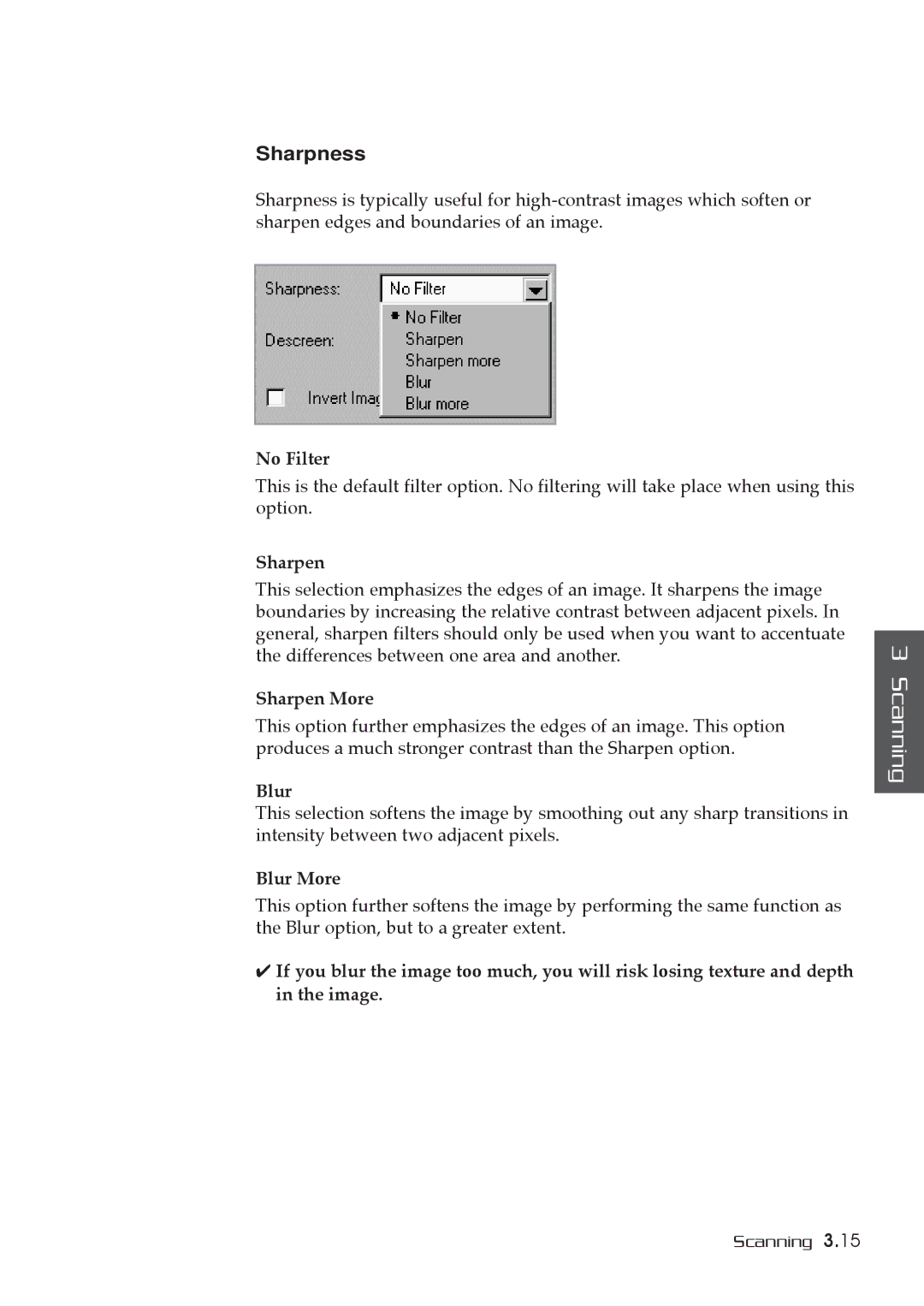Sharpness
Sharpness is typically useful for
No Filter
This is the default filter option. No filtering will take place when using this option.
Sharpen
This selection emphasizes the edges of an image. It sharpens the image boundaries by increasing the relative contrast between adjacent pixels. In general, sharpen filters should only be used when you want to accentuate the differences between one area and another.
Sharpen More
This option further emphasizes the edges of an image. This option produces a much stronger contrast than the Sharpen option.
Blur
This selection softens the image by smoothing out any sharp transitions in intensity between two adjacent pixels.
Blur More
This option further softens the image by performing the same function as the Blur option, but to a greater extent.
✔If you blur the image too much, you will risk losing texture and depth in the image.
3 Scanning
Scanning 3.15