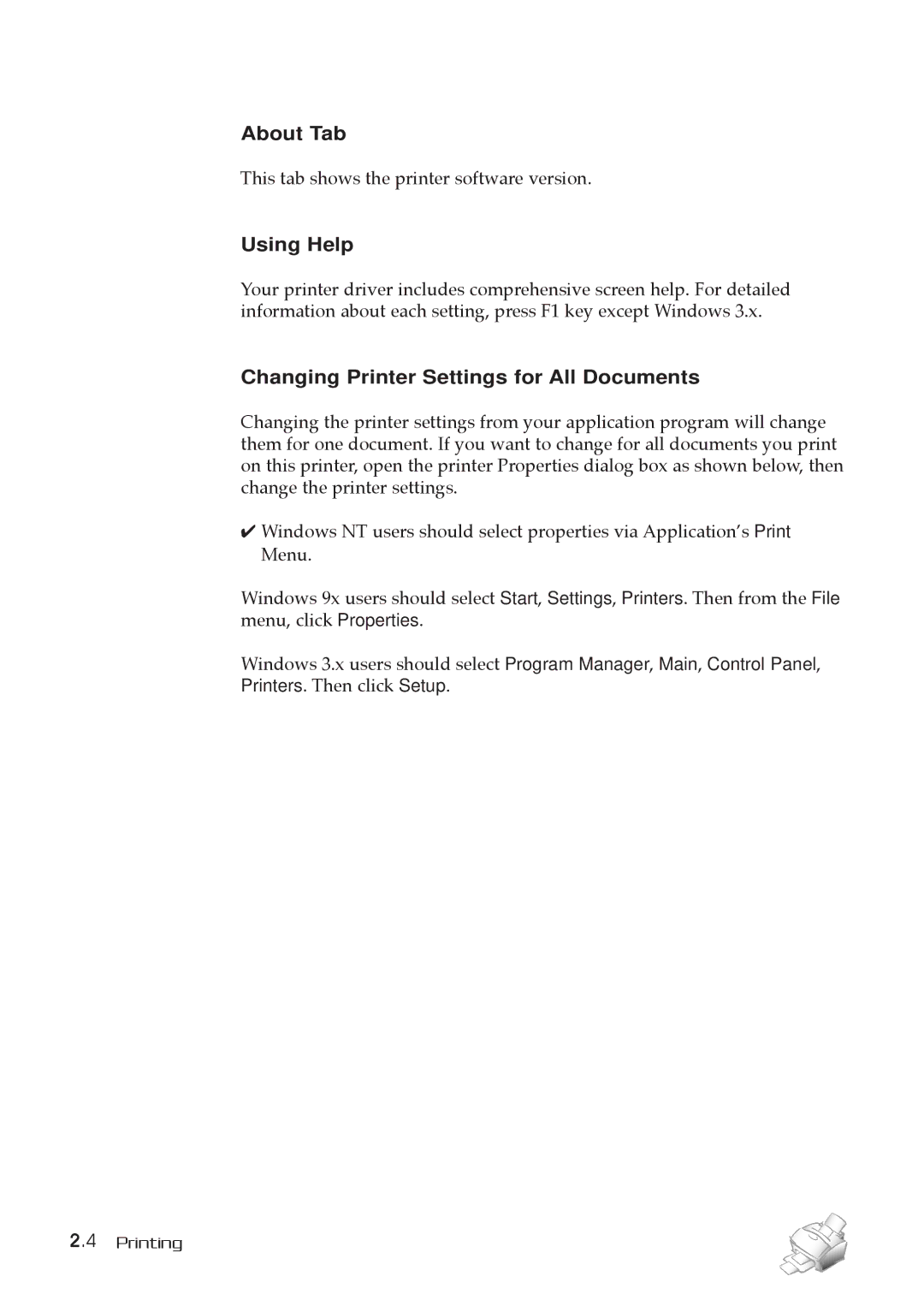About Tab
This tab shows the printer software version.
Using Help
Your printer driver includes comprehensive screen help. For detailed information about each setting, press F1 key except Windows 3.x.
Changing Printer Settings for All Documents
Changing the printer settings from your application program will change them for one document. If you want to change for all documents you print on this printer, open the printer Properties dialog box as shown below, then change the printer settings.
✔Windows NT users should select properties via ApplicationÕs Print Menu.
Windows 9x users should select Start, Settings, Printers. Then from the File menu, click Properties.
Windows 3.x users should select Program Manager, Main, Control Panel,
Printers. Then click Setup.
2.4 Printing