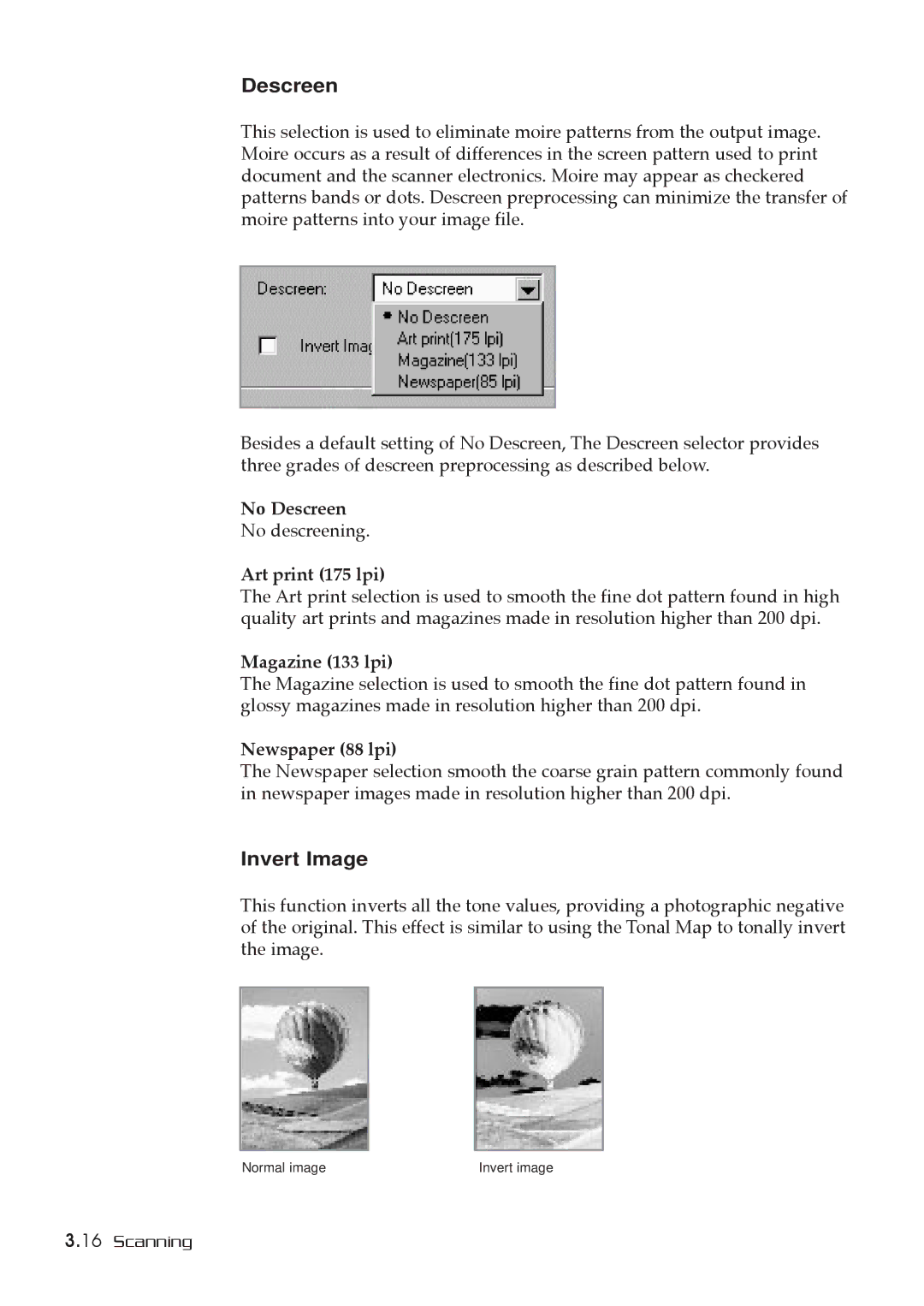Descreen
This selection is used to eliminate moire patterns from the output image. Moire occurs as a result of differences in the screen pattern used to print document and the scanner electronics. Moire may appear as checkered patterns bands or dots. Descreen preprocessing can minimize the transfer of moire patterns into your image file.
Besides a default setting of No Descreen, The Descreen selector provides three grades of descreen preprocessing as described below.
No Descreen
No descreening.
Art print (175 lpi)
The Art print selection is used to smooth the fine dot pattern found in high quality art prints and magazines made in resolution higher than 200 dpi.
Magazine (133 lpi)
The Magazine selection is used to smooth the fine dot pattern found in glossy magazines made in resolution higher than 200 dpi.
Newspaper (88 lpi)
The Newspaper selection smooth the coarse grain pattern commonly found in newspaper images made in resolution higher than 200 dpi.
Invert Image
This function inverts all the tone values, providing a photographic negative of the original. This effect is similar to using the Tonal Map to tonally invert the image.
Normal image | Invert image |
3.16 Scanning