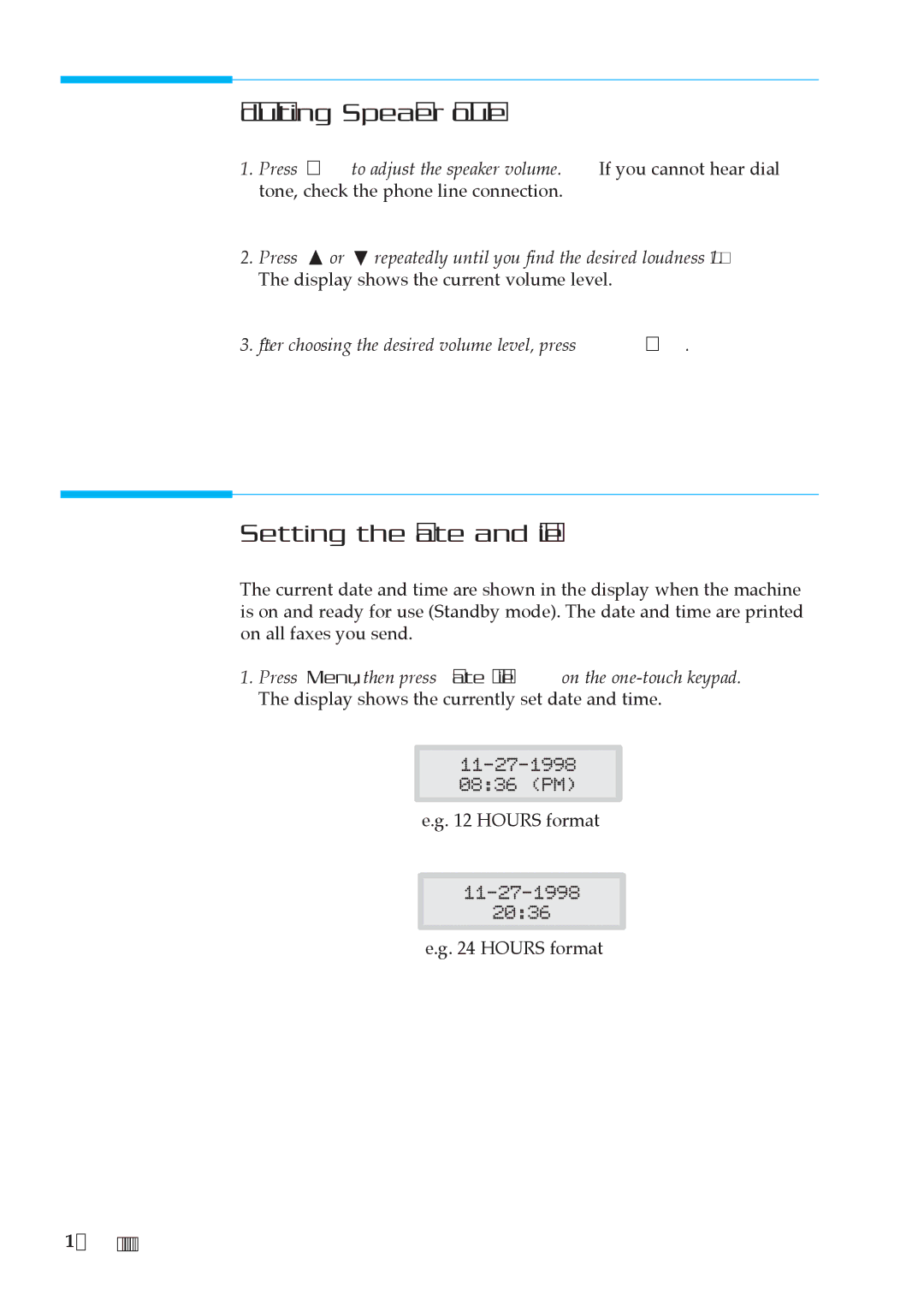Adjusting Speaker Volume
1.Press OHD to adjust the speaker volume. If you cannot hear dial tone, check the phone line connection.
2. Press ¹ or repeatedly until you find the desired loudness (1~7). The display shows the current volume level.
3. After choosing the desired volume level, press OHD.
Setting the Date and Time
The current date and time are shown in the display when the machine is on and ready for use (Standby mode). The date and time are printed on all faxes you send.
1.Press Menu, then press Date & Time on the
e.g. 12 HOURS format
20:36
e.g. 24 HOURS format