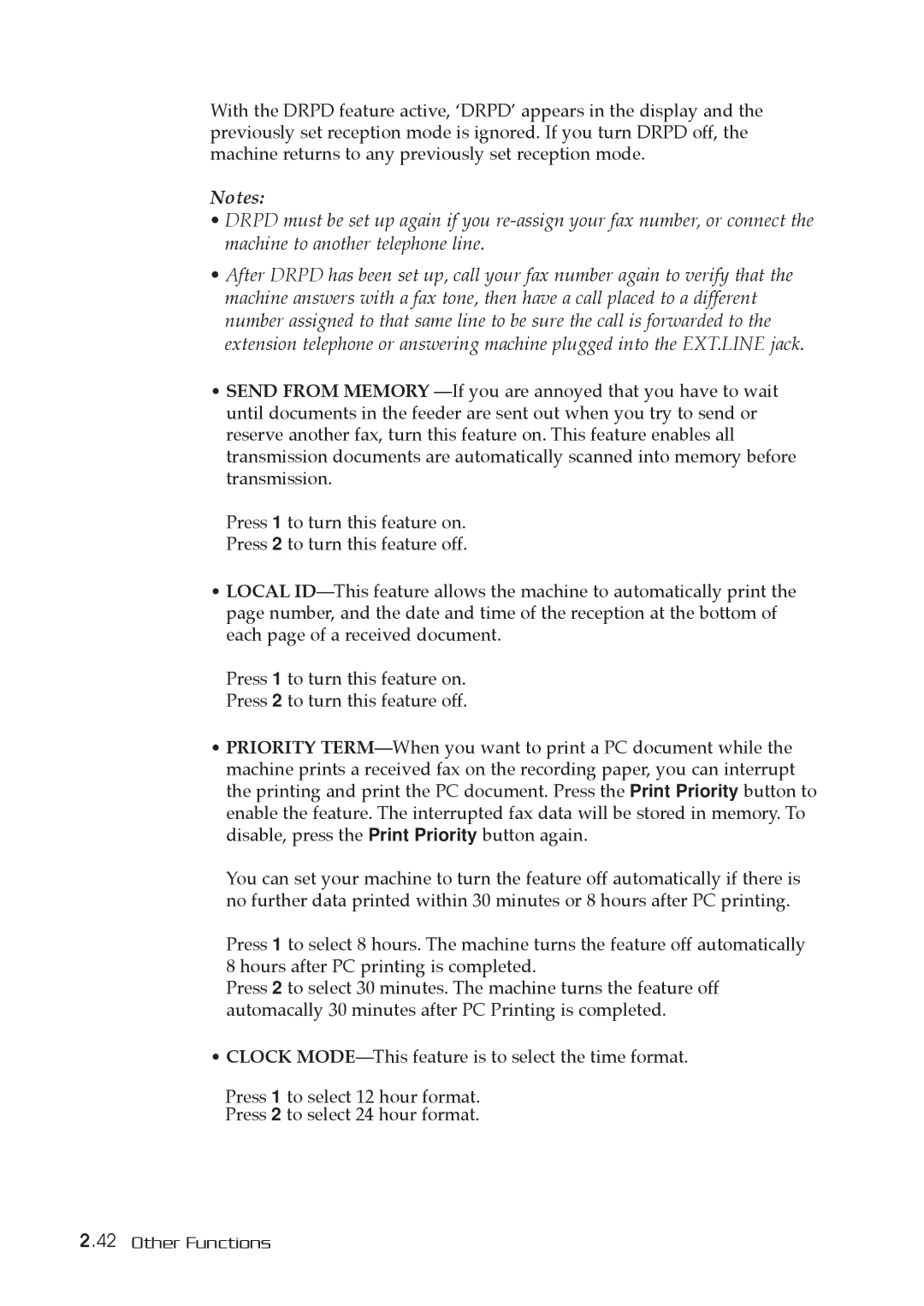With the DRPD feature active, ÔDRPDÕ appears in the display and the previously set reception mode is ignored. If you turn DRPD off, the machine returns to any previously set reception mode.
Notes:
¥DRPD must be set up again if you
¥After DRPD has been set up, call your fax number again to verify that the machine answers with a fax tone, then have a call placed to a different number assigned to that same line to be sure the call is forwarded to the extension telephone or answering machine plugged into the EXT.LINE jack.
¥SEND FROM MEMORY ÑIf you are annoyed that you have to wait until documents in the feeder are sent out when you try to send or reserve another fax, turn this feature on. This feature enables all transmission documents are automatically scanned into memory before transmission.
Press 1 to turn this feature on. Press 2 to turn this feature off.
¥LOCAL IDÑThis feature allows the machine to automatically print the page number, and the date and time of the reception at the bottom of each page of a received document.
Press 1 to turn this feature on. Press 2 to turn this feature off.
¥PRIORITY TERMÑWhen you want to print a PC document while the machine prints a received fax on the recording paper, you can interrupt the printing and print the PC document. Press the Print Priority button to enable the feature. The interrupted fax data will be stored in memory. To disable, press the Print Priority button again.
You can set your machine to turn the feature off automatically if there is no further data printed within 30 minutes or 8 hours after PC printing.
Press 1 to select 8 hours. The machine turns the feature off automatically 8 hours after PC printing is completed.
Press 2 to select 30 minutes. The machine turns the feature off automacally 30 minutes after PC Printing is completed.
¥CLOCK MODEÑThis feature is to select the time format.
Press 1 to select 12 hour format. Press 2 to select 24 hour format.