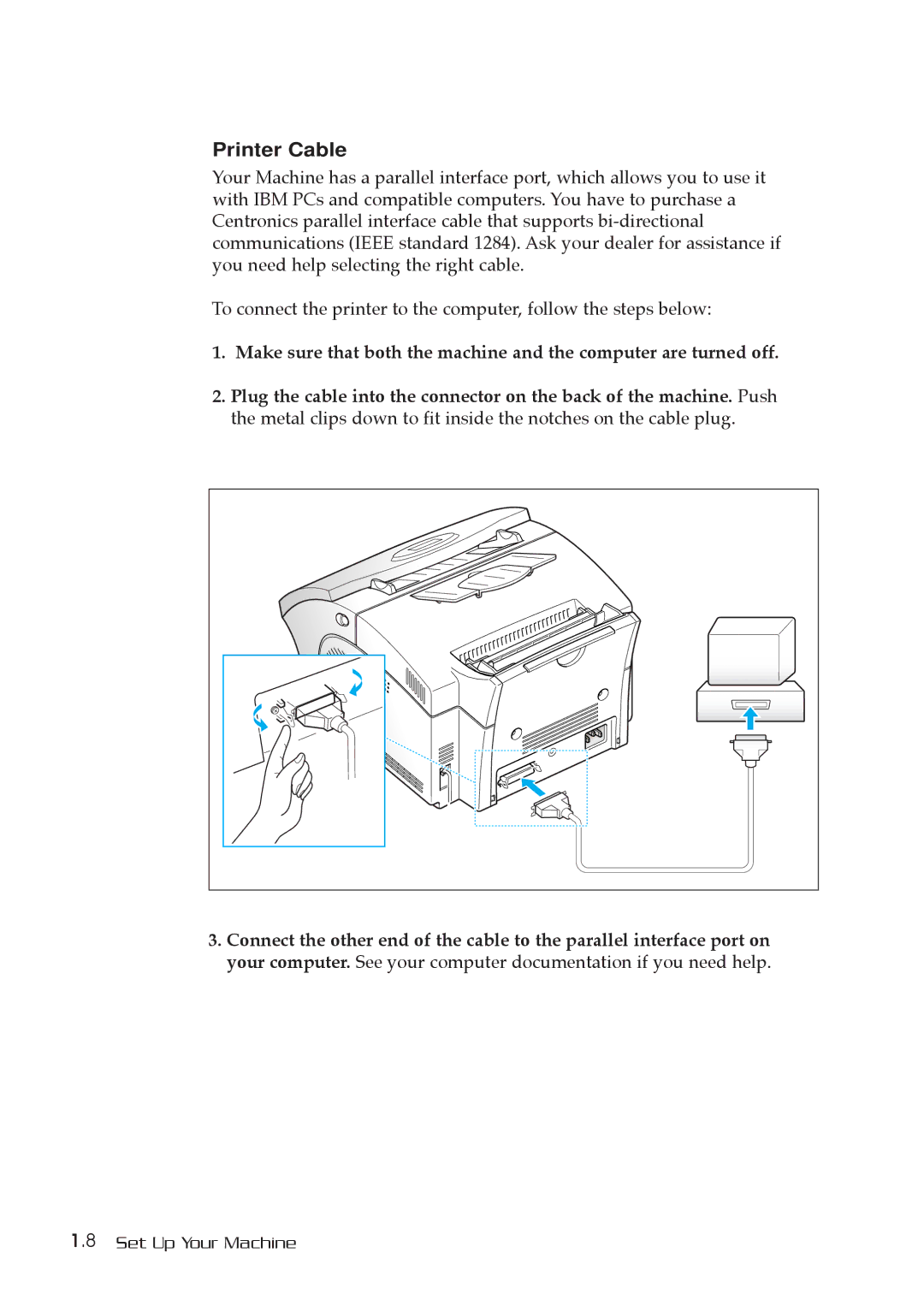Printer Cable
Your Machine has a parallel interface port, which allows you to use it with IBM PCs and compatible computers. You have to purchase a Centronics parallel interface cable that supports
To connect the printer to the computer, follow the steps below:
1.Make sure that both the machine and the computer are turned off.
2.Plug the cable into the connector on the back of the machine. Push the metal clips down to fit inside the notches on the cable plug.
3.Connect the other end of the cable to the parallel interface port on your computer. See your computer documentation if you need help.
1.8 Set Up Your Machine