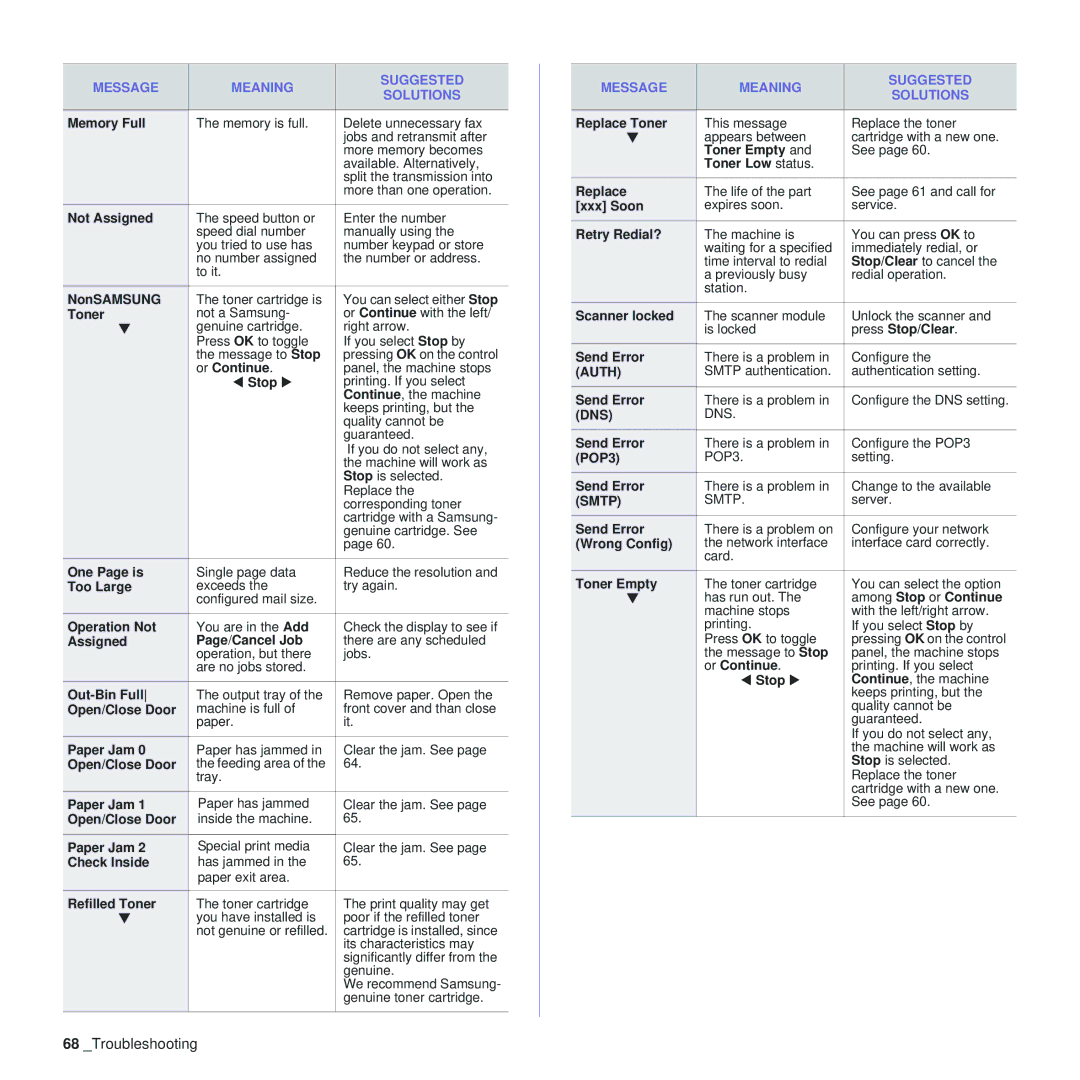MESSAGE | MEANING | SUGGESTED | |
SOLUTIONS | |||
|
| ||
|
|
| |
Memory Full | The memory is full. | Delete unnecessary fax | |
|
| jobs and retransmit after | |
|
| more memory becomes | |
|
| available. Alternatively, | |
|
| split the transmission into | |
|
| more than one operation. | |
Not Assigned | The speed button or | Enter the number | |
| speed dial number | manually using the | |
| you tried to use has | number keypad or store | |
| no number assigned | the number or address. | |
| to it. |
| |
NonSAMSUNG | The toner cartridge is | You can select either Stop | |
Toner | not a Samsung- | or Continue with the left/ | |
T | genuine cartridge. | right arrow. | |
| Press OK to toggle | If you select Stop by | |
| the message to Stop | pressing OK on the control | |
| or Continue. | panel, the machine stops | |
| W Stop X | printing. If you select | |
|
| Continue, the machine | |
|
| keeps printing, but the | |
|
| quality cannot be | |
|
| guaranteed. | |
|
| If you do not select any, | |
|
| the machine will work as | |
|
| Stop is selected. | |
|
| Replace the | |
|
| corresponding toner | |
|
| cartridge with a Samsung- | |
|
| genuine cartridge. See | |
|
| page 60. | |
One Page is | Single page data | Reduce the resolution and | |
Too Large | exceeds the | try again. | |
| configured mail size. |
| |
Operation Not | You are in the Add | Check the display to see if | |
Assigned | Page/Cancel Job | there are any scheduled | |
| operation, but there | jobs. | |
| are no jobs stored. |
| |
| The output tray of the | Remove paper. Open the | |
Open/Close Door | machine is full of | front cover and than close | |
| paper. | it. | |
Paper Jam 0 | Paper has jammed in | Clear the jam. See page | |
Open/Close Door | the feeding area of the | 64. | |
| tray. |
| |
Paper Jam 1 | Paper has jammed | Clear the jam. See page | |
Open/Close Door | inside the machine. | 65. | |
Paper Jam 2 | Special print media | Clear the jam. See page | |
Check Inside | has jammed in the | 65. | |
| paper exit area. |
| |
Refilled Toner | The toner cartridge | The print quality may get | |
T | you have installed is | poor if the refilled toner | |
| not genuine or refilled. | cartridge is installed, since | |
|
| its characteristics may | |
|
| significantly differ from the | |
|
| genuine. | |
|
| We recommend Samsung- | |
|
| genuine toner cartridge. | |
|
|
|
MESSAGE | MEANING | SUGGESTED | |
SOLUTIONS | |||
|
| ||
|
|
| |
Replace Toner | This message | Replace the toner | |
T | appears between | cartridge with a new one. | |
| Toner Empty and | See page 60. | |
| Toner Low status. |
| |
Replace | The life of the part | See page 61 and call for | |
[xxx] Soon | expires soon. | service. | |
|
|
| |
Retry Redial? | The machine is | You can press OK to | |
| waiting for a specified | immediately redial, or | |
| time interval to redial | Stop/Clear to cancel the | |
| a previously busy | redial operation. | |
| station. |
| |
Scanner locked | The scanner module | Unlock the scanner and | |
| is locked | press Stop/Clear. | |
Send Error | There is a problem in | Configure the | |
(AUTH) | SMTP authentication. | authentication setting. | |
|
|
| |
Send Error | There is a problem in | Configure the DNS setting. | |
(DNS) | DNS. |
| |
|
|
| |
Send Error | There is a problem in | Configure the POP3 | |
(POP3) | POP3. | setting. | |
Send Error | There is a problem in | Change to the available | |
(SMTP) | SMTP. | server. | |
|
|
| |
Send Error | There is a problem on | Configure your network | |
(Wrong Config) | the network interface | interface card correctly. | |
| card. |
| |
Toner Empty | The toner cartridge | You can select the option | |
T | has run out. The | among Stop or Continue | |
| machine stops | with the left/right arrow. | |
| printing. | If you select Stop by | |
| Press OK to toggle | pressing OK on the control | |
| the message to Stop | panel, the machine stops | |
| or Continue. | printing. If you select | |
| W Stop X | Continue, the machine | |
|
| keeps printing, but the | |
|
| quality cannot be | |
|
| guaranteed. | |
|
| If you do not select any, | |
|
| the machine will work as | |
|
| Stop is selected. | |
|
| Replace the toner | |
|
| cartridge with a new one. | |
|
| See page 60. | |
|
|
|
68_Troubleshooting