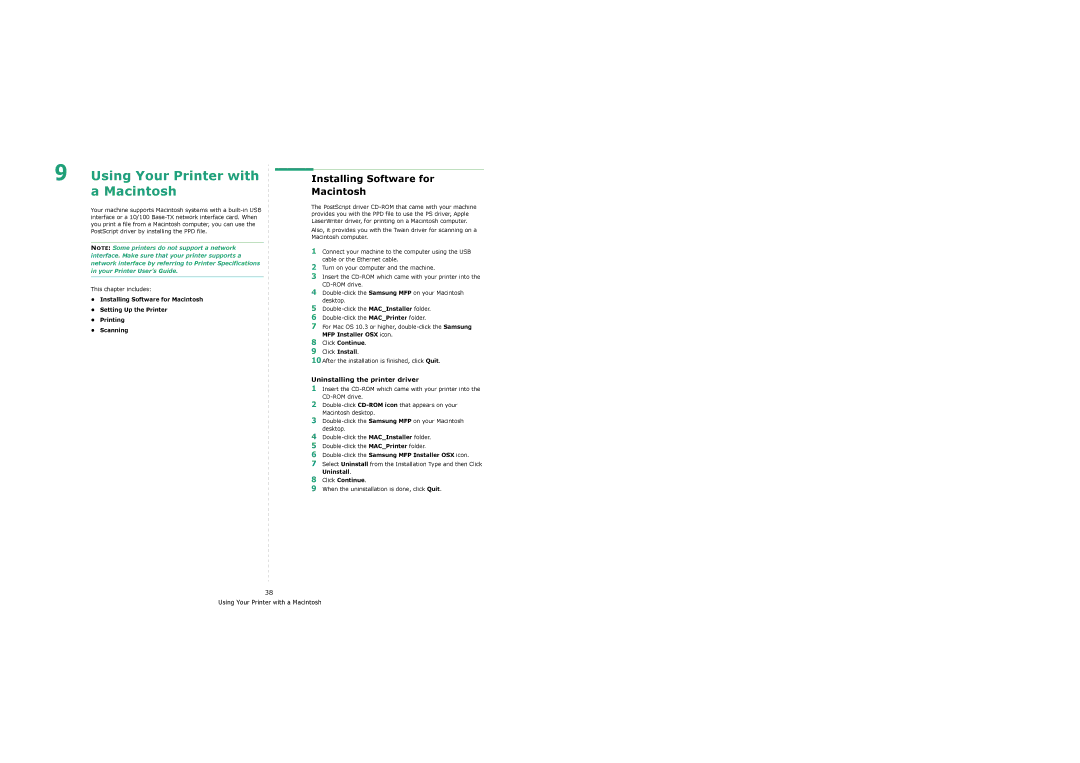9 Using Your Printer with a Macintosh
Your machine supports Macintosh systems with a
NOTE: Some printers do not support a network interface. Make sure that your printer supports a network interface by referring to Printer Specifications in your Printer User’s Guide.
This chapter includes:
•Installing Software for Macintosh
•Setting Up the Printer
•Printing
•Scanning
Installing Software for
Macintosh
The PostScript driver
Also, it provides you with the Twain driver for scanning on a Macintosh computer.
1Connect your machine to the computer using the USB cable or the Ethernet cable.
2Turn on your computer and the machine.
3Insert the
4
5
6
7For Mac OS 10.3 or higher,
8Click Continue.
9Click Install.
10After the installation is finished, click Quit.
Uninstalling the printer driver
1Insert the
2
3
4
5
6Double-click the Samsung MFP Installer OSX icon.
7Select Uninstall from the Installation Type and then Click Uninstall.
8Click Continue.
9When the uninstallation is done, click Quit.
38
Using Your Printer with a Macintosh