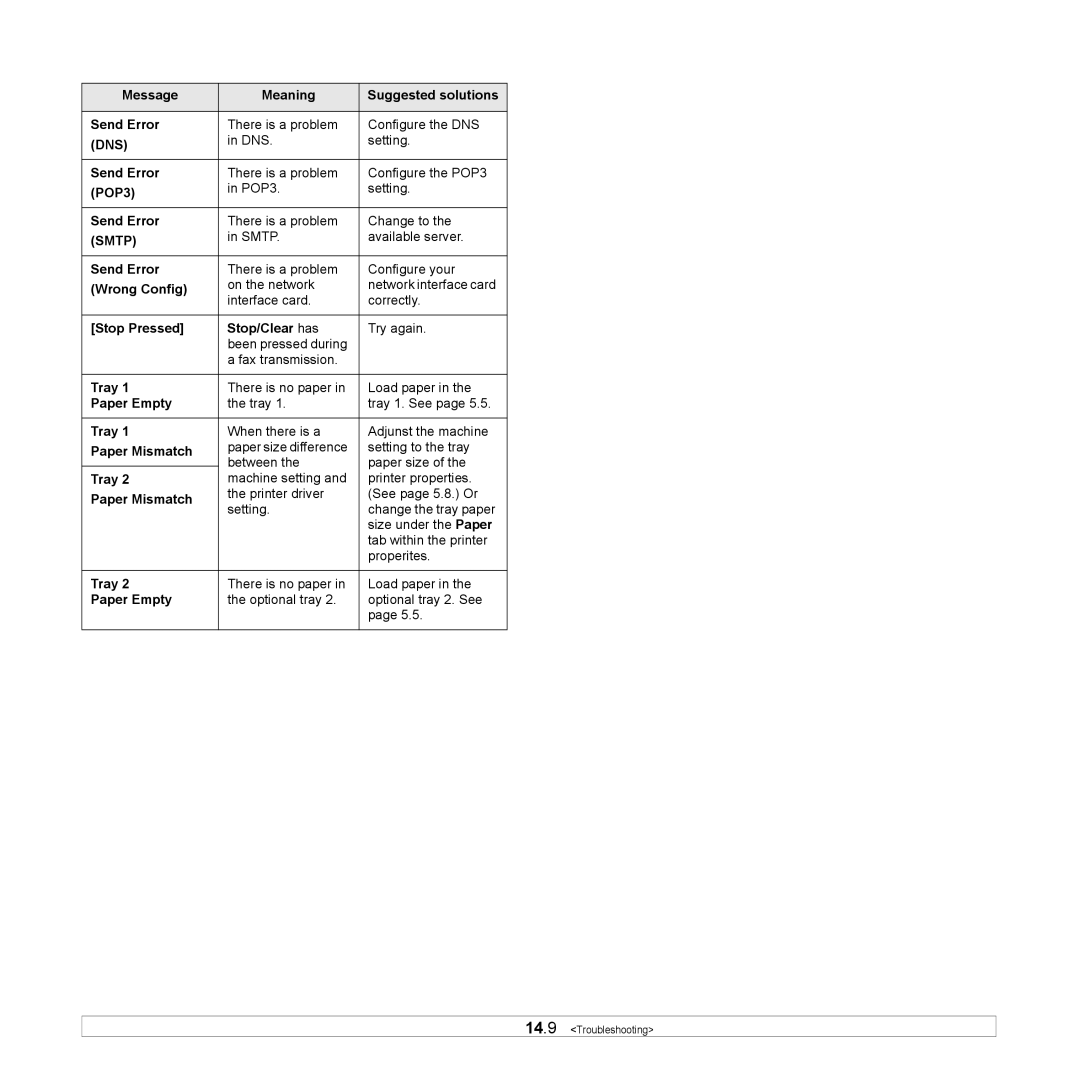Message | Meaning | Suggested solutions | |
|
|
| |
Send Error | There is a problem | Configure the DNS | |
(DNS) | in DNS. | setting. | |
|
| ||
|
|
| |
Send Error | There is a problem | Configure the POP3 | |
(POP3) | in POP3. | setting. | |
|
| ||
|
|
| |
Send Error | There is a problem | Change to the | |
(SMTP) | in SMTP. | available server. | |
|
| ||
|
|
| |
Send Error | There is a problem | Configure your | |
(Wrong Config) | on the network | network interface card | |
interface card. | correctly. | ||
| |||
|
|
| |
[Stop Pressed] | Stop/Clear has | Try again. | |
| been pressed during |
| |
| a fax transmission. |
| |
|
|
| |
Tray 1 | There is no paper in | Load paper in the | |
Paper Empty | the tray 1. | tray 1. See page 5.5. | |
|
|
| |
Tray 1 | When there is a | Adjunst the machine | |
Paper Mismatch | paper size difference | setting to the tray | |
between the | paper size of the | ||
| |||
| |||
Tray 2 | machine setting and | printer properties. | |
Paper Mismatch | the printer driver | (See page 5.8.) Or | |
setting. | change the tray paper | ||
| |||
|
| size under the Paper | |
|
| tab within the printer | |
|
| properites. | |
|
|
| |
Tray 2 | There is no paper in | Load paper in the | |
Paper Empty | the optional tray 2. | optional tray 2. See | |
|
| page 5.5. | |
|
|
|