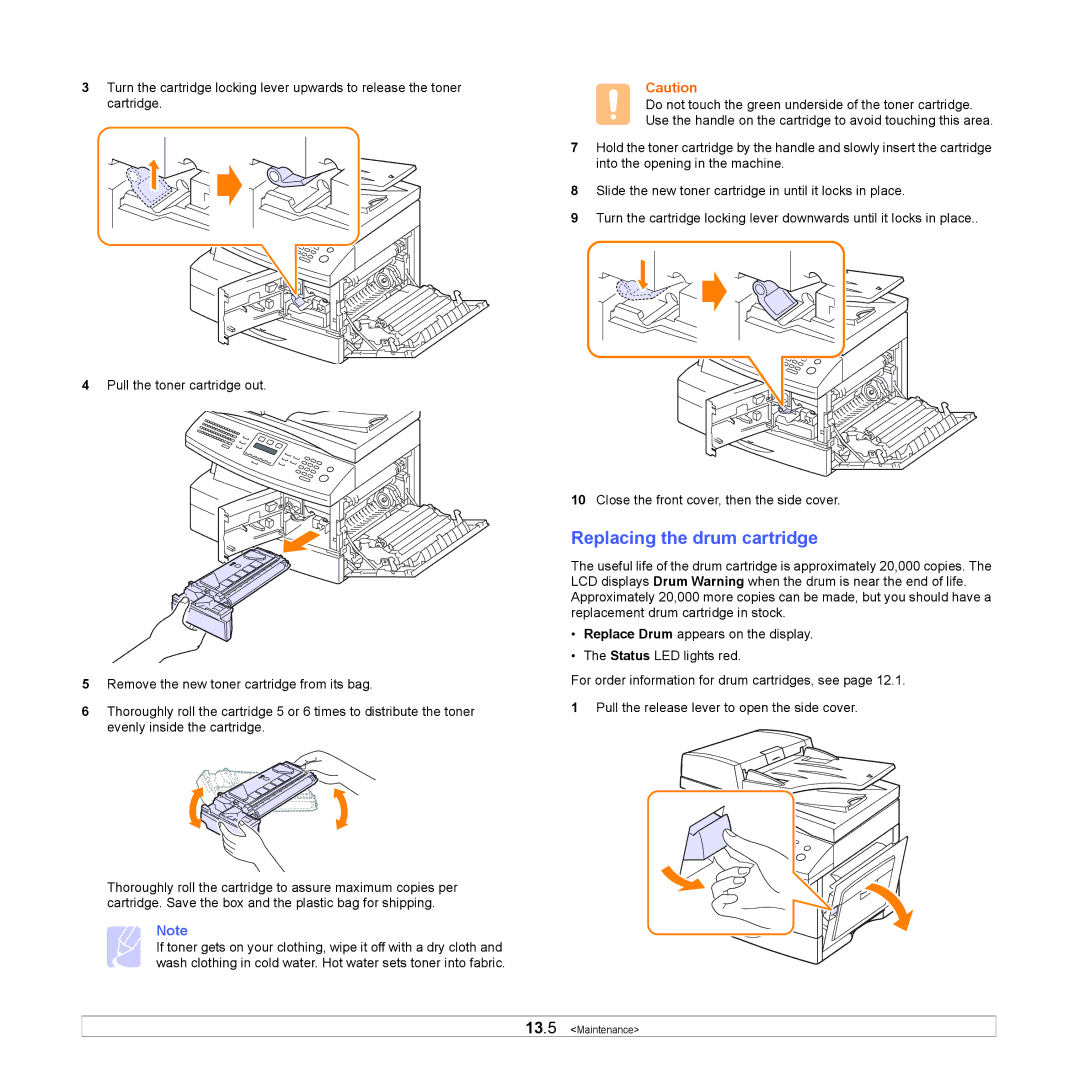3Turn the cartridge locking lever upwards to release the toner cartridge.
4Pull the toner cartridge out.
5Remove the new toner cartridge from its bag.
6Thoroughly roll the cartridge 5 or 6 times to distribute the toner evenly inside the cartridge.
Thoroughly roll the cartridge to assure maximum copies per cartridge. Save the box and the plastic bag for shipping.
Note
If toner gets on your clothing, wipe it off with a dry cloth and wash clothing in cold water. Hot water sets toner into fabric.
Caution
Do not touch the green underside of the toner cartridge. Use the handle on the cartridge to avoid touching this area.
7Hold the toner cartridge by the handle and slowly insert the cartridge into the opening in the machine.
8Slide the new toner cartridge in until it locks in place.
9Turn the cartridge locking lever downwards until it locks in place..
10Close the front cover, then the side cover.
Replacing the drum cartridge
The useful life of the drum cartridge is approximately 20,000 copies. The LCD displays Drum Warning when the drum is near the end of life. Approximately 20,000 more copies can be made, but you should have a replacement drum cartridge in stock.
•Replace Drum appears on the display.
•The Status LED lights red.
For order information for drum cartridges, see page 12.1.
1Pull the release lever to open the side cover.
13.5 <Maintenance>