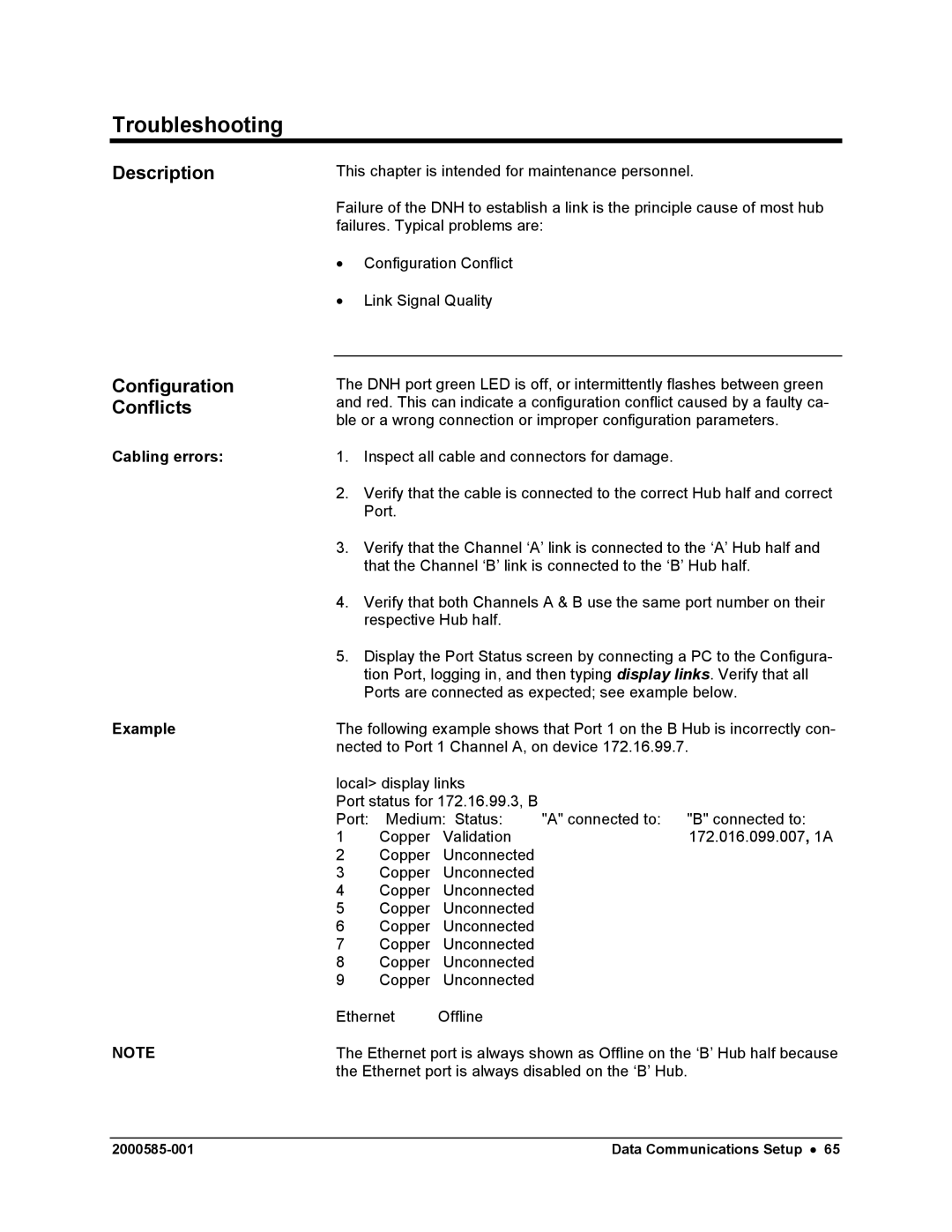Troubleshooting
Description | This chapter is intended for maintenance personnel. | |
| Failure of the DNH to establish a link is the principle cause of most hub | |
| failures. Typical problems are: | |
| • | Configuration Conflict |
| • | Link Signal Quality |
Configuration Conflicts
Cabling errors:
Example
NOTE
The DNH port green LED is off, or intermittently flashes between green and red. This can indicate a configuration conflict caused by a faulty ca- ble or a wrong connection or improper configuration parameters.
1.Inspect all cable and connectors for damage.
2.Verify that the cable is connected to the correct Hub half and correct Port.
3.Verify that the Channel ‘A’ link is connected to the ‘A’ Hub half and that the Channel ‘B’ link is connected to the ‘B’ Hub half.
4.Verify that both Channels A & B use the same port number on their respective Hub half.
5.Display the Port Status screen by connecting a PC to the Configura- tion Port, logging in, and then typing display links. Verify that all Ports are connected as expected; see example below.
The following example shows that Port 1 on the B Hub is incorrectly con- nected to Port 1 Channel A, on device 172.16.99.7.
local> display links |
|
| |
Port status for 172.16.99.3, B |
|
| |
Port: | Medium: Status: | "A" connected to: | "B" connected to: |
1 | Copper Validation |
| 172.016.099.007, 1A |
2Copper Unconnected
3Copper Unconnected
4Copper Unconnected
5Copper Unconnected
6Copper Unconnected
7Copper Unconnected
8Copper Unconnected
9Copper Unconnected
Ethernet Offline
The Ethernet port is always shown as Offline on the ‘B’ Hub half because the Ethernet port is always disabled on the ‘B’ Hub.
Data Communications Setup • 65 |