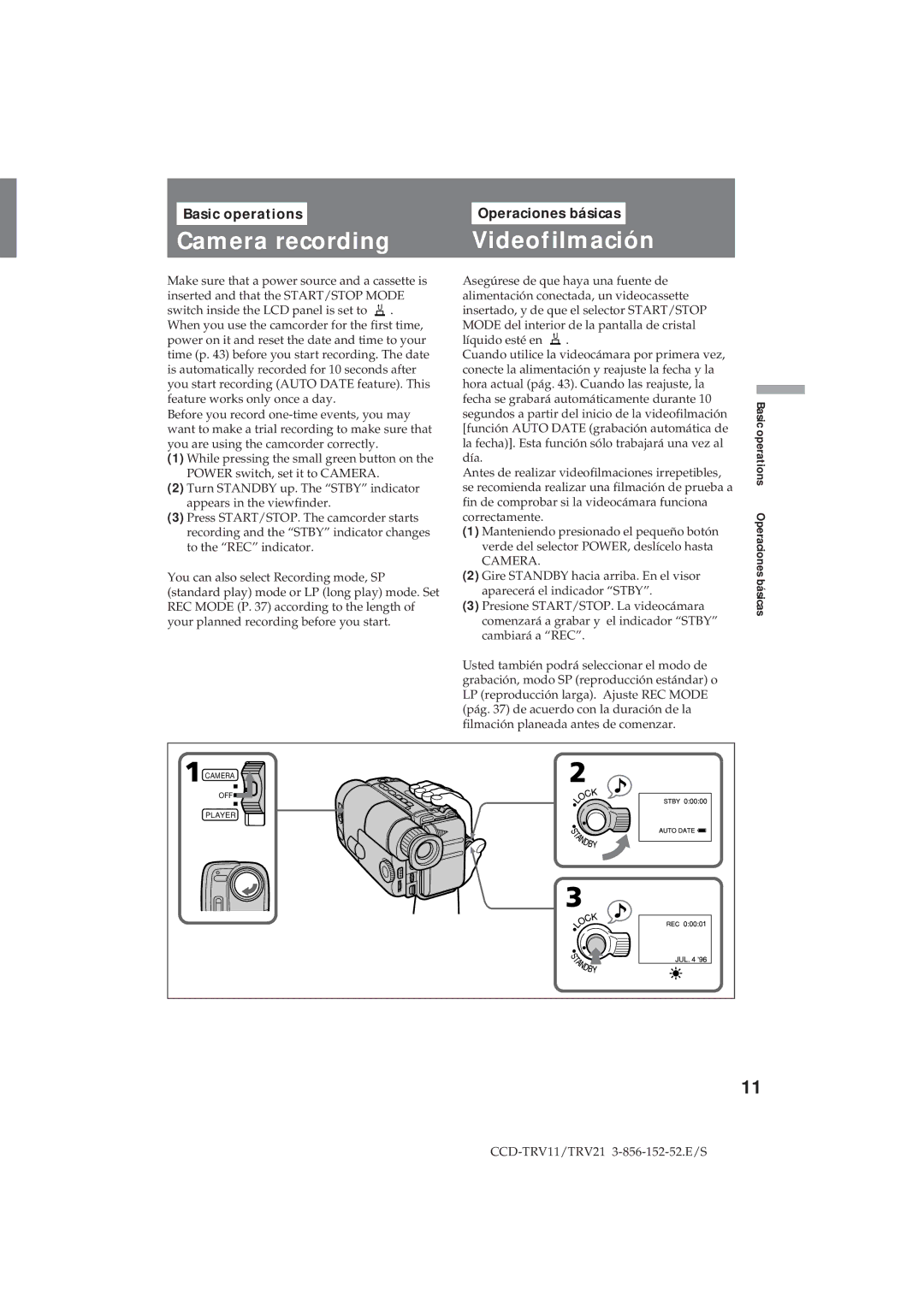Basic operations
Camera recording
Make sure that a power source and a cassette is inserted and that the START/STOP MODE switch inside the LCD panel is set to ![]() . When you use the camcorder for the first time, power on it and reset the date and time to your time (p. 43) before you start recording. The date is automatically recorded for 10 seconds after you start recording (AUTO DATE feature). This feature works only once a day.
. When you use the camcorder for the first time, power on it and reset the date and time to your time (p. 43) before you start recording. The date is automatically recorded for 10 seconds after you start recording (AUTO DATE feature). This feature works only once a day.
Before you record
(1)While pressing the small green button on the POWER switch, set it to CAMERA.
(2)Turn STANDBY up. The “STBY” indicator appears in the viewfinder.
(3)Press START/STOP. The camcorder starts recording and the “STBY” indicator changes to the “REC” indicator.
You can also select Recording mode, SP (standard play) mode or LP (long play) mode. Set REC MODE (P. 37) according to the length of your planned recording before you start.
Operaciones básicas
Videofilmación
Asegúrese de que haya una fuente de alimentación conectada, un videocassette insertado, y de que el selector START/STOP MODE del interior de la pantalla de cristal
líquido esté en |
| . |
Cuando utilice la videocámara por primera vez, conecte la alimentación y reajuste la fecha y la hora actual (pág. 43). Cuando las reajuste, la fecha se grabará automáticamente durante 10 segundos a partir del inicio de la videofilmación [función AUTO DATE (grabación automática de la fecha)]. Esta función sólo trabajará una vez al día.
Antes de realizar videofilmaciones irrepetibles, se recomienda realizar una filmación de prueba a fin de comprobar si la videocámara funciona correctamente.
(1)Manteniendo presionado el pequeño botón verde del selector POWER, deslícelo hasta
CAMERA.
(2)Gire STANDBY hacia arriba. En el visor aparecerá el indicador “STBY”.
(3)Presione START/STOP. La videocámara comenzará a grabar y el indicador “STBY” cambiará a “REC”.
Usted también podrá seleccionar el modo de grabación, modo SP (reproducción estándar) o LP (reproducción larga). Ajuste REC MODE (pág. 37) de acuerdo con la duración de la filmación planeada antes de comenzar.
Basic operations Operaciones básicas
CAMERA |
OFF |
PLAYER |
11