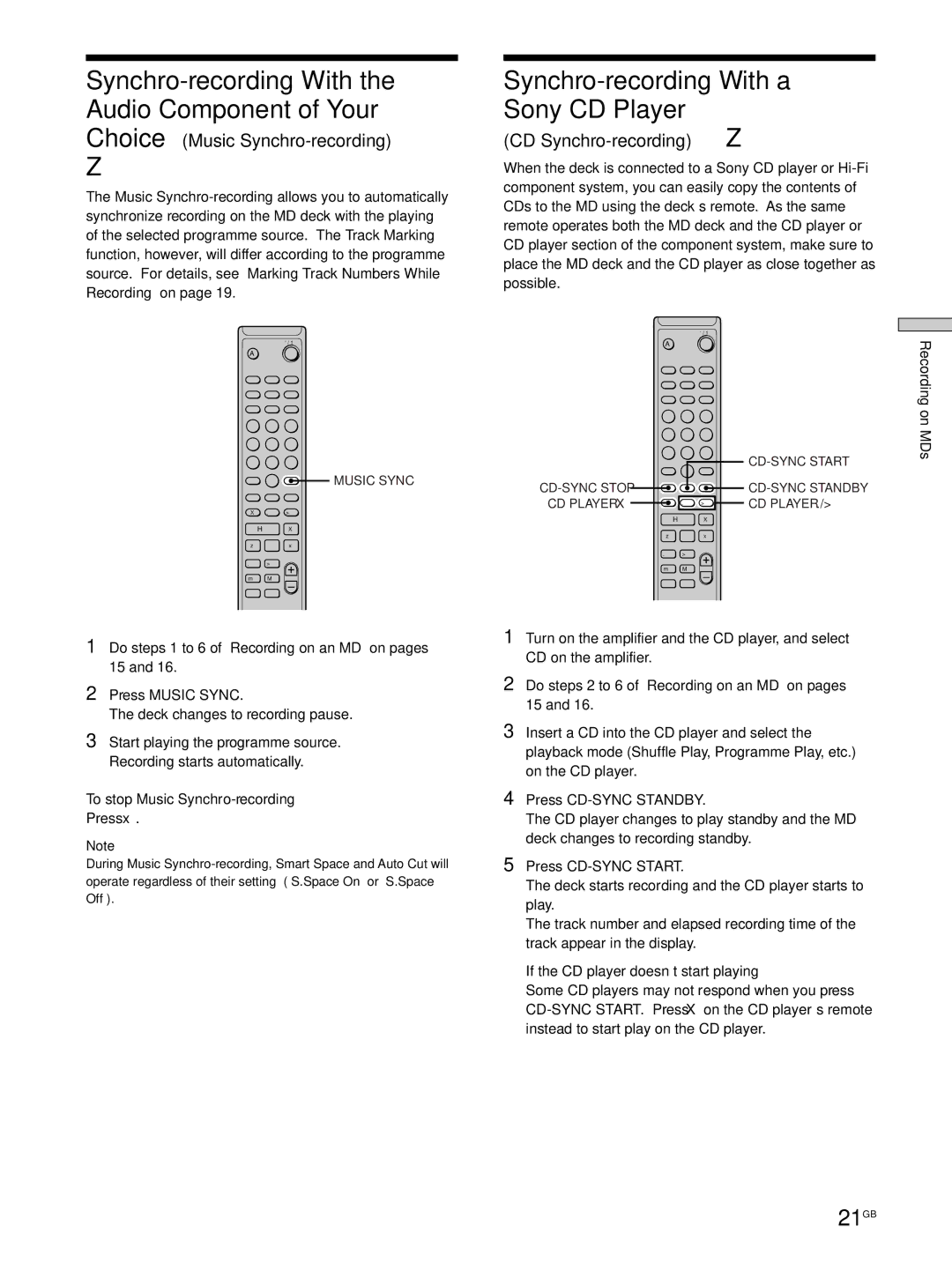Synchro-recording With the Audio Component of Your
Choice (Music Synchro-recording)
Z
The Music
` / 1
A
MUSIC SYNC
X. >
HX
z ![]() x
x
.>
m M
Synchro-recording With a Sony CD Player
(CD Synchro-recording) Z
When the deck is connected to a Sony CD player or
` / 1
A
|
|
| |
|
| ||
CD PLAYER X | X | . > | CD PLAYER ./> |
HX
z ![]() x
x
.>
m M
Recording on MDs
1Do steps 1 to 6 of “Recording on an MD” on pages 15 and 16.
2Press MUSIC SYNC.
The deck changes to recording pause.
3Start playing the programme source.
Recording starts automatically.
To stop Music Synchro-recording
Press x.
Note
During Music
1Turn on the amplifier and the CD player, and select CD on the amplifier.
2Do steps 2 to 6 of “Recording on an MD” on pages 15 and 16.
3Insert a CD into the CD player and select the playback mode (Shuffle Play, Programme Play, etc.) on the CD player.
4Press
The CD player changes to play standby and the MD deck changes to recording standby.
5Press CD-SYNC START.
The deck starts recording and the CD player starts to play.
The track number and elapsed recording time of the track appear in the display.
If the CD player doesn’t start playing
Some CD players may not respond when you press