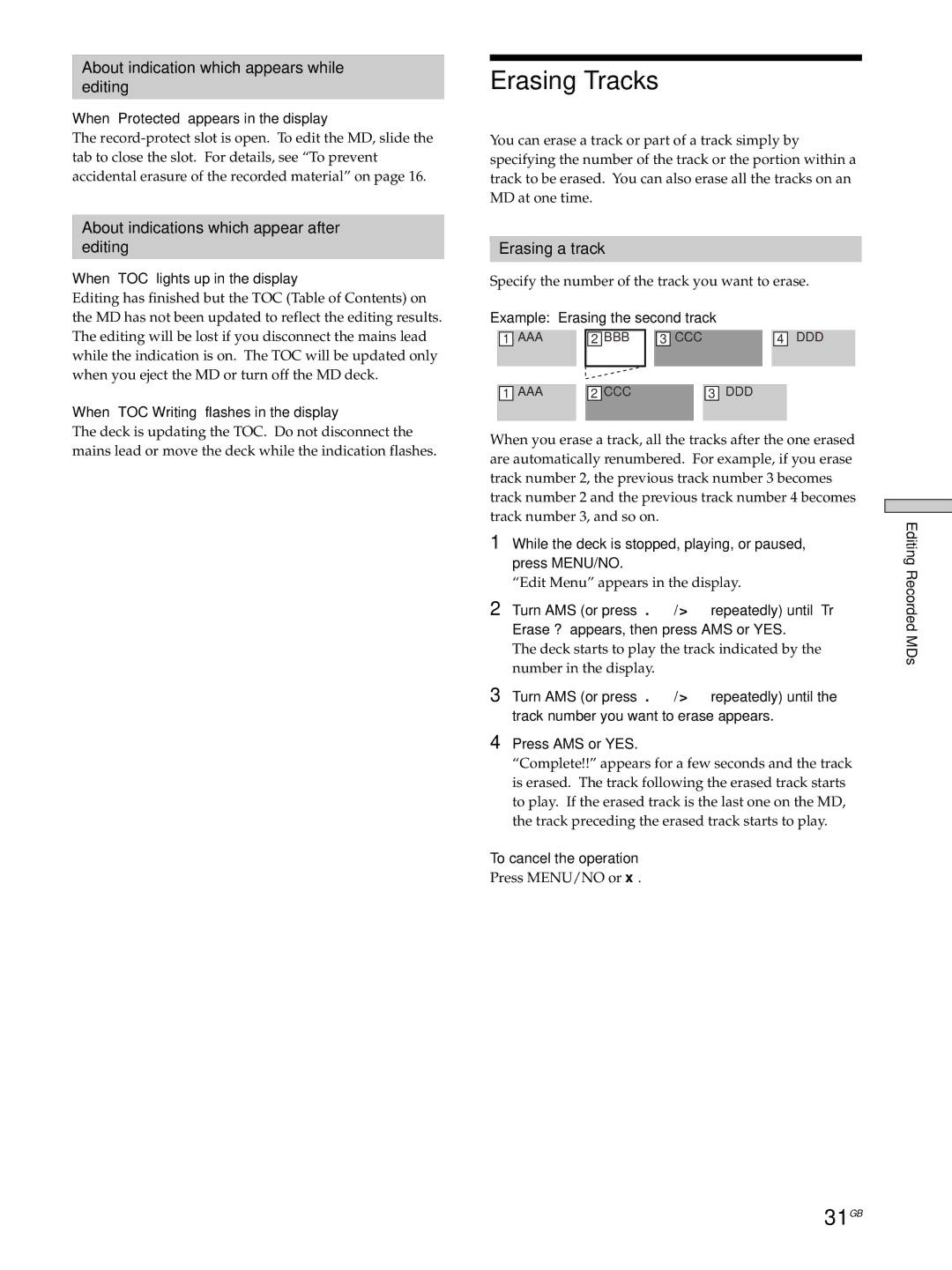About indication which appears while
editing
When “Protected” appears in the display
The
About indications which appear after
editing
When “TOC” lights up in the display
Editing has finished but the TOC (Table of Contents) on the MD has not been updated to reflect the editing results. The editing will be lost if you disconnect the mains lead while the indication is on. The TOC will be updated only when you eject the MD or turn off the MD deck.
When “TOC Writing” flashes in the display
The deck is updating the TOC. Do not disconnect the mains lead or move the deck while the indication flashes.
Erasing Tracks
You can erase a track or part of a track simply by specifying the number of the track or the portion within a track to be erased. You can also erase all the tracks on an MD at one time.
Erasing a track
Specify the number of the track you want to erase.
Example: Erasing the second track
1 | AAA |
| 2 | BBB |
| 3 | CCC |
|
|
| 4 | DDD | |
|
|
|
|
|
|
|
|
|
|
|
|
|
|
|
|
|
|
|
|
|
|
|
|
|
| ||
1 | AAA |
| 2 | CCC |
|
|
|
| 3 | DDD |
| ||
|
|
|
|
|
|
|
|
|
|
|
|
|
|
When you erase a track, all the tracks after the one erased are automatically renumbered. For example, if you erase track number 2, the previous track number 3 becomes track number 2 and the previous track number 4 becomes track number 3, and so on.
1While the deck is stopped, playing, or paused, press MENU/NO.
“Edit Menu” appears in the display.
2Turn AMS (or press ./> repeatedly) until “Tr Erase ?” appears, then press AMS or YES.
The deck starts to play the track indicated by the number in the display.
3Turn AMS (or press ./> repeatedly) until the track number you want to erase appears.
4Press AMS or YES.
“Complete!!” appears for a few seconds and the track is erased. The track following the erased track starts to play. If the erased track is the last one on the MD, the track preceding the erased track starts to play.
To cancel the operation
Press MENU/NO or x.
Editing Recorded MDs