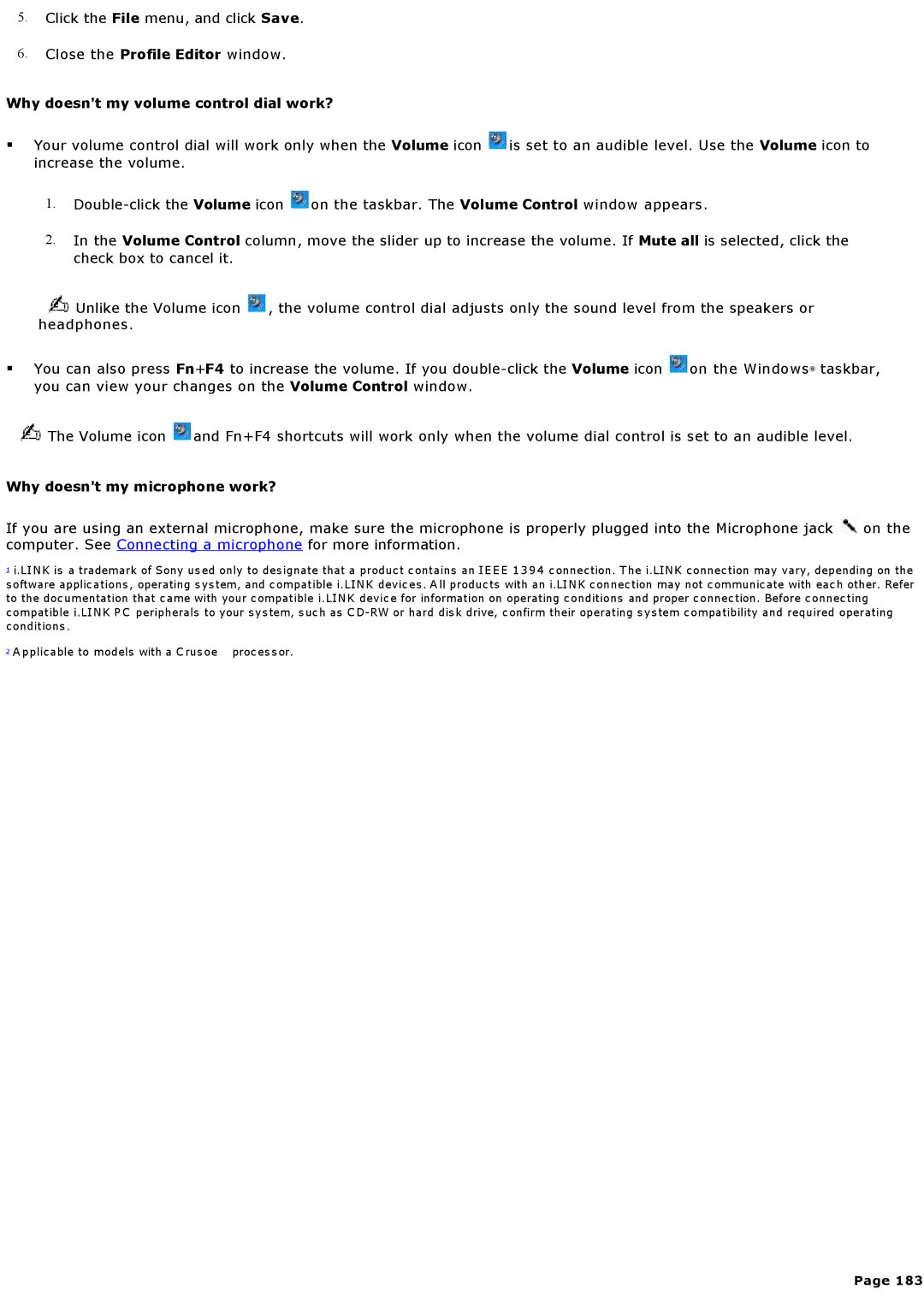5.Click the File menu, and click Save.
6.Close the Profile Editor window.
Why doesn't my volume control dial work?
Your volume control dial will work only when the Volume icon ![]() is set to an audible level. Use the Volume icon to increase the volume.
is set to an audible level. Use the Volume icon to increase the volume.
1.![]() on the taskbar. The Volume Control window appears.
on the taskbar. The Volume Control window appears.
2.In the Volume Control column, move the slider up to increase the volume. If Mute all is selected, click the check box to cancel it.
![]() Unlike the Volume icon
Unlike the Volume icon ![]() , the volume control dial adjusts only the sound level from the speakers or headphones.
, the volume control dial adjusts only the sound level from the speakers or headphones.
You can also press Fn+F4 to increase the volume. If you ![]() on the Windows® taskbar, you can view your changes on the Volume Control window.
on the Windows® taskbar, you can view your changes on the Volume Control window.
![]() The Volume icon
The Volume icon ![]() and Fn+F4 shortcuts will work only when the volume dial control is set to an audible level.
and Fn+F4 shortcuts will work only when the volume dial control is set to an audible level.
Why doesn't my microphone work?
If you are using an external microphone, make sure the microphone is properly plugged into the Microphone jack ![]() on the computer. See Connecting a microphone for more information.
on the computer. See Connecting a microphone for more information.
1i.LINK is a trademark of Sony used only to designate that a product contains an IEEE 1394 connection. The i.LINK connection may vary, depending on the
software applications, operating system, and compatible i.LINK devices. A ll products with an i.LINK connection may not communicate with each other. Refer to the documentation that came with your compatible i.LINK device for information on operating conditions and proper connection. Before connecting compatible i.LINK PC peripherals to your system, such as C
2 A pplicable to models with a C rusoe processor.
Page 183