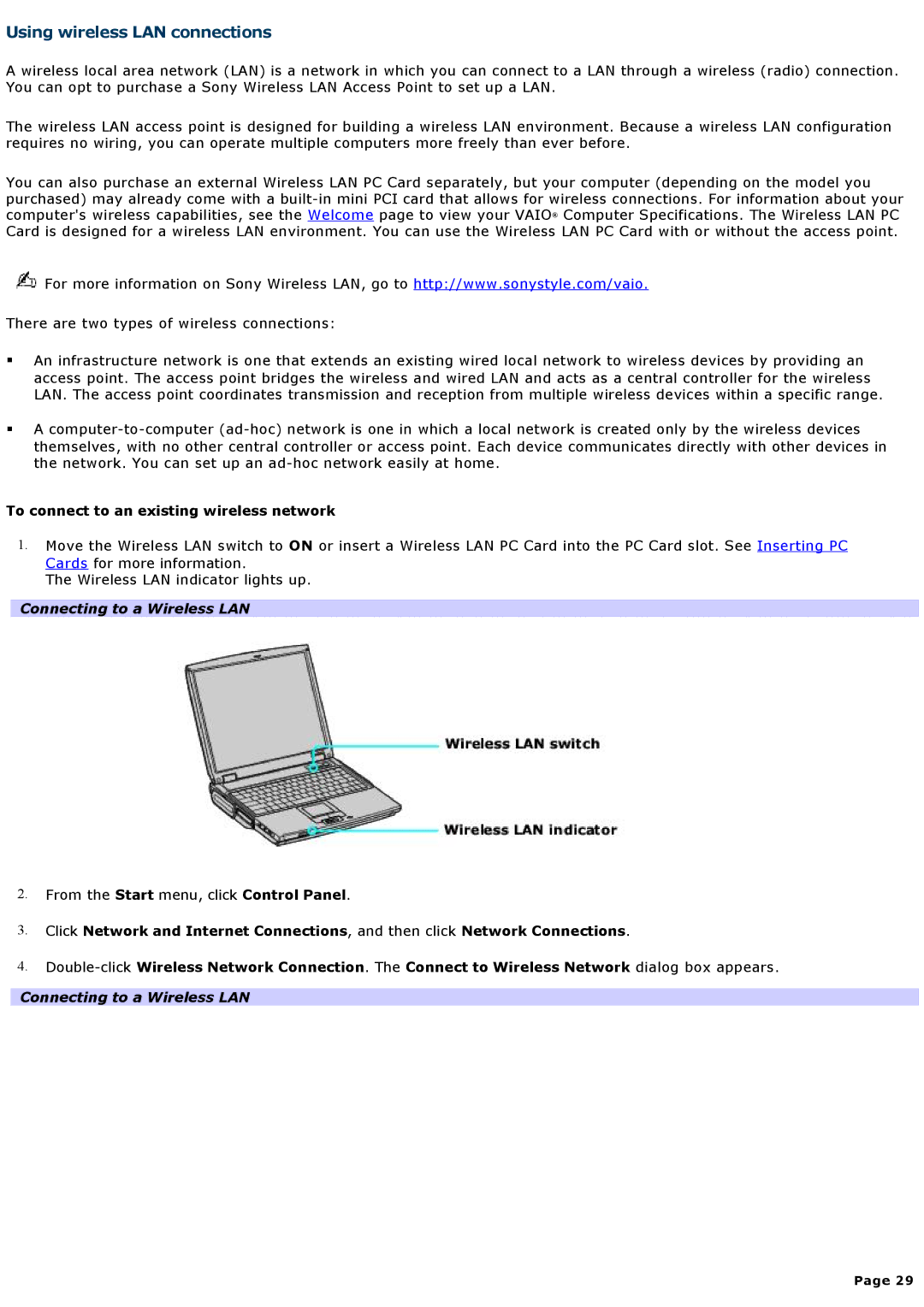Using wireless LAN connections
A wireless local area network (LAN) is a network in which you can connect to a LAN through a wireless (radio) connection. You can opt to purchase a Sony Wireless LAN Access Point to set up a LAN.
The wireless LAN access point is designed for building a wireless LAN environment. Because a wireless LAN configuration requires no wiring, you can operate multiple computers more freely than ever before.
You can also purchase an external Wireless LAN PC Card separately, but your computer (depending on the model you purchased) may already come with a
![]() For more information on Sony Wireless LAN, go to http://www.sonystyle.com/vaio.
For more information on Sony Wireless LAN, go to http://www.sonystyle.com/vaio.
There are two types of wireless connections:
An infrastructure network is one that extends an existing wired local network to wireless devices by providing an access point. The access point bridges the wireless and wired LAN and acts as a central controller for the wireless LAN. The access point coordinates transmission and reception from multiple wireless devices within a specific range.
A
To connect to an existing wireless network
1.Move the Wireless LAN switch to ON or insert a Wireless LAN PC Card into the PC Card slot. See Inserting PC Cards for more information.
The Wireless LAN indicator lights up.
Connecting to a Wireless LAN
2.From the Start menu, click Control Panel.
3.Click Network and Internet Connections, and then click Network Connections.
4.
Connecting to a Wireless LAN
Page 29