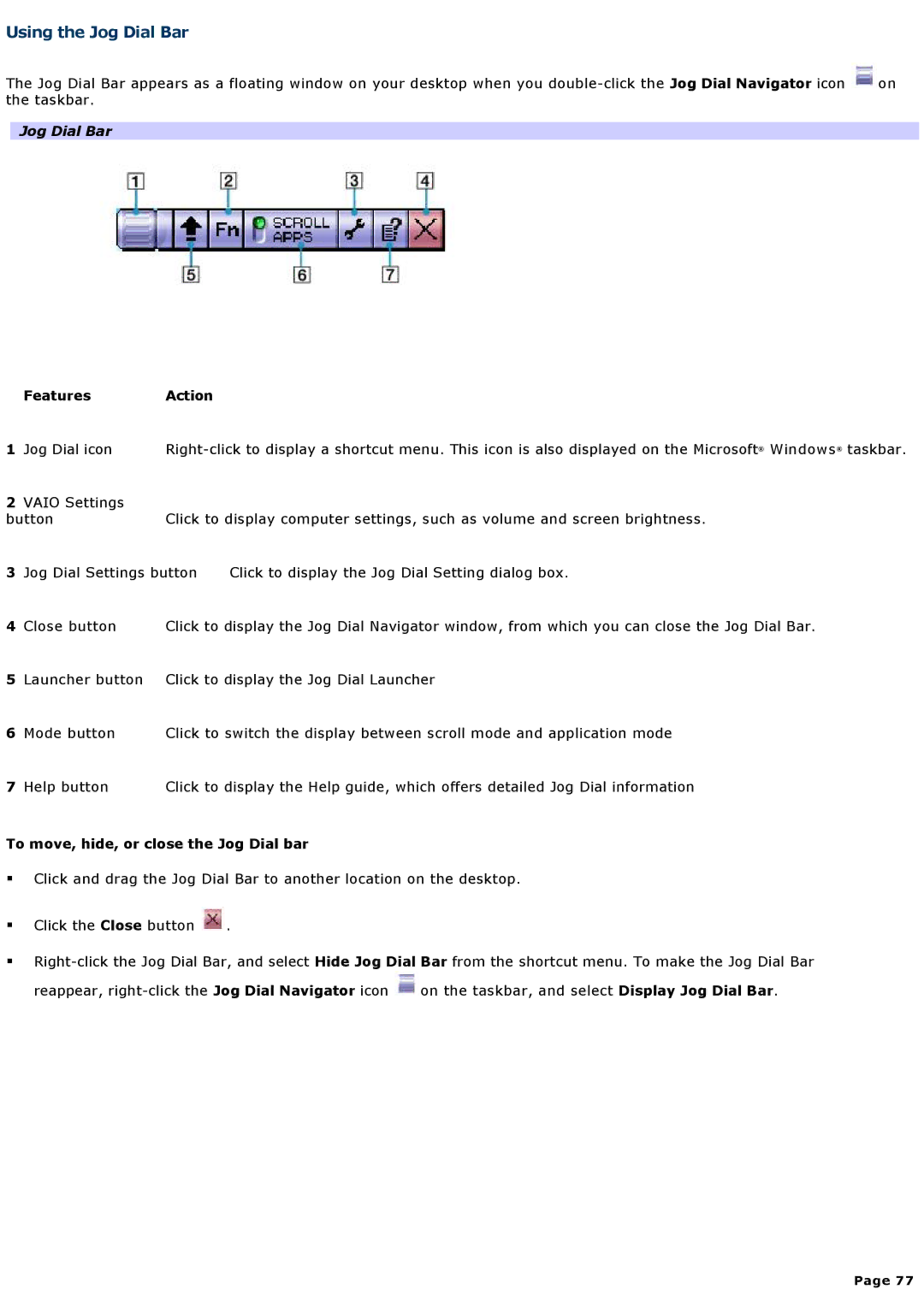Using the Jog Dial Bar
The Jog Dial Bar appears as a floating window on your desktop when you ![]() on the taskbar.
on the taskbar.
Jog Dial Bar
Features Action
1 Jog Dial icon |
2VAIO Settings
button | Click to display computer settings, such as volume and screen brightness. | ||
3 | Jog Dial Settings button | Click to display the Jog Dial Setting dialog box. | |
4 | Close button | Click to display the Jog Dial Navigator window, from which you can close the Jog Dial Bar. | |
5 | Launcher button | Click to display the Jog Dial Launcher | |
6 | Mode button | Click to switch the display between scroll mode and application mode | |
7 | Help button | Click to display the Help guide, which offers detailed Jog Dial information | |
To move, hide, or close the Jog Dial bar
Click and drag the Jog Dial Bar to another location on the desktop.
Click the Close button ![]() .
.
![]() on the taskbar, and select Display Jog Dial Bar.
on the taskbar, and select Display Jog Dial Bar.
Page 77