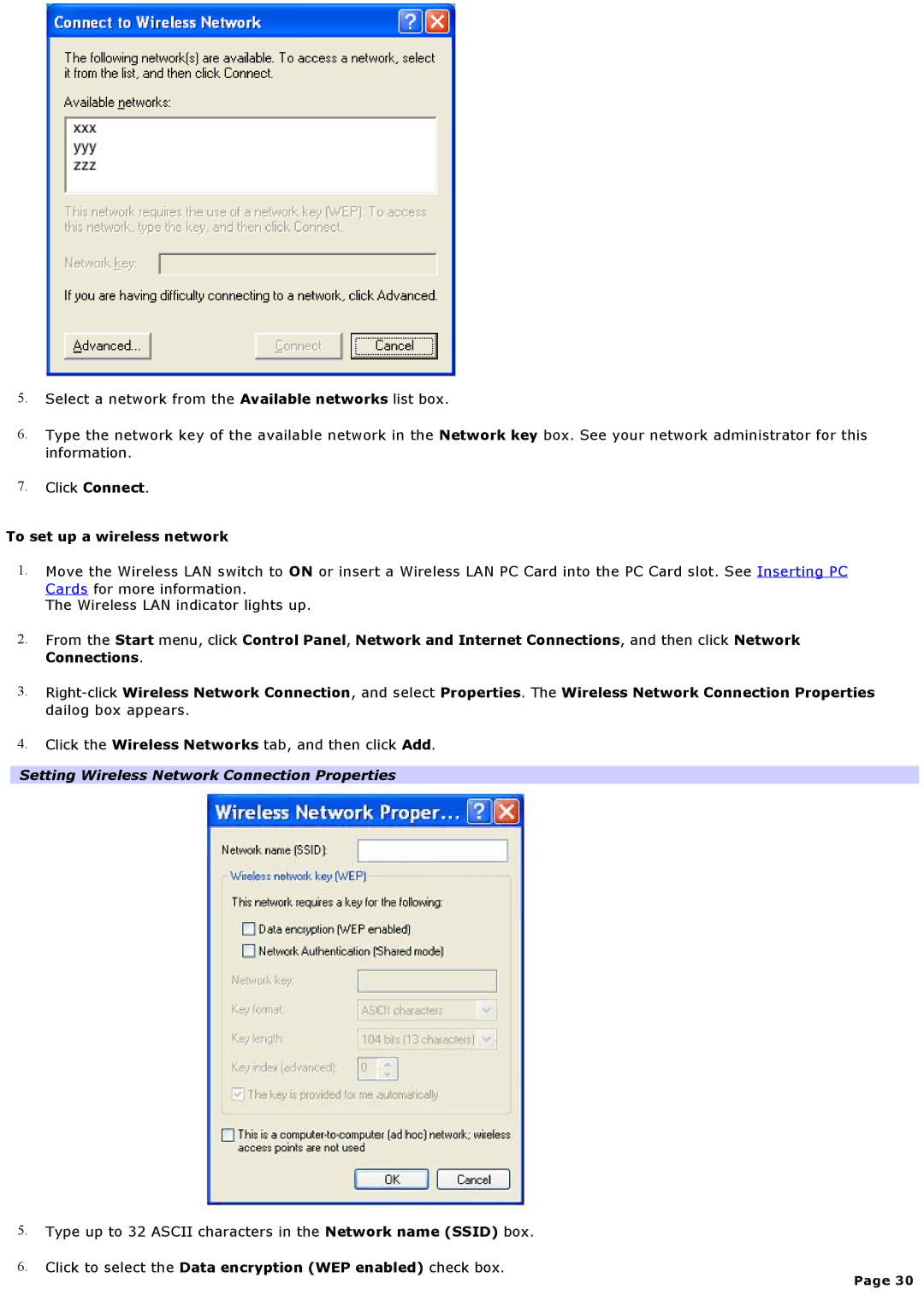5.Select a network from the Available networks list box.
6.Type the network key of the available network in the Network key box. See your network administrator for this information.
7.Click Connect.
To set up a wireless network
1.Move the Wireless LAN switch to ON or insert a Wireless LAN PC Card into the PC Card slot. See Inserting PC Cards for more information.
The Wireless LAN indicator lights up.
2.From the Start menu, click Control Panel, Network and Internet Connections, and then click Network Connections.
3.
4.Click the Wireless Networks tab, and then click Add.
Setting Wireless Network Connection Properties
5.Type up to 32 ASCII characters in the Network name (SSID) box.
6.Click to select the Data encryption (WEP enabled) check box.
Page 30