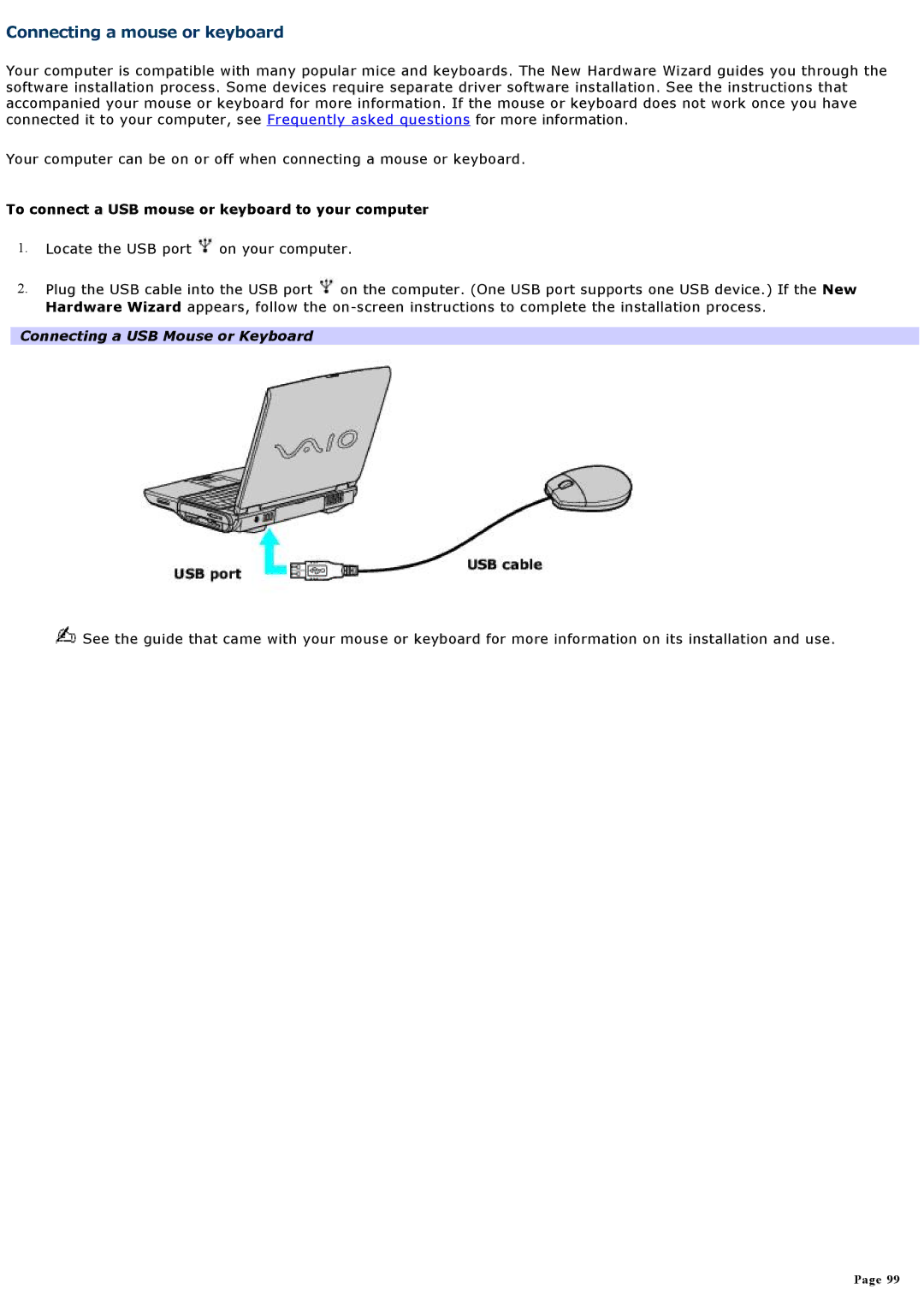Connecting a mouse or keyboard
Your computer is compatible with many popular mice and keyboards. The New Hardware Wizard guides you through the software installation process. Some devices require separate driver software installation. See the instructions that accompanied your mouse or keyboard for more information. If the mouse or keyboard does not work once you have connected it to your computer, see Frequently asked questions for more information.
Your computer can be on or off when connecting a mouse or keyboard.
To connect a USB mouse or keyboard to your computer
1.Locate the USB port ![]() on your computer.
on your computer.
2.Plug the USB cable into the USB port ![]() on the computer. (One USB port supports one USB device.) If the New Hardware Wizard appears, follow the
on the computer. (One USB port supports one USB device.) If the New Hardware Wizard appears, follow the
Connecting a USB Mouse or Keyboard
![]() See the guide that came with your mouse or keyboard for more information on its installation and use.
See the guide that came with your mouse or keyboard for more information on its installation and use.
Page 99