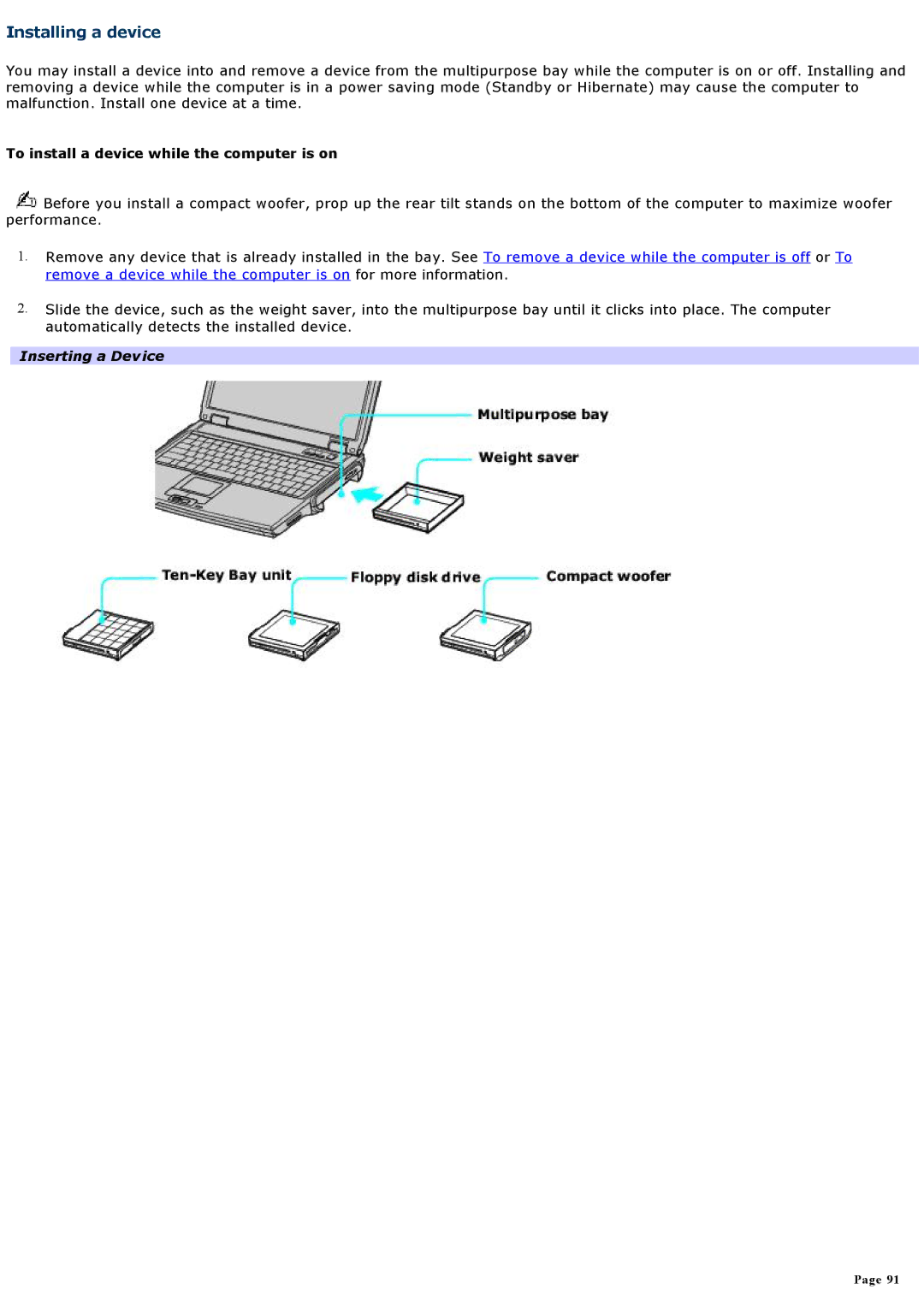Installing a device
You may install a device into and remove a device from the multipurpose bay while the computer is on or off. Installing and removing a device while the computer is in a power saving mode (Standby or Hibernate) may cause the computer to malfunction. Install one device at a time.
To install a device while the computer is on
![]() Before you install a compact woofer, prop up the rear tilt stands on the bottom of the computer to maximize woofer performance.
Before you install a compact woofer, prop up the rear tilt stands on the bottom of the computer to maximize woofer performance.
1.Remove any device that is already installed in the bay. See To remove a device while the computer is off or To remove a device while the computer is on for more information.
2.Slide the device, such as the weight saver, into the multipurpose bay until it clicks into place. The computer automatically detects the installed device.
Inserting a Device
Page 91