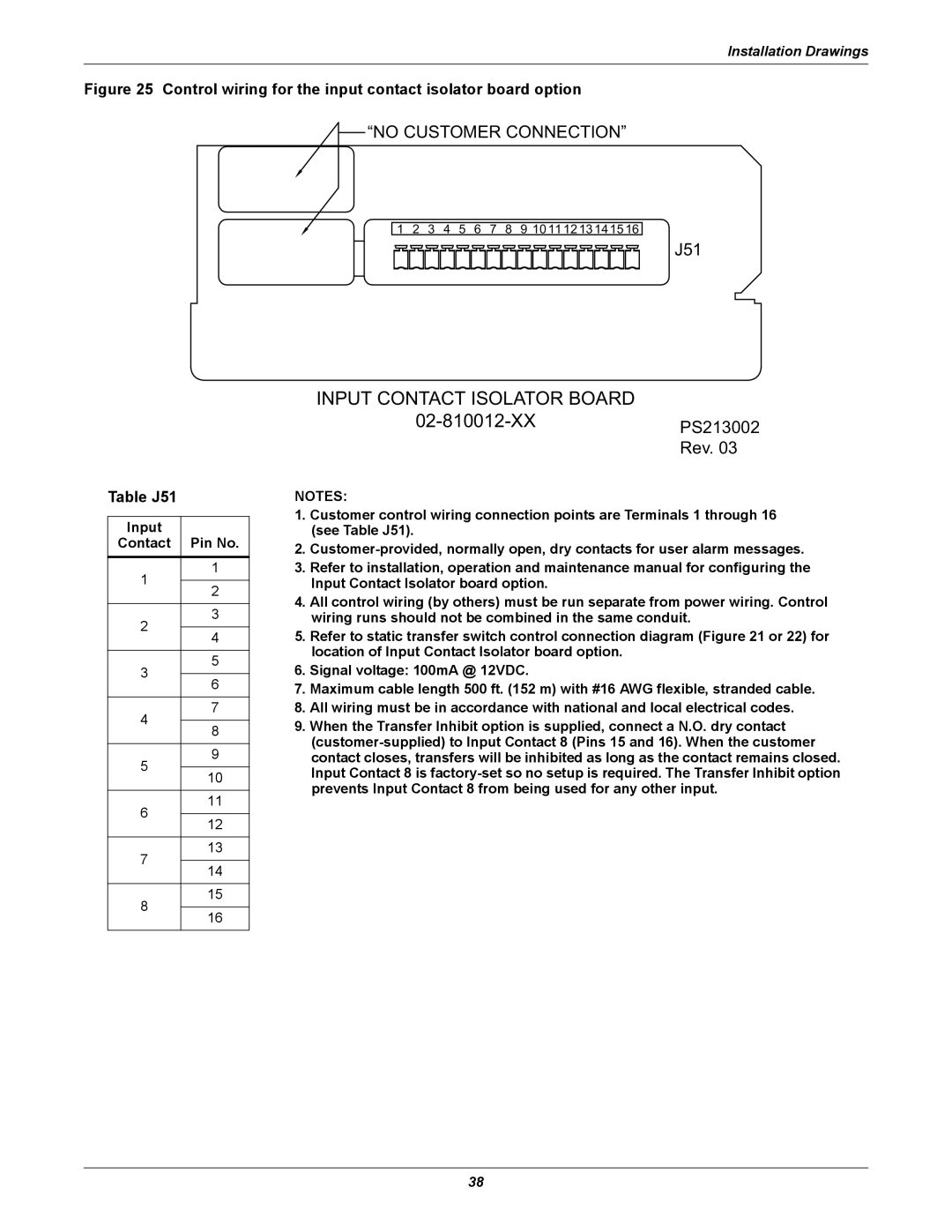Installation Drawings
Figure 25 Control wiring for the input contact isolator board option
“NO CUSTOMER CONNECTION” | ||||||||
1 | 2 | 3 | 4 | 5 | 6 | 7 | 8 | 9 10 11 12 13 14 15 16 |
|
|
|
|
|
|
|
| J51 |
INPUT CONTACT ISOLATOR BOARD
Table J51
02-810012-XX
NOTES:
PS213002 Rev. 03
Input |
| |
Contact | Pin No. | |
|
| |
1 | 1 | |
| ||
2 | ||
| ||
|
| |
2 | 3 | |
| ||
4 | ||
| ||
|
| |
3 | 5 | |
| ||
6 | ||
| ||
|
| |
4 | 7 | |
| ||
8 | ||
| ||
|
| |
5 | 9 | |
| ||
10 | ||
| ||
|
| |
6 | 11 | |
| ||
12 | ||
| ||
|
| |
7 | 13 | |
| ||
14 | ||
| ||
|
| |
8 | 15 | |
| ||
16 | ||
| ||
|
|
1.Customer control wiring connection points are Terminals 1 through 16 (see Table J51).
2.
3.Refer to installation, operation and maintenance manual for configuring the Input Contact Isolator board option.
4.All control wiring (by others) must be run separate from power wiring. Control wiring runs should not be combined in the same conduit.
5.Refer to static transfer switch control connection diagram (Figure 21 or 22) for location of Input Contact Isolator board option.
6.Signal voltage: 100mA @ 12VDC.
7.Maximum cable length 500 ft. (152 m) with #16 AWG flexible, stranded cable.
8.All wiring must be in accordance with national and local electrical codes.
9.When the Transfer Inhibit option is supplied, connect a N.O. dry contact
38