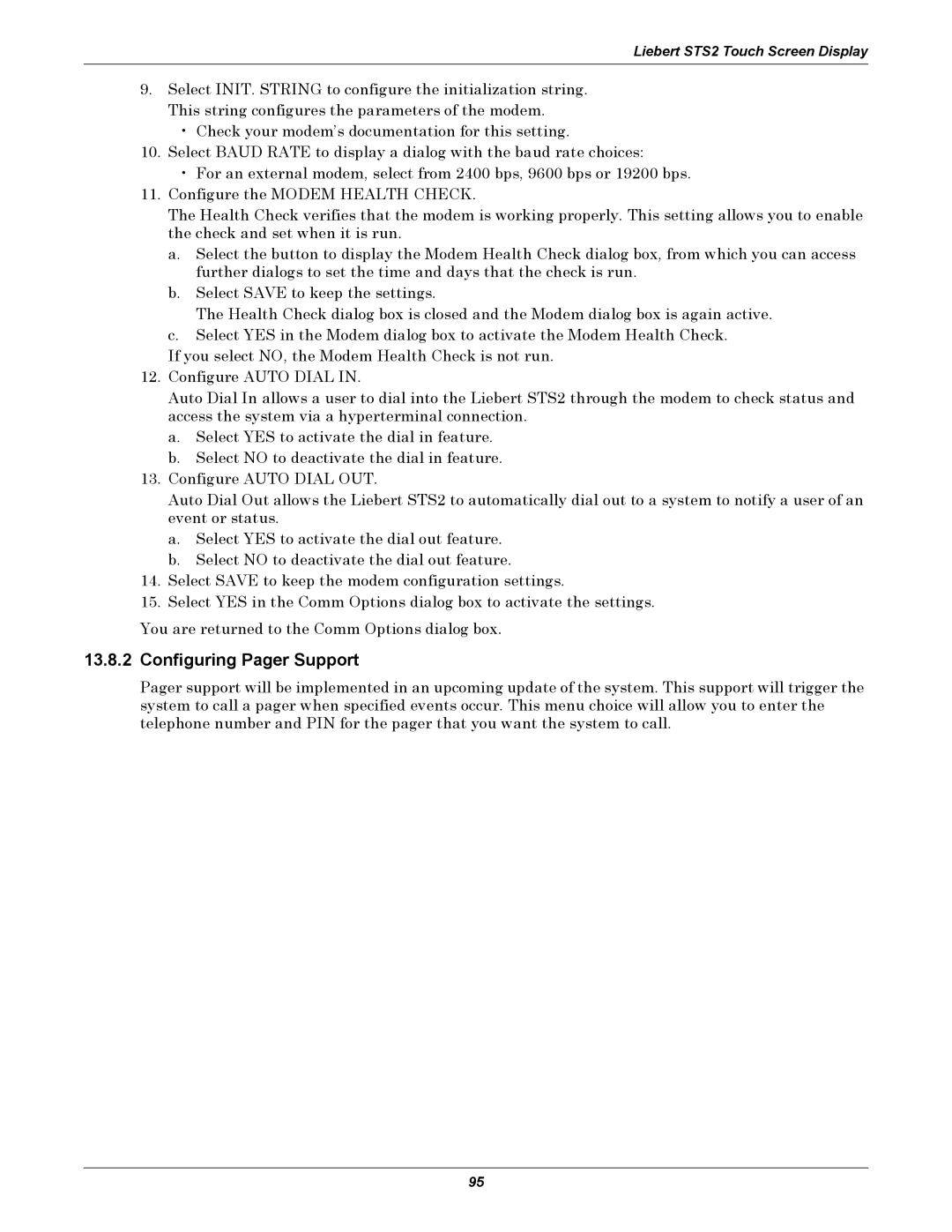Liebert STS2 Touch Screen Display
9.Select INIT. STRING to configure the initialization string. This string configures the parameters of the modem.
•Check your modem’s documentation for this setting.
10.Select BAUD RATE to display a dialog with the baud rate choices:
•For an external modem, select from 2400 bps, 9600 bps or 19200 bps.
11.Configure the MODEM HEALTH CHECK.
The Health Check verifies that the modem is working properly. This setting allows you to enable the check and set when it is run.
a.Select the button to display the Modem Health Check dialog box, from which you can access further dialogs to set the time and days that the check is run.
b.Select SAVE to keep the settings.
The Health Check dialog box is closed and the Modem dialog box is again active.
c.Select YES in the Modem dialog box to activate the Modem Health Check.
If you select NO, the Modem Health Check is not run.
12.Configure AUTO DIAL IN.
Auto Dial In allows a user to dial into the Liebert STS2 through the modem to check status and access the system via a hyperterminal connection.
a.Select YES to activate the dial in feature.
b.Select NO to deactivate the dial in feature.
13.Configure AUTO DIAL OUT.
Auto Dial Out allows the Liebert STS2 to automatically dial out to a system to notify a user of an event or status.
a.Select YES to activate the dial out feature.
b.Select NO to deactivate the dial out feature.
14.Select SAVE to keep the modem configuration settings.
15.Select YES in the Comm Options dialog box to activate the settings.
You are returned to the Comm Options dialog box.
13.8.2Configuring Pager Support
Pager support will be implemented in an upcoming update of the system. This support will trigger the system to call a pager when specified events occur. This menu choice will allow you to enter the telephone number and PIN for the pager that you want the system to call.
95