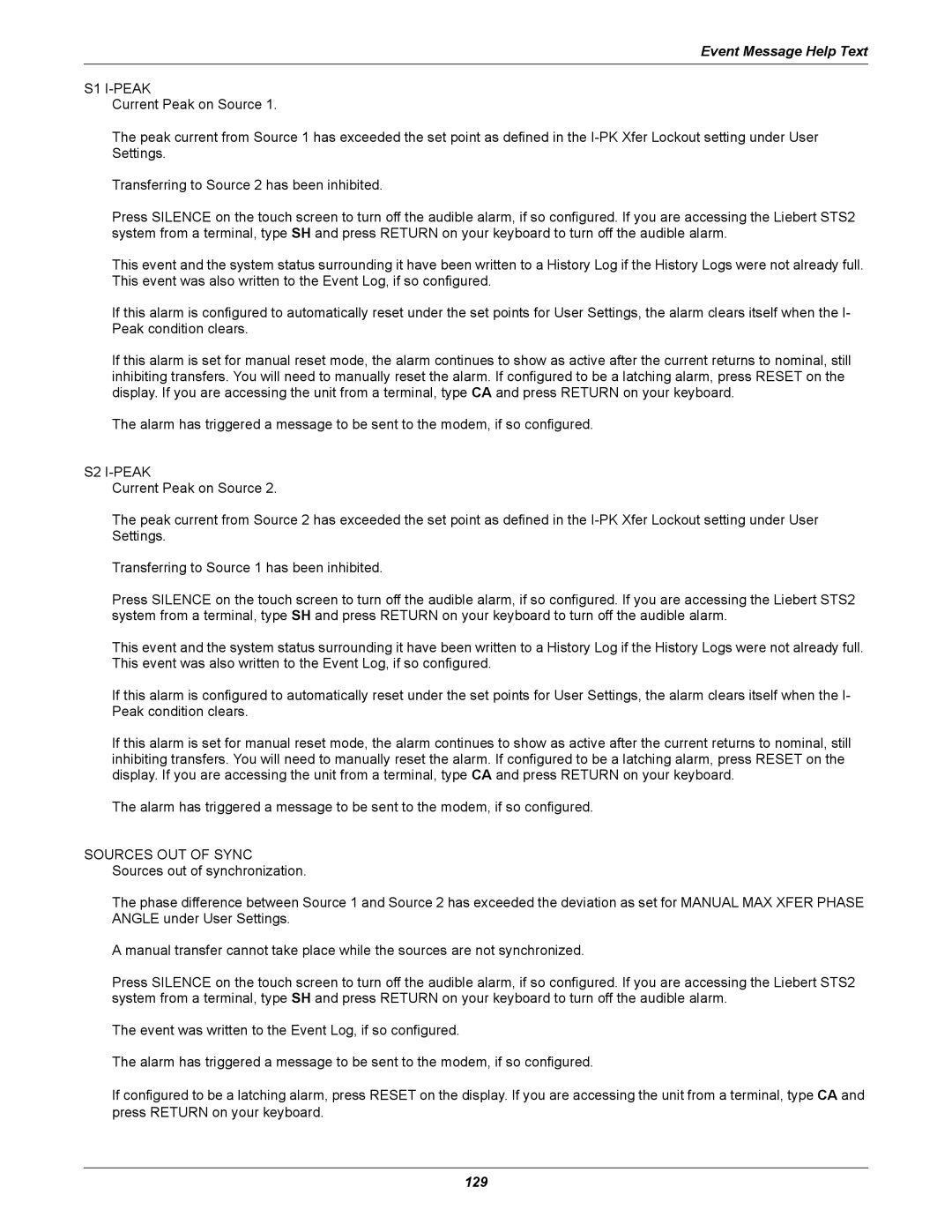Event Message Help Text
S1 I-PEAK
Current Peak on Source 1.
The peak current from Source 1 has exceeded the set point as defined in the
Transferring to Source 2 has been inhibited.
Press SILENCE on the touch screen to turn off the audible alarm, if so configured. If you are accessing the Liebert STS2 system from a terminal, type SH and press RETURN on your keyboard to turn off the audible alarm.
This event and the system status surrounding it have been written to a History Log if the History Logs were not already full. This event was also written to the Event Log, if so configured.
If this alarm is configured to automatically reset under the set points for User Settings, the alarm clears itself when the I- Peak condition clears.
If this alarm is set for manual reset mode, the alarm continues to show as active after the current returns to nominal, still inhibiting transfers. You will need to manually reset the alarm. If configured to be a latching alarm, press RESET on the display. If you are accessing the unit from a terminal, type CA and press RETURN on your keyboard.
The alarm has triggered a message to be sent to the modem, if so configured.
S2 I-PEAK
Current Peak on Source 2.
The peak current from Source 2 has exceeded the set point as defined in the
Transferring to Source 1 has been inhibited.
Press SILENCE on the touch screen to turn off the audible alarm, if so configured. If you are accessing the Liebert STS2 system from a terminal, type SH and press RETURN on your keyboard to turn off the audible alarm.
This event and the system status surrounding it have been written to a History Log if the History Logs were not already full. This event was also written to the Event Log, if so configured.
If this alarm is configured to automatically reset under the set points for User Settings, the alarm clears itself when the I- Peak condition clears.
If this alarm is set for manual reset mode, the alarm continues to show as active after the current returns to nominal, still inhibiting transfers. You will need to manually reset the alarm. If configured to be a latching alarm, press RESET on the display. If you are accessing the unit from a terminal, type CA and press RETURN on your keyboard.
The alarm has triggered a message to be sent to the modem, if so configured.
SOURCES OUT OF SYNC
Sources out of synchronization.
The phase difference between Source 1 and Source 2 has exceeded the deviation as set for MANUAL MAX XFER PHASE ANGLE under User Settings.
A manual transfer cannot take place while the sources are not synchronized.
Press SILENCE on the touch screen to turn off the audible alarm, if so configured. If you are accessing the Liebert STS2 system from a terminal, type SH and press RETURN on your keyboard to turn off the audible alarm.
The event was written to the Event Log, if so configured.
The alarm has triggered a message to be sent to the modem, if so configured.
If configured to be a latching alarm, press RESET on the display. If you are accessing the unit from a terminal, type CA and press RETURN on your keyboard.
129