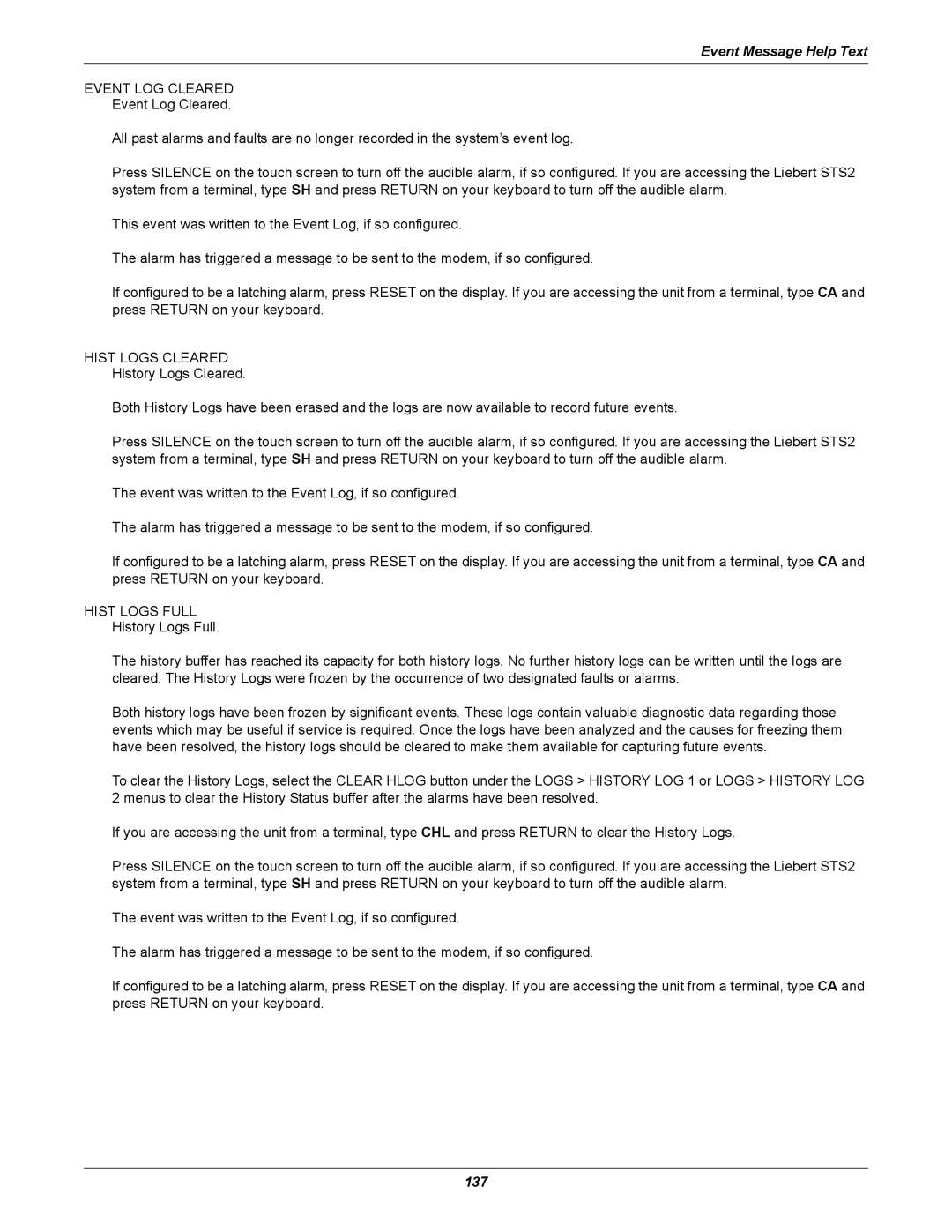Event Message Help Text
EVENT LOG CLEARED
Event Log Cleared.
All past alarms and faults are no longer recorded in the system’s event log.
Press SILENCE on the touch screen to turn off the audible alarm, if so configured. If you are accessing the Liebert STS2 system from a terminal, type SH and press RETURN on your keyboard to turn off the audible alarm.
This event was written to the Event Log, if so configured.
The alarm has triggered a message to be sent to the modem, if so configured.
If configured to be a latching alarm, press RESET on the display. If you are accessing the unit from a terminal, type CA and press RETURN on your keyboard.
HIST LOGS CLEARED
History Logs Cleared.
Both History Logs have been erased and the logs are now available to record future events.
Press SILENCE on the touch screen to turn off the audible alarm, if so configured. If you are accessing the Liebert STS2 system from a terminal, type SH and press RETURN on your keyboard to turn off the audible alarm.
The event was written to the Event Log, if so configured.
The alarm has triggered a message to be sent to the modem, if so configured.
If configured to be a latching alarm, press RESET on the display. If you are accessing the unit from a terminal, type CA and press RETURN on your keyboard.
HIST LOGS FULL
History Logs Full.
The history buffer has reached its capacity for both history logs. No further history logs can be written until the logs are cleared. The History Logs were frozen by the occurrence of two designated faults or alarms.
Both history logs have been frozen by significant events. These logs contain valuable diagnostic data regarding those events which may be useful if service is required. Once the logs have been analyzed and the causes for freezing them have been resolved, the history logs should be cleared to make them available for capturing future events.
To clear the History Logs, select the CLEAR HLOG button under the LOGS > HISTORY LOG 1 or LOGS > HISTORY LOG 2 menus to clear the History Status buffer after the alarms have been resolved.
If you are accessing the unit from a terminal, type CHL and press RETURN to clear the History Logs.
Press SILENCE on the touch screen to turn off the audible alarm, if so configured. If you are accessing the Liebert STS2 system from a terminal, type SH and press RETURN on your keyboard to turn off the audible alarm.
The event was written to the Event Log, if so configured.
The alarm has triggered a message to be sent to the modem, if so configured.
If configured to be a latching alarm, press RESET on the display. If you are accessing the unit from a terminal, type CA and press RETURN on your keyboard.