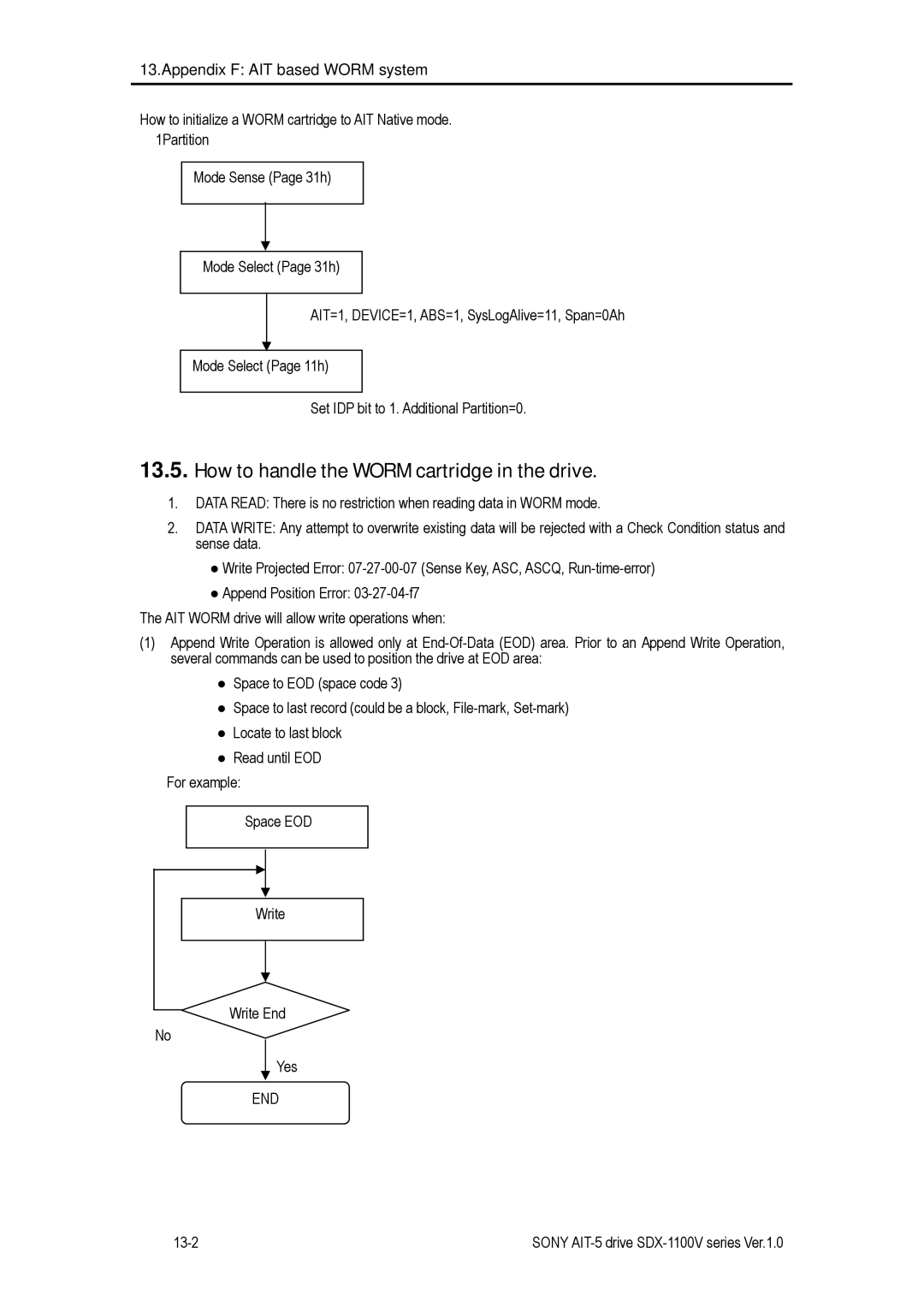13.Appendix F: AIT based WORM system
How to initialize a WORM cartridge to AIT Native mode. 1Partition
Mode Sense (Page 31h)
Mode Select (Page 31h)
AIT=1, DEVICE=1, ABS=1, SysLogAlive=11, Span=0Ah
Mode Select (Page 11h)
Set IDP bit to 1. Additional Partition=0.
13.5.How to handle the WORM cartridge in the drive.
1.DATA READ: There is no restriction when reading data in WORM mode.
2.DATA WRITE: Any attempt to overwrite existing data will be rejected with a Check Condition status and sense data.
●Write Projected Error:
●Append Position Error:
The AIT WORM drive will allow write operations when:
(1)Append Write Operation is allowed only at
●Space to EOD (space code 3)
●Space to last record (could be a block,
●Locate to last block
●Read until EOD
For example:
Space EOD
Write
Write End
No
Yes
END
SONY |