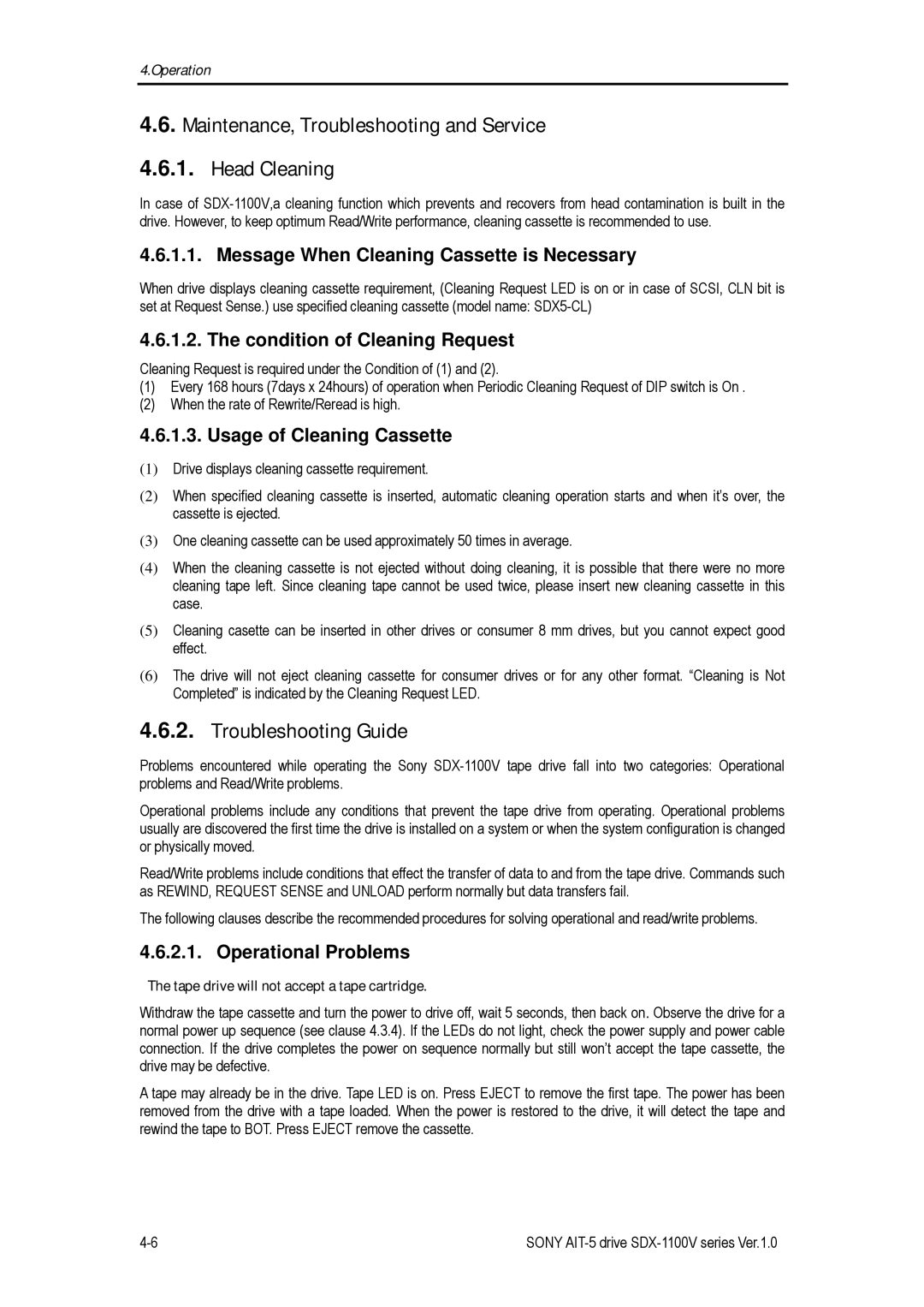4.Operation
4.6.Maintenance, Troubleshooting and Service
4.6.1.Head Cleaning
In case of
4.6.1.1. Message When Cleaning Cassette is Necessary
When drive displays cleaning cassette requirement, (Cleaning Request LED is on or in case of SCSI, CLN bit is set at Request Sense.) use specified cleaning cassette (model name:
4.6.1.2. The condition of Cleaning Request
Cleaning Request is required under the Condition of (1) and (2).
(1)Every 168 hours (7days x 24hours) of operation when Periodic Cleaning Request of DIP switch is On .
(2)When the rate of Rewrite/Reread is high.
4.6.1.3. Usage of Cleaning Cassette
(1)Drive displays cleaning cassette requirement.
(2)When specified cleaning cassette is inserted, automatic cleaning operation starts and when it’s over, the cassette is ejected.
(3)One cleaning cassette can be used approximately 50 times in average.
(4)When the cleaning cassette is not ejected without doing cleaning, it is possible that there were no more cleaning tape left. Since cleaning tape cannot be used twice, please insert new cleaning cassette in this case.
(5)Cleaning casette can be inserted in other drives or consumer 8 mm drives, but you cannot expect good effect.
(6)The drive will not eject cleaning cassette for consumer drives or for any other format. “Cleaning is Not Completed” is indicated by the Cleaning Request LED.
4.6.2.Troubleshooting Guide
Problems encountered while operating the Sony
Operational problems include any conditions that prevent the tape drive from operating. Operational problems usually are discovered the first time the drive is installed on a system or when the system configuration is changed or physically moved.
Read/Write problems include conditions that effect the transfer of data to and from the tape drive. Commands such as REWIND, REQUEST SENSE and UNLOAD perform normally but data transfers fail.
The following clauses describe the recommended procedures for solving operational and read/write problems.
4.6.2.1. Operational Problems
The tape drive will not accept a tape cartridge.
Withdraw the tape cassette and turn the power to drive off, wait 5 seconds, then back on. Observe the drive for a normal power up sequence (see clause 4.3.4). If the LEDs do not light, check the power supply and power cable connection. If the drive completes the power on sequence normally but still won’t accept the tape cassette, the drive may be defective.
A tape may already be in the drive. Tape LED is on. Press EJECT to remove the first tape. The power has been removed from the drive with a tape loaded. When the power is restored to the drive, it will detect the tape and rewind the tape to BOT. Press EJECT remove the cassette.
SONY |