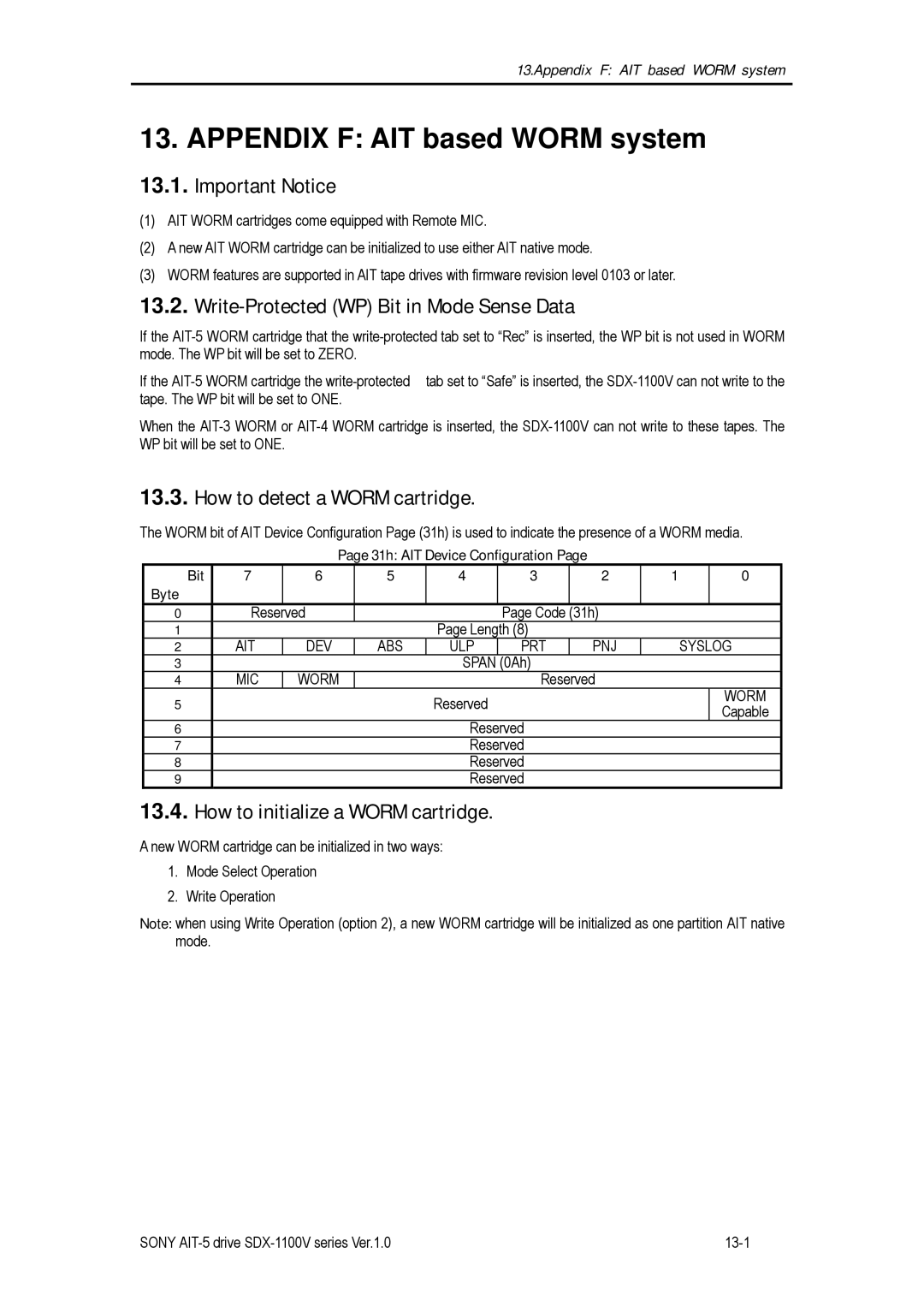13.Appendix F: AIT based WORM system
13. APPENDIX F: AIT based WORM system
13.1.Important Notice
(1)AIT WORM cartridges come equipped with Remote MIC.
(2)A new AIT WORM cartridge can be initialized to use either AIT native mode.
(3)WORM features are supported in AIT tape drives with firmware revision level 0103 or later.
13.2.Write-Protected (WP) Bit in Mode Sense Data
If the
If the
When the
13.3.How to detect a WORM cartridge.
The WORM bit of AIT Device Configuration Page (31h) is used to indicate the presence of a WORM media.
Page 31h: AIT Device Configuration Page
Bit | 7 | 6 | 5 | 4 | 3 | 2 | 1 |
| 0 |
Byte |
|
|
|
|
|
|
|
|
|
0 | Reserved |
|
| Page Code (31h) |
|
|
| ||
1 |
|
|
| Page Length (8) |
|
|
|
| |
2 | AIT | DEV | ABS | ULP | PRT | PNJ |
| SYSLOG | |
3 |
|
|
| SPAN | (0Ah) |
|
|
|
|
4 | MIC | WORM |
|
| Reserved |
|
|
| |
5 |
|
|
| Reserved |
|
|
|
| WORM |
|
|
|
|
|
|
| Capable | ||
|
|
|
|
|
|
|
|
| |
6 |
|
|
| Reserved |
|
|
|
| |
7 |
|
|
| Reserved |
|
|
|
| |
8 |
|
|
| Reserved |
|
|
|
| |
9 |
|
|
| Reserved |
|
|
|
| |
13.4.How to initialize a WORM cartridge.
A new WORM cartridge can be initialized in two ways:
1.Mode Select Operation
2.Write Operation
Note: when using Write Operation (option 2), a new WORM cartridge will be initialized as one partition AIT native mode.
SONY |