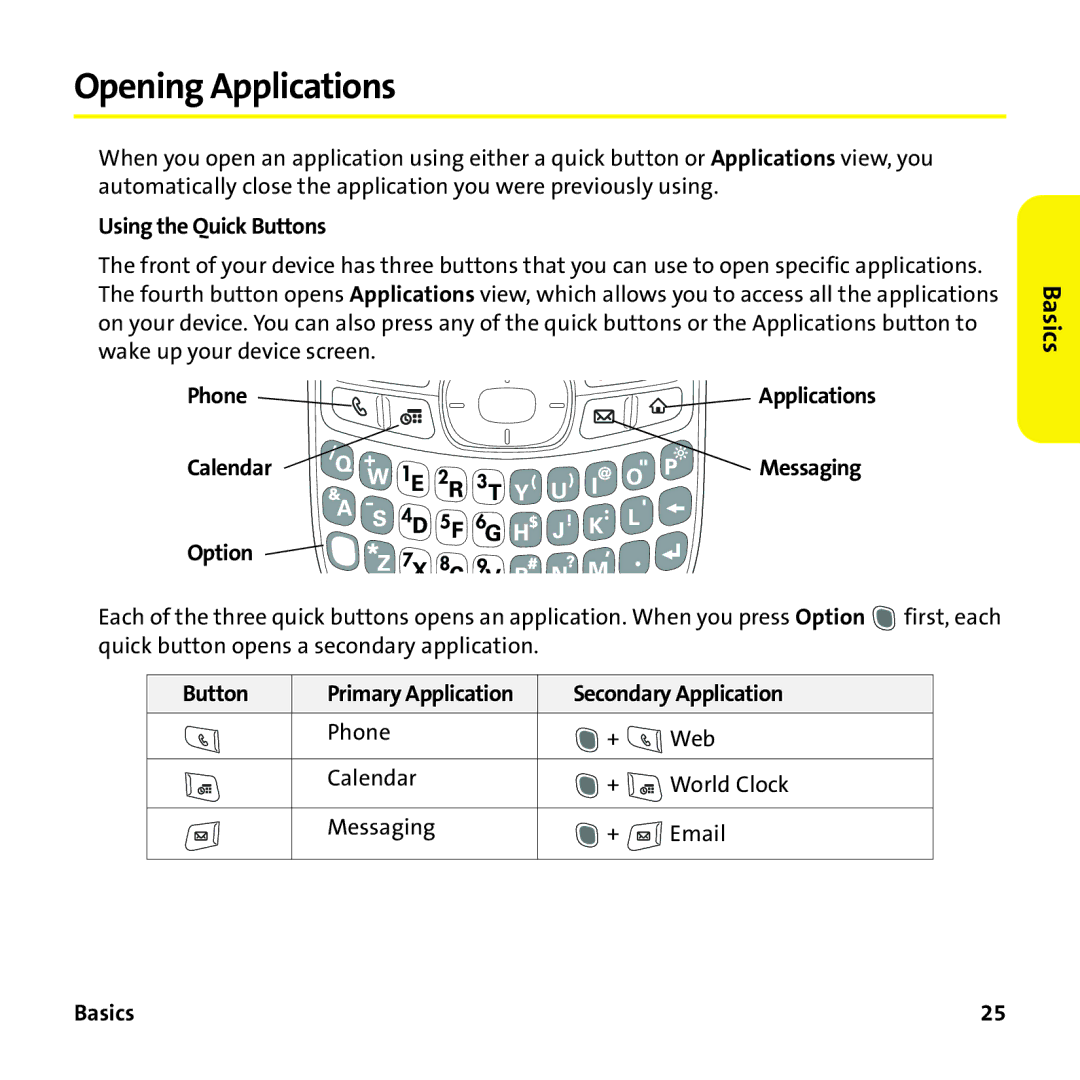Opening Applications
When you open an application using either a quick button or Applications view, you automatically close the application you were previously using.
Using the Quick Buttons
The front of your device has three buttons that you can use to open specific applications. The fourth button opens Applications view, which allows you to access all the applications on your device. You can also press any of the quick buttons or the Applications button to wake up your device screen.
Phone | Applications |
Calendar | Messaging |
Option ![]()
![]()
![]()
![]()
Each of the three quick buttons opens an application. When you press Option ![]() first, each quick button opens a secondary application.
first, each quick button opens a secondary application.
Button | Primary Application | Secondary Application | |
| Phone | + | Web |
|
| ||
| Calendar | + | World Clock |
|
| ||
| Messaging | + | |
|
| ||
Basics
Basics | 25 |