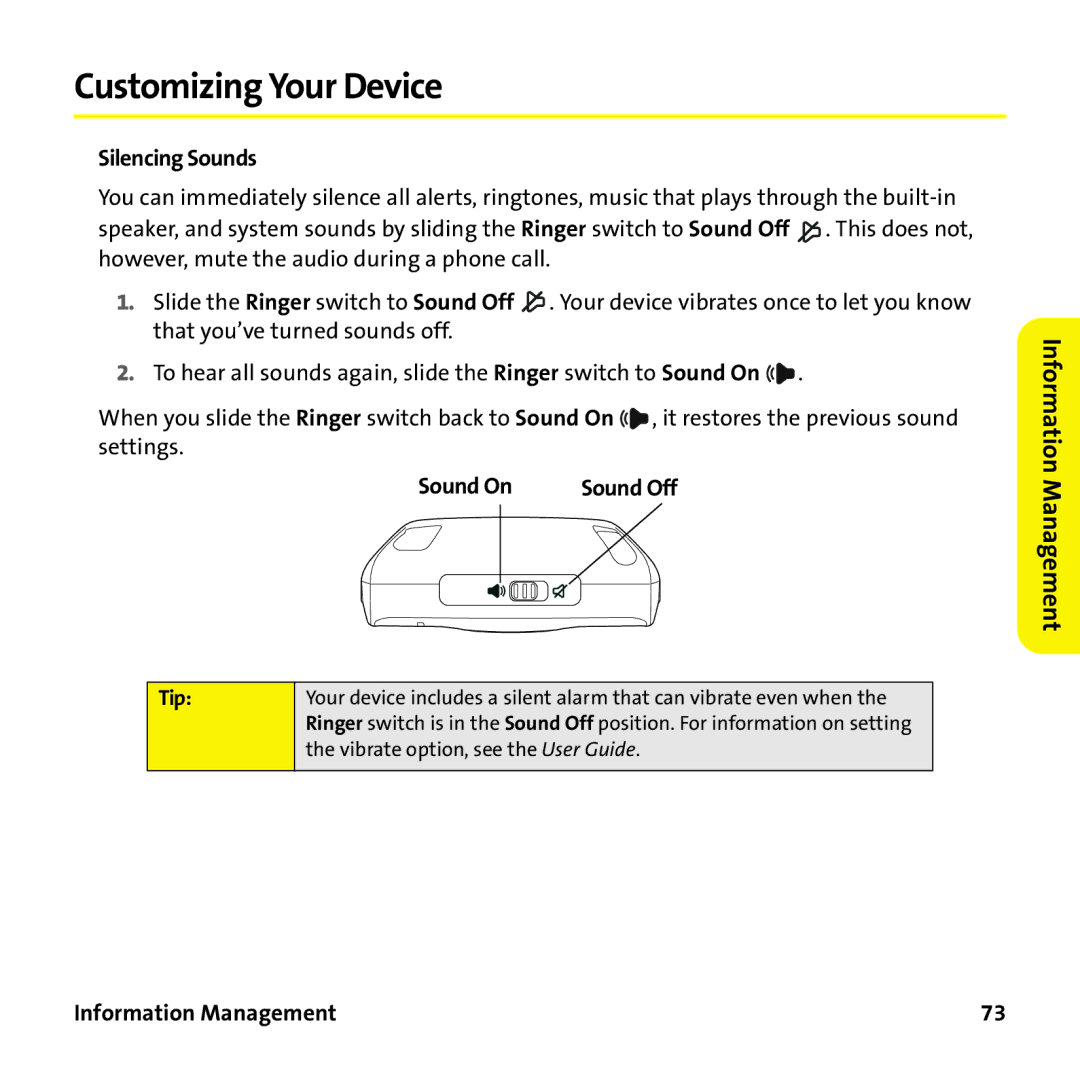Customizing Your Device
Silencing Sounds
You can immediately silence all alerts, ringtones, music that plays through the ![]() . This does not, however, mute the audio during a phone call.
. This does not, however, mute the audio during a phone call.
1.Slide the Ringer switch to Sound Off ![]() . Your device vibrates once to let you know that you’ve turned sounds off.
. Your device vibrates once to let you know that you’ve turned sounds off.
2.To hear all sounds again, slide the Ringer switch to Sound On ![]()
![]() .
.
When you slide the Ringer switch back to Sound On ![]()
![]() , it restores the previous sound settings.
, it restores the previous sound settings.
Sound On | Sound Off | |||
|
|
|
|
|
Tip: | Your device includes a silent alarm that can vibrate even when the |
| Ringer switch is in the Sound Off position. For information on setting |
| the vibrate option, see the User Guide. |
|
|
Information Management