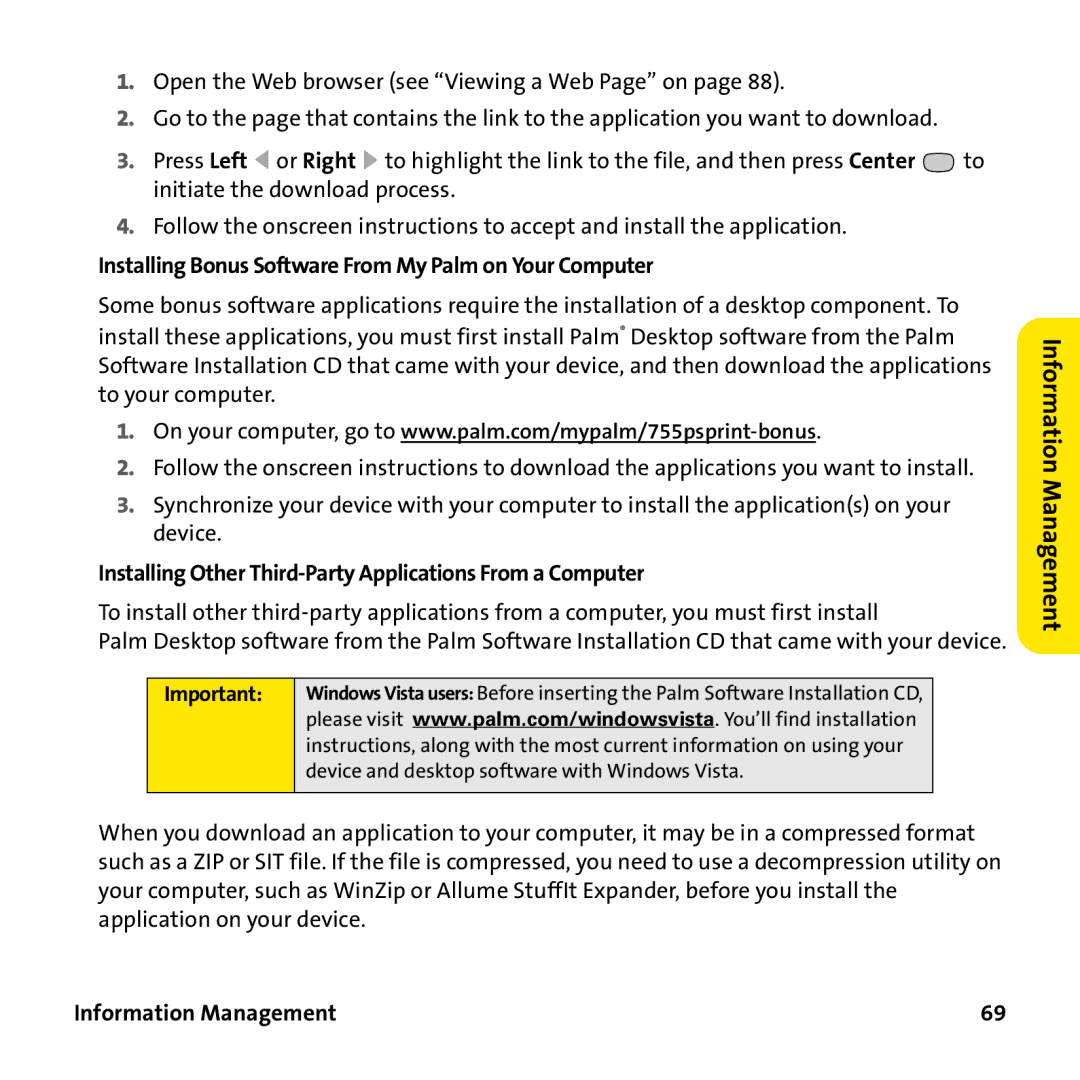1.Open the Web browser (see “Viewing a Web Page” on page 88).
2.Go to the page that contains the link to the application you want to download.
3.Press Left ![]() or Right
or Right ![]() to highlight the link to the file, and then press Center
to highlight the link to the file, and then press Center ![]() to initiate the download process.
to initiate the download process.
4.Follow the onscreen instructions to accept and install the application.
Installing Bonus Software From My Palm on Your Computer
Some bonus software applications require the installation of a desktop component. To install these applications, you must first install Palm® Desktop software from the Palm Software Installation CD that came with your device, and then download the applications to your computer.
1.On your computer, go to
2.Follow the onscreen instructions to download the applications you want to install.
3.Synchronize your device with your computer to install the application(s) on your device.
Installing Other Third-Party Applications From a Computer
To install other
Palm Desktop software from the Palm Software Installation CD that came with your device.
Important: | Windows Vista users: Before inserting the Palm Software Installation CD, |
| please visit www.palm.com/windowsvista. You’ll find installation |
| instructions, along with the most current information on using your |
| device and desktop software with Windows Vista. |
|
|
When you download an application to your computer, it may be in a compressed format such as a ZIP or SIT file. If the file is compressed, you need to use a decompression utility on your computer, such as WinZip or Allume StuffIt Expander, before you install the application on your device.
Information Management