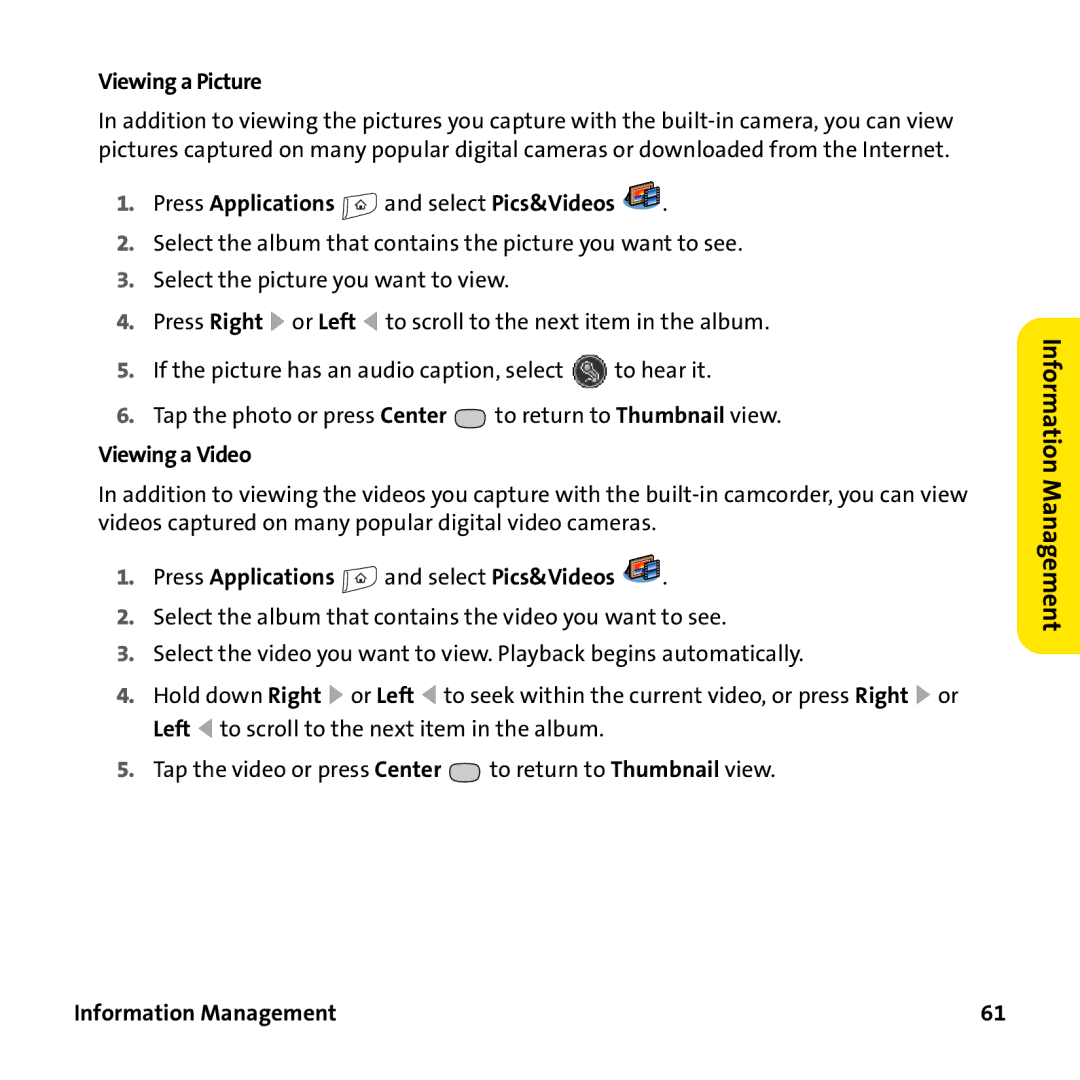Viewing a Picture
In addition to viewing the pictures you capture with the
1.Press Applications  and select Pics&Videos
and select Pics&Videos  .
.
2.Select the album that contains the picture you want to see.
3.Select the picture you want to view.
4.Press Right ![]() or Left
or Left ![]() to scroll to the next item in the album.
to scroll to the next item in the album.
5.If the picture has an audio caption, select ![]() to hear it.
to hear it.
6.Tap the photo or press Center ![]() to return to Thumbnail view.
to return to Thumbnail view.
Viewing a Video
In addition to viewing the videos you capture with the
1.Press Applications ![]() and select Pics&Videos
and select Pics&Videos ![]() .
.
2.Select the album that contains the video you want to see.
3.Select the video you want to view. Playback begins automatically.
4.Hold down Right ![]() or Left
or Left ![]() to seek within the current video, or press Right
to seek within the current video, or press Right ![]() or Left
or Left ![]() to scroll to the next item in the album.
to scroll to the next item in the album.
5.Tap the video or press Center ![]() to return to Thumbnail view.
to return to Thumbnail view.
Information Management