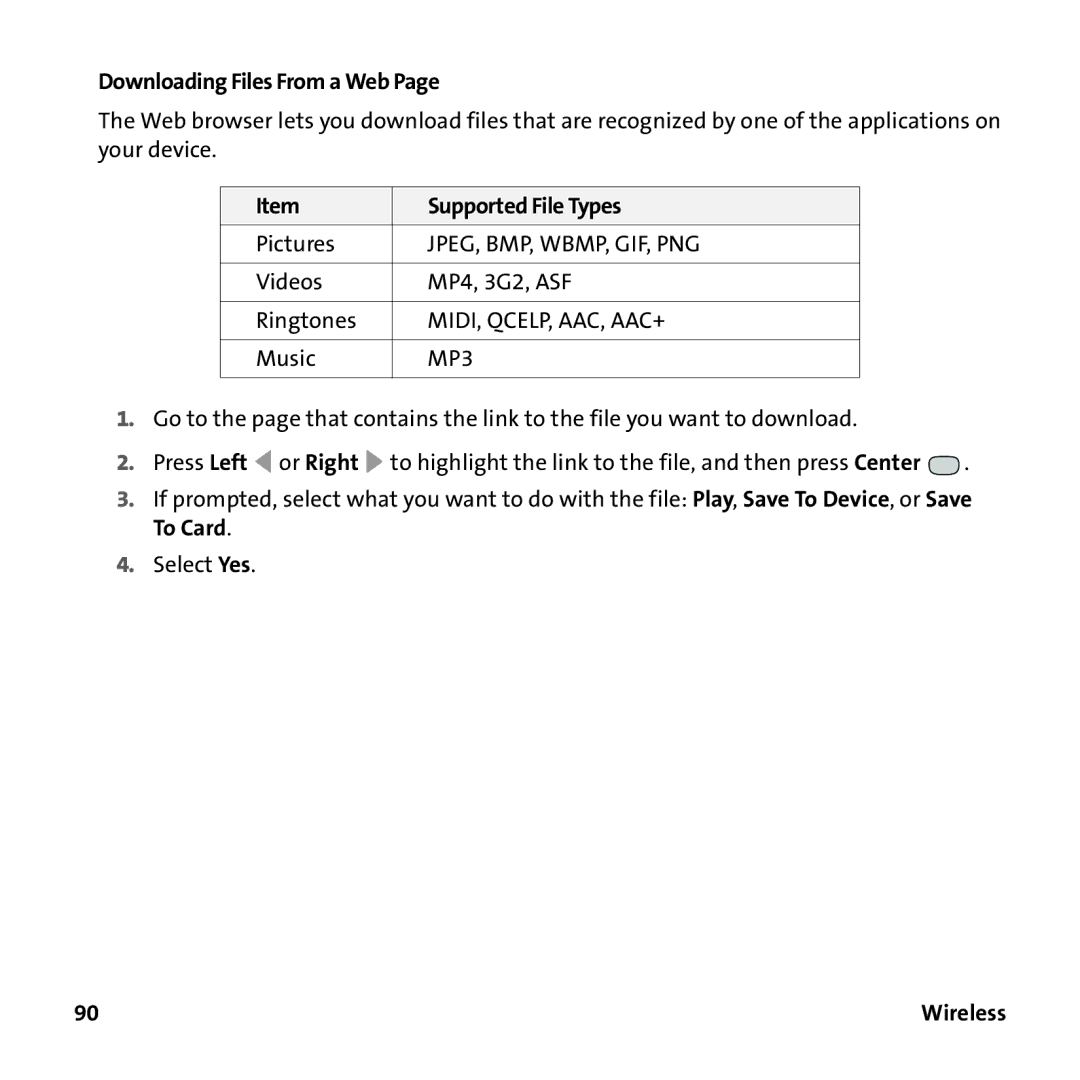Downloading Files From a Web Page
The Web browser lets you download files that are recognized by one of the applications on your device.
Item | Supported File Types |
Pictures | JPEG, BMP, WBMP, GIF, PNG |
|
|
Videos | MP4, 3G2, ASF |
|
|
Ringtones | MIDI, QCELP, AAC, AAC+ |
|
|
Music | MP3 |
|
|
1.Go to the page that contains the link to the file you want to download.
2.Press Left ![]() or Right
or Right ![]() to highlight the link to the file, and then press Center
to highlight the link to the file, and then press Center ![]() .
.
3.If prompted, select what you want to do with the file: Play, Save To Device, or Save To Card.
4.Select Yes.
90 | Wireless |