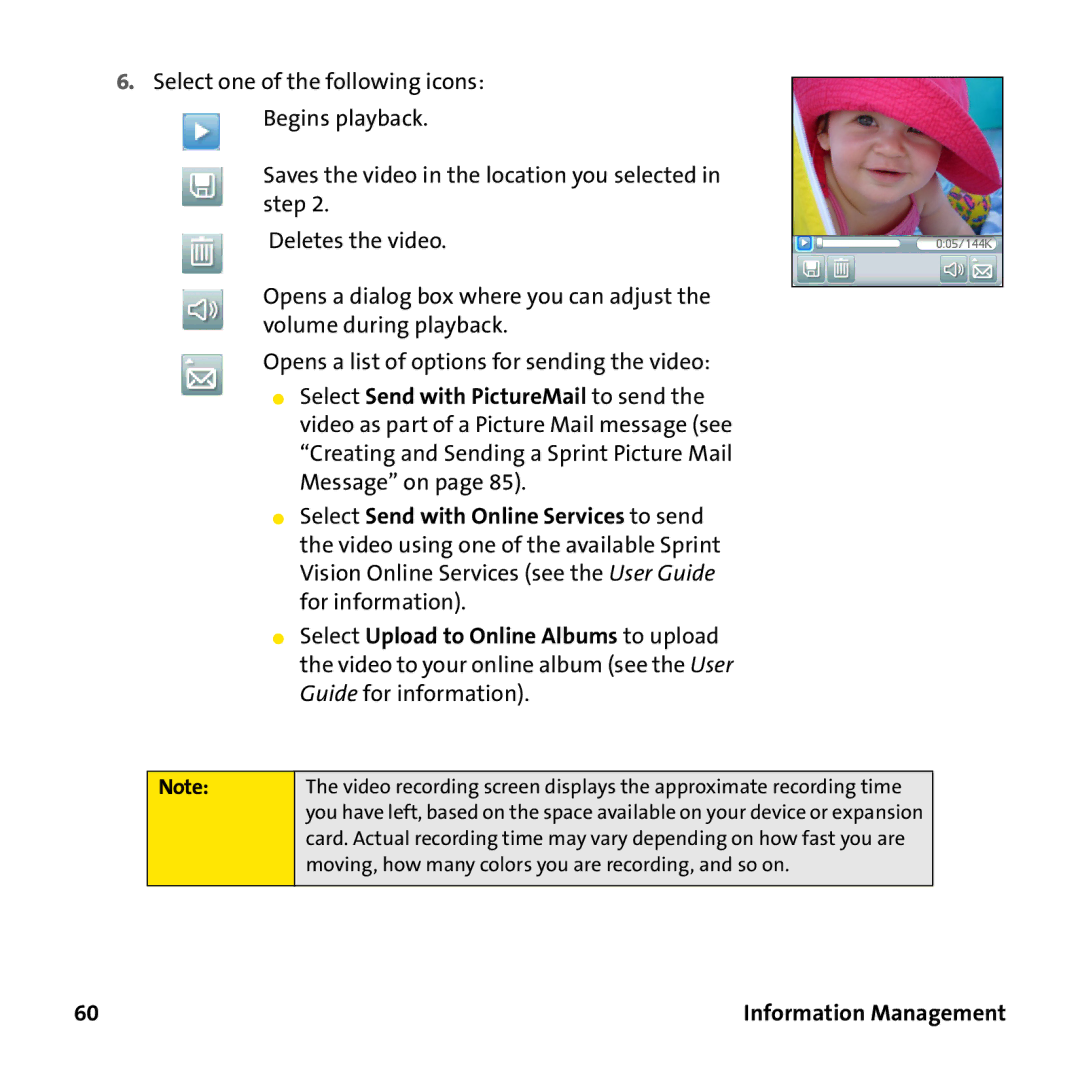6.Select one of the following icons:
Begins playback.
Saves the video in the location you selected in step 2.
Deletes the video.
Opens a dialog box where you can adjust the volume during playback.
Opens a list of options for sending the video:
⬤Select Send with PictureMail to send the video as part of a Picture Mail message (see “Creating and Sending a Sprint Picture Mail Message” on page 85).
⬤Select Send with Online Services to send the video using one of the available Sprint Vision Online Services (see the User Guide for information).
⬤Select Upload to Online Albums to upload the video to your online album (see the User Guide for information).
Note:
The video recording screen displays the approximate recording time you have left, based on the space available on your device or expansion card. Actual recording time may vary depending on how fast you are moving, how many colors you are recording, and so on.