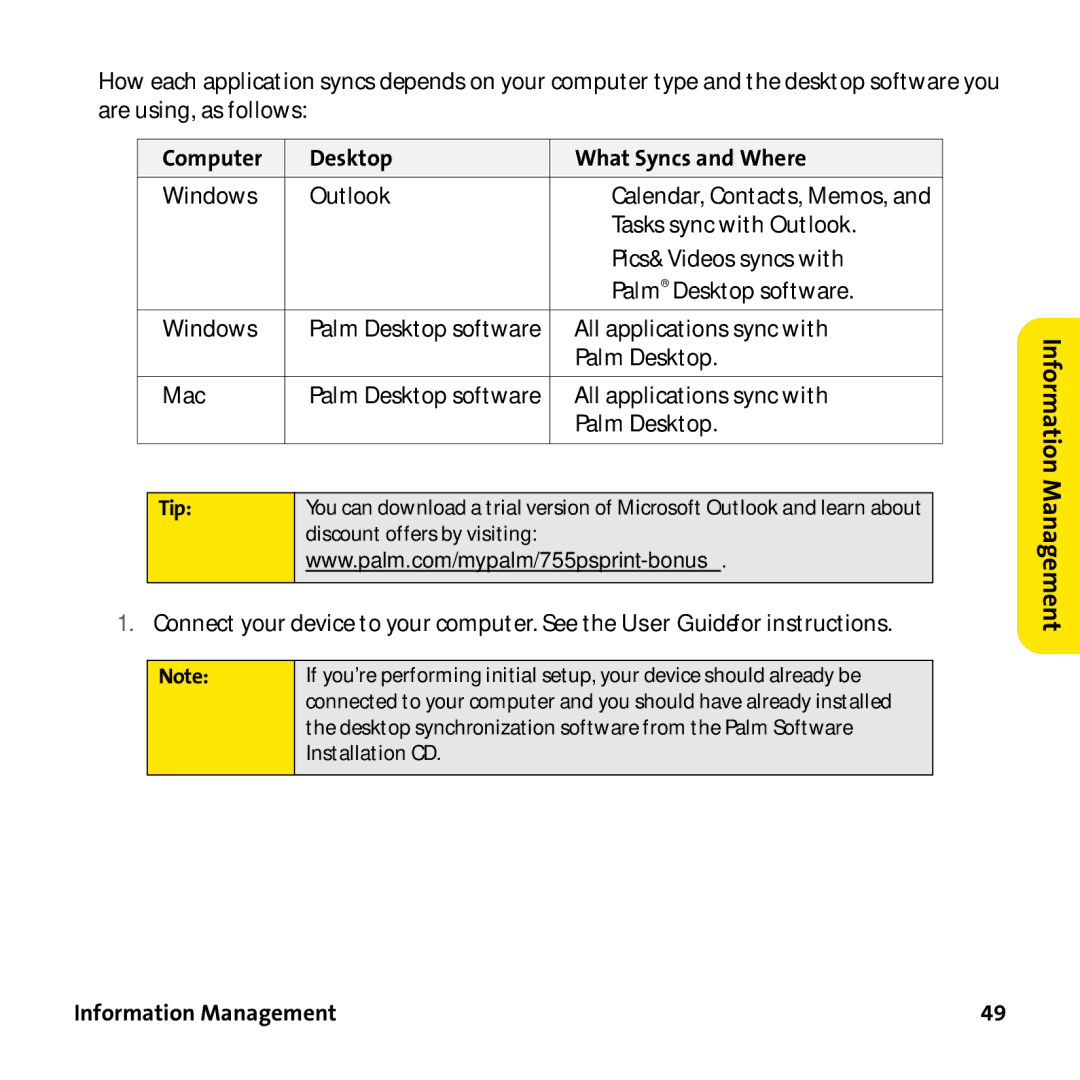How each application syncs depends on your computer type and the desktop software you are using, as follows:
| Computer | Desktop | What Syncs and Where | |
| Windows | Outlook | ⬤ Calendar, Contacts, Memos, and | |
|
|
| Tasks sync with Outlook. | |
|
|
| ⬤ Pics&Videos syncs with | |
|
|
| Palm® Desktop software. | |
|
|
|
|
|
| Windows | Palm Desktop software | All applications sync with | |
|
|
| Palm Desktop. | |
|
|
|
|
|
| Mac | Palm Desktop software | All applications sync with | |
|
|
| Palm Desktop. | |
|
|
|
|
|
|
|
|
|
|
| Tip: | You can download a trial version of Microsoft Outlook and learn about |
| |
|
| discount offers by visiting: |
|
|
|
|
| ||
|
|
|
|
|
1.Connect your device to your computer. See the User Guide for instructions.
Note: | If you’re performing initial setup, your device should already be |
| connected to your computer and you should have already installed |
| the desktop synchronization software from the Palm Software |
| Installation CD. |
|
|
Information Management