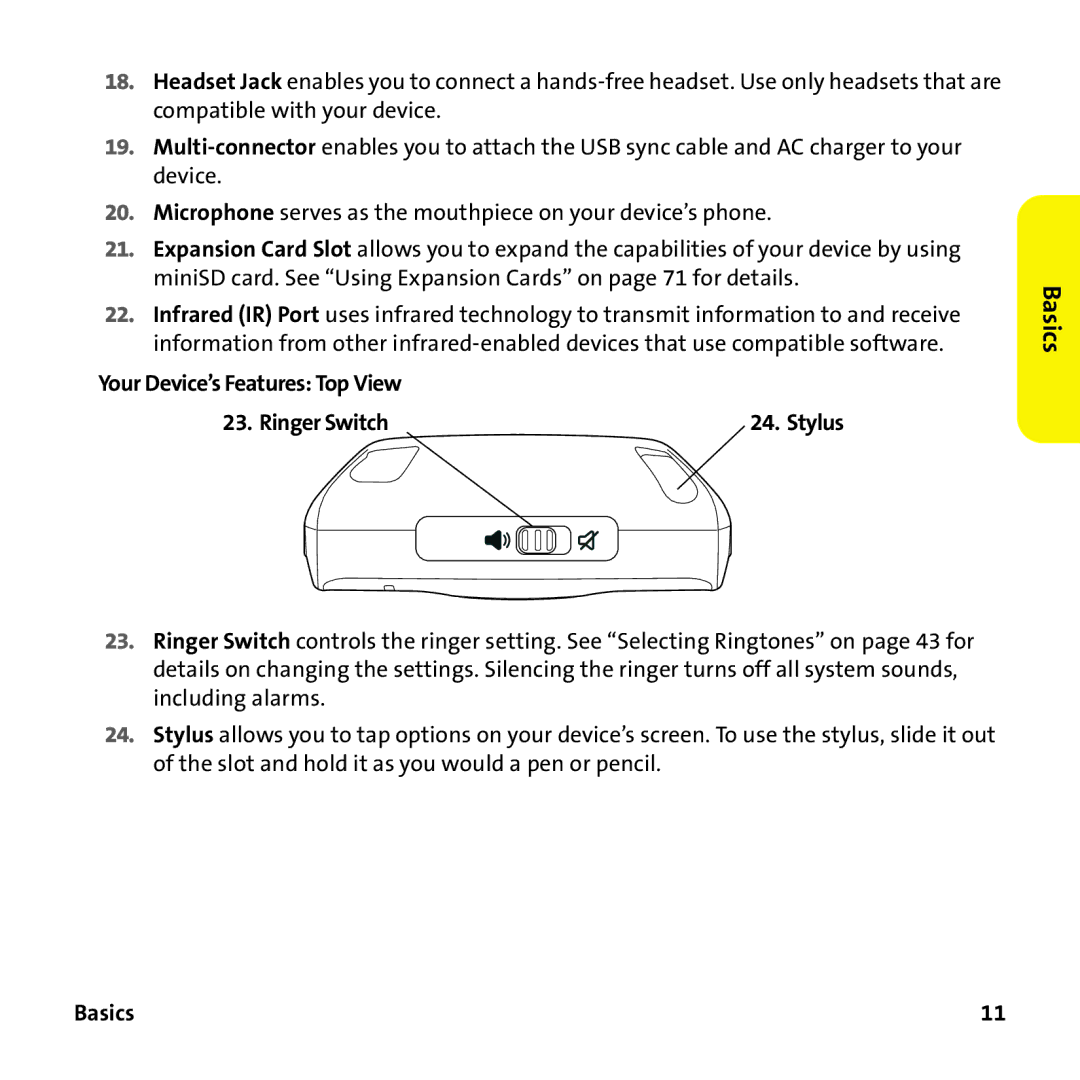18.Headset Jack enables you to connect a
19.
20.Microphone serves as the mouthpiece on your device’s phone.
21.Expansion Card Slot allows you to expand the capabilities of your device by using miniSD card. See “Using Expansion Cards” on page 71 for details.
22.Infrared (IR) Port uses infrared technology to transmit information to and receive information from other
Your Device’s Features: Top View |
|
23. Ringer Switch | 24. Stylus |
23.Ringer Switch controls the ringer setting. See “Selecting Ringtones” on page 43 for details on changing the settings. Silencing the ringer turns off all system sounds, including alarms.
24.Stylus allows you to tap options on your device’s screen. To use the stylus, slide it out of the slot and hold it as you would a pen or pencil.
Basics
Basics | 11 |