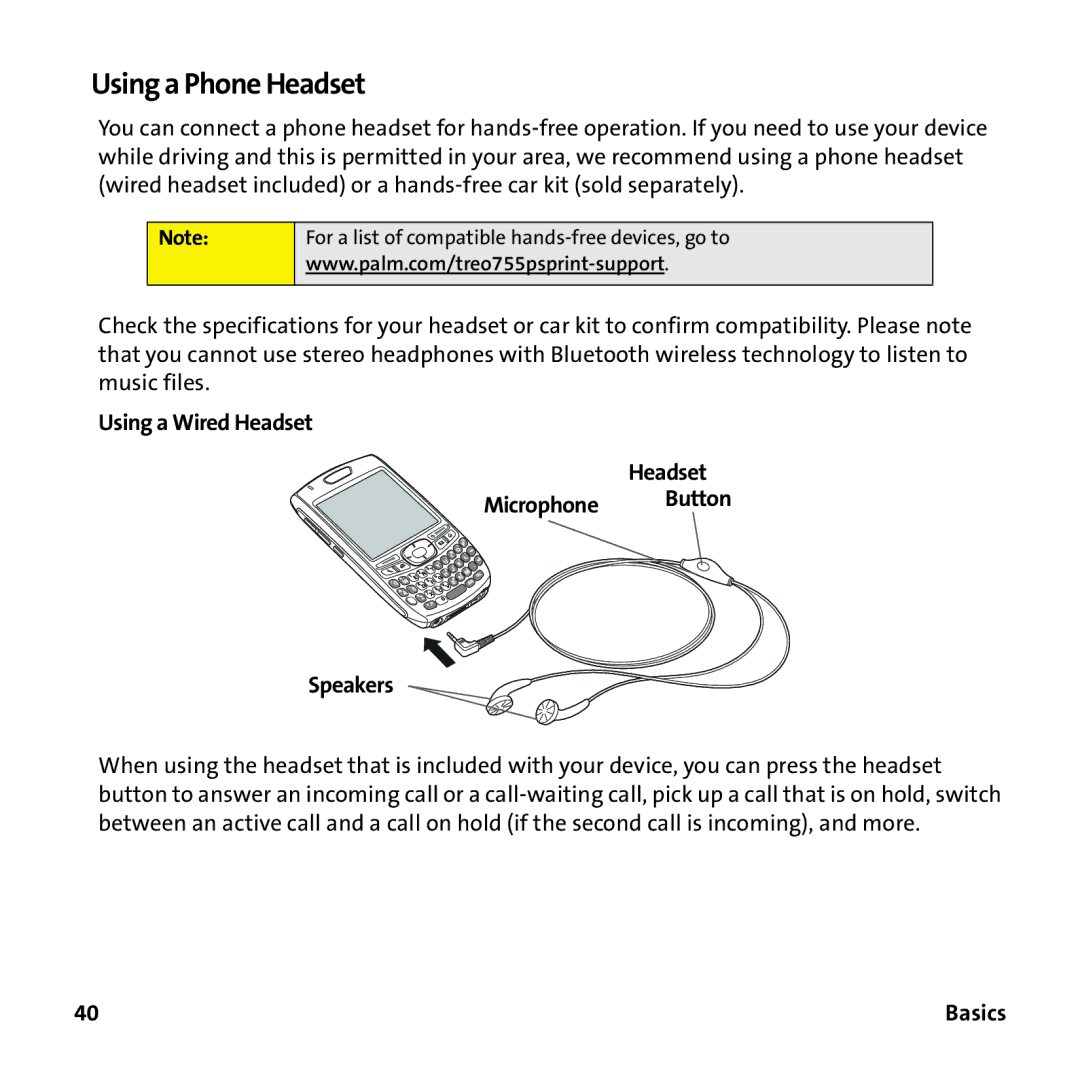Using a Phone Headset
You can connect a phone headset for
Note:
For a list of compatible
Check the specifications for your headset or car kit to confirm compatibility. Please note that you cannot use stereo headphones with Bluetooth wireless technology to listen to music files.
Using a Wired Headset
Headset
Microphone Button
Speakers
When using the headset that is included with your device, you can press the headset button to answer an incoming call or a
40 | Basics |