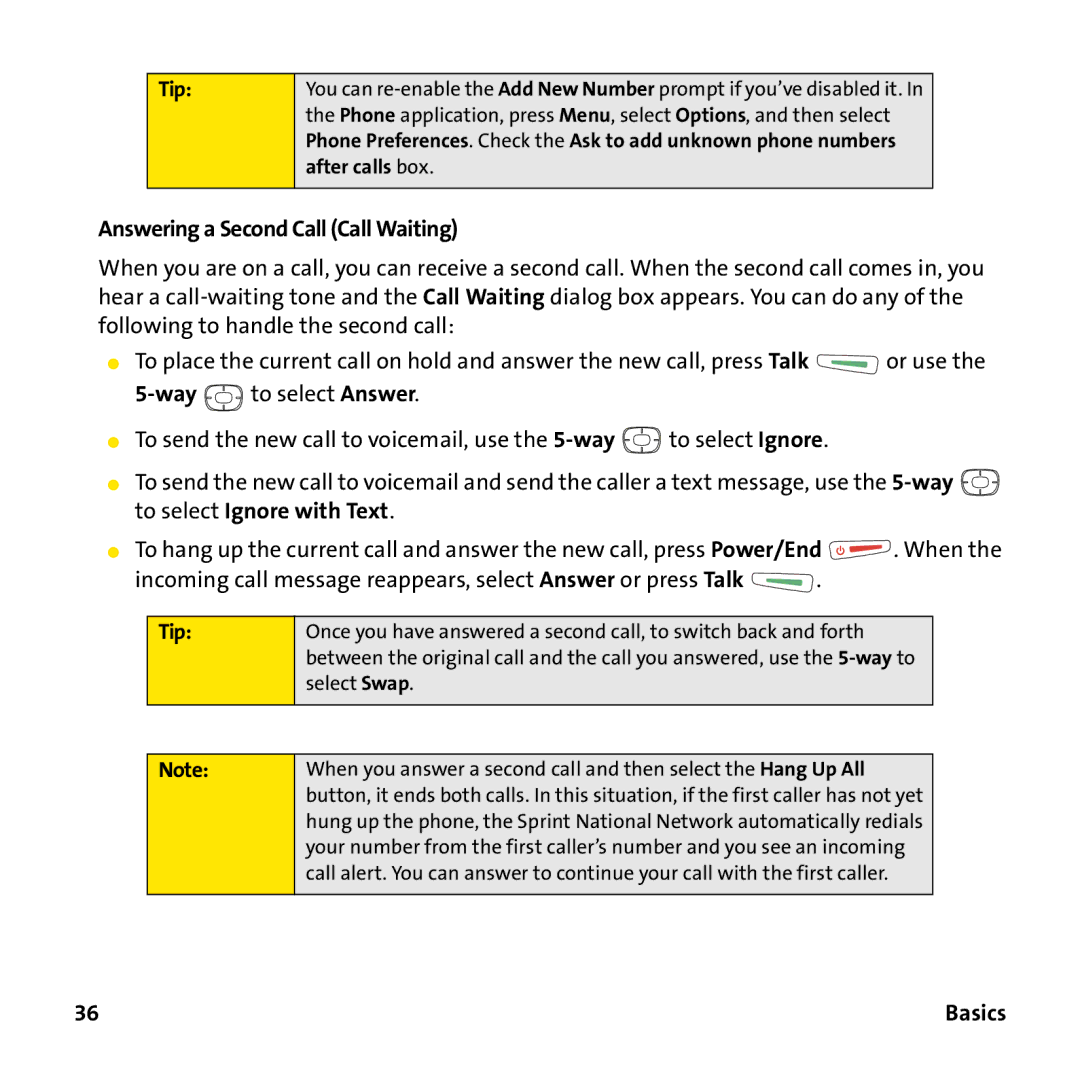Tip:
You can
Phone Preferences. Check the Ask to add unknown phone numbers after calls box.
Answering a Second Call (Call Waiting)
When you are on a call, you can receive a second call. When the second call comes in, you hear a
⬤To place the current call on hold and answer the new call, press Talk ![]() or use the
or use the
5-way  to select Answer.
to select Answer.
⬤To send the new call to voicemail, use the ![]() to select Ignore.
to select Ignore.
⬤To send the new call to voicemail and send the caller a text message, use the ![]() to select Ignore with Text.
to select Ignore with Text.
⬤To hang up the current call and answer the new call, press Power/End ![]() . When the
. When the
incoming call message reappears, select Answer or press Talk ![]() .
.
Tip:
Once you have answered a second call, to switch back and forth between the original call and the call you answered, use the
Note:
When you answer a second call and then select the Hang Up All button, it ends both calls. In this situation, if the first caller has not yet hung up the phone, the Sprint National Network automatically redials your number from the first caller’s number and you see an incoming call alert. You can answer to continue your call with the first caller.
36 | Basics |