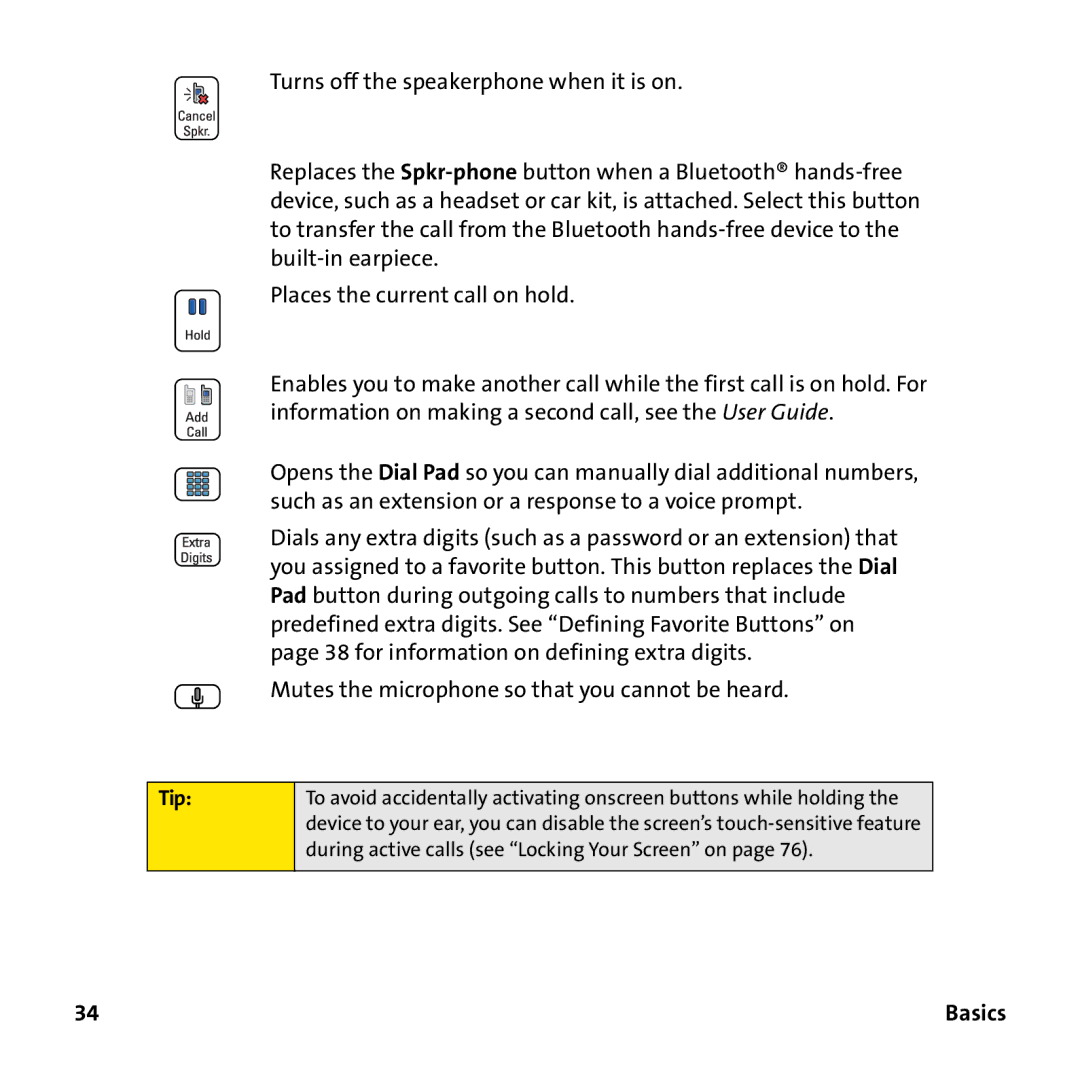Turns off the speakerphone when it is on.
Replaces the
Places the current call on hold.
Enables you to make another call while the first call is on hold. For information on making a second call, see the User Guide.
Opens the Dial Pad so you can manually dial additional numbers, such as an extension or a response to a voice prompt.
Dials any extra digits (such as a password or an extension) that you assigned to a favorite button. This button replaces the Dial Pad button during outgoing calls to numbers that include predefined extra digits. See “Defining Favorite Buttons” on page 38 for information on defining extra digits.
Mutes the microphone so that you cannot be heard.
Tip:
To avoid accidentally activating onscreen buttons while holding the device to your ear, you can disable the screen’s
34 | Basics |