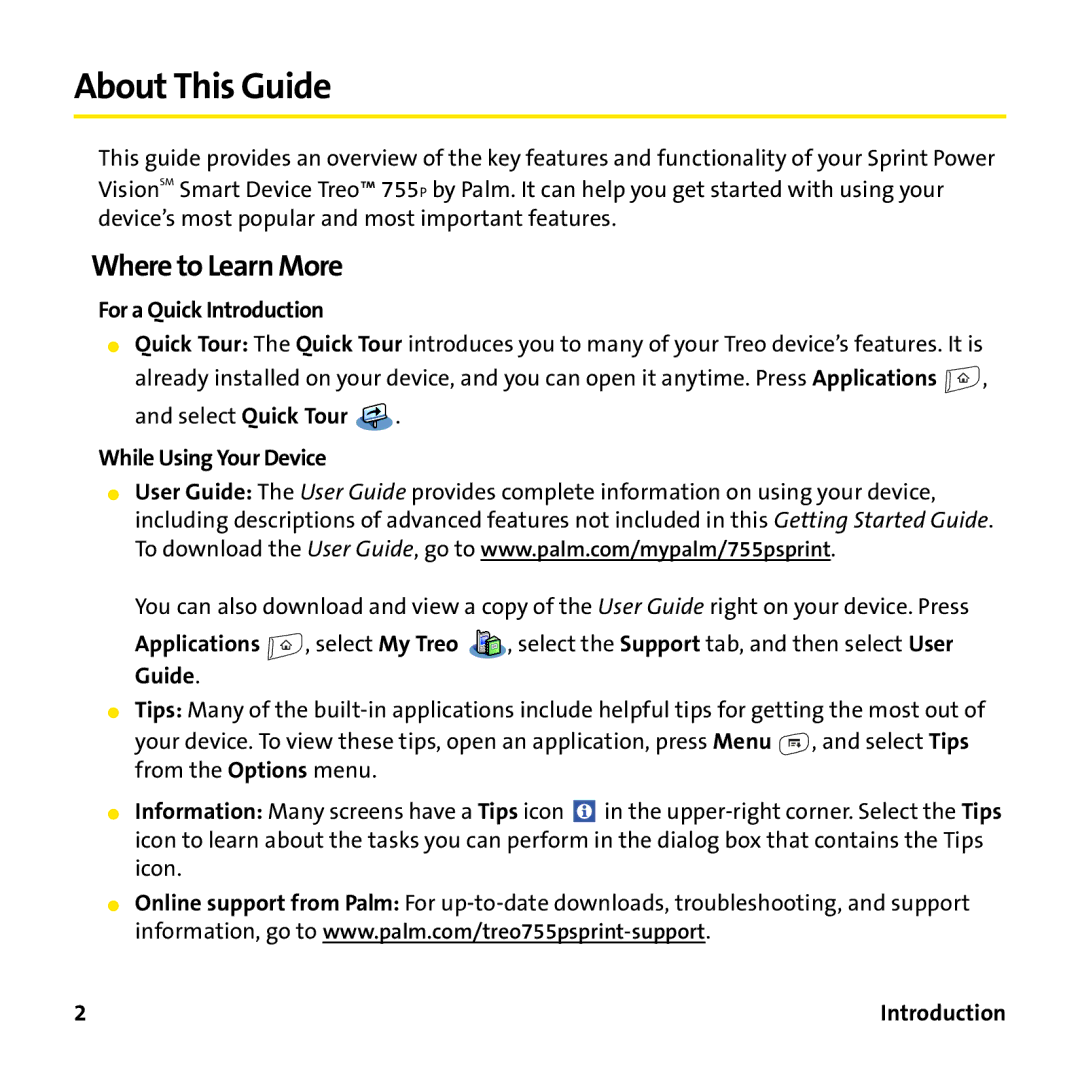About This Guide
This guide provides an overview of the key features and functionality of your Sprint Power VisionSM Smart Device Treo™ 755P by Palm. It can help you get started with using your device’s most popular and most important features.
Where to Learn More
For a Quick Introduction
⬤Quick Tour: The Quick Tour introduces you to many of your Treo device’s features. It is already installed on your device, and you can open it anytime. Press Applications ![]() , and select Quick Tour
, and select Quick Tour ![]() .
.
While Using Your Device
⬤User Guide: The User Guide provides complete information on using your device, including descriptions of advanced features not included in this Getting Started Guide. To download the User Guide, go to www.palm.com/mypalm/755psprint.
You can also download and view a copy of the User Guide right on your device. Press
Applications ![]() , select My Treo
, select My Treo ![]() , select the Support tab, and then select User Guide.
, select the Support tab, and then select User Guide.
⬤Tips: Many of the
your device. To view these tips, open an application, press Menu ![]() , and select Tips from the Options menu.
, and select Tips from the Options menu.
⬤Information: Many screens have a Tips icon ![]() in the
in the
⬤Online support from Palm: For
2 | Introduction |