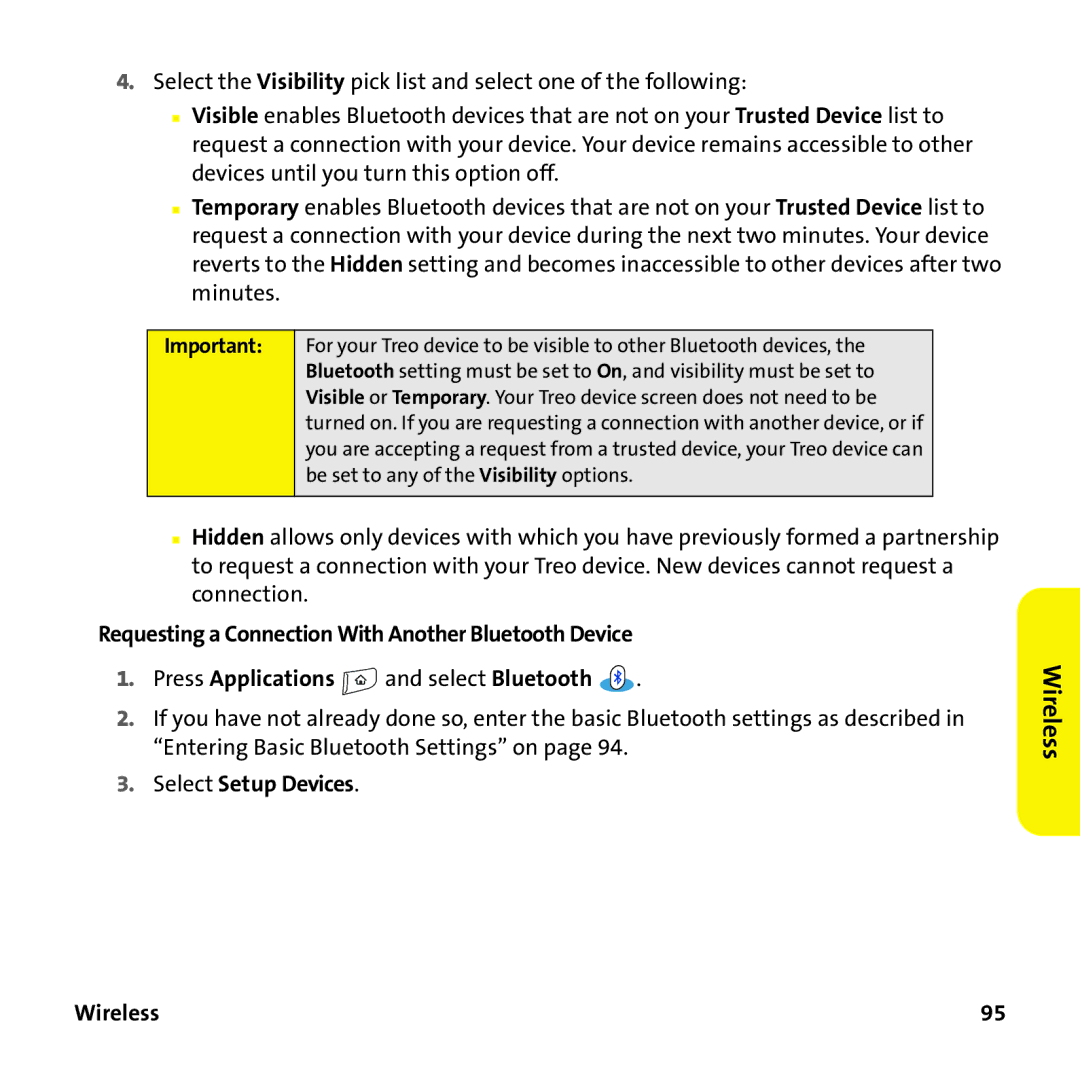4.Select the Visibility pick list and select one of the following:
■Visible enables Bluetooth devices that are not on your Trusted Device list to request a connection with your device. Your device remains accessible to other devices until you turn this option off.
■Temporary enables Bluetooth devices that are not on your Trusted Device list to request a connection with your device during the next two minutes. Your device reverts to the Hidden setting and becomes inaccessible to other devices after two minutes.
Important: | For your Treo device to be visible to other Bluetooth devices, the |
| Bluetooth setting must be set to On, and visibility must be set to |
| Visible or Temporary. Your Treo device screen does not need to be |
| turned on. If you are requesting a connection with another device, or if |
| you are accepting a request from a trusted device, your Treo device can |
| be set to any of the Visibility options. |
|
|
■Hidden allows only devices with which you have previously formed a partnership to request a connection with your Treo device. New devices cannot request a connection.
Requesting a Connection With Another Bluetooth Device
1.Press Applications ![]() and select Bluetooth
and select Bluetooth ![]() .
.
2.If you have not already done so, enter the basic Bluetooth settings as described in “Entering Basic Bluetooth Settings” on page 94.
3.Select Setup Devices.
Wireless
Wireless | 95 |