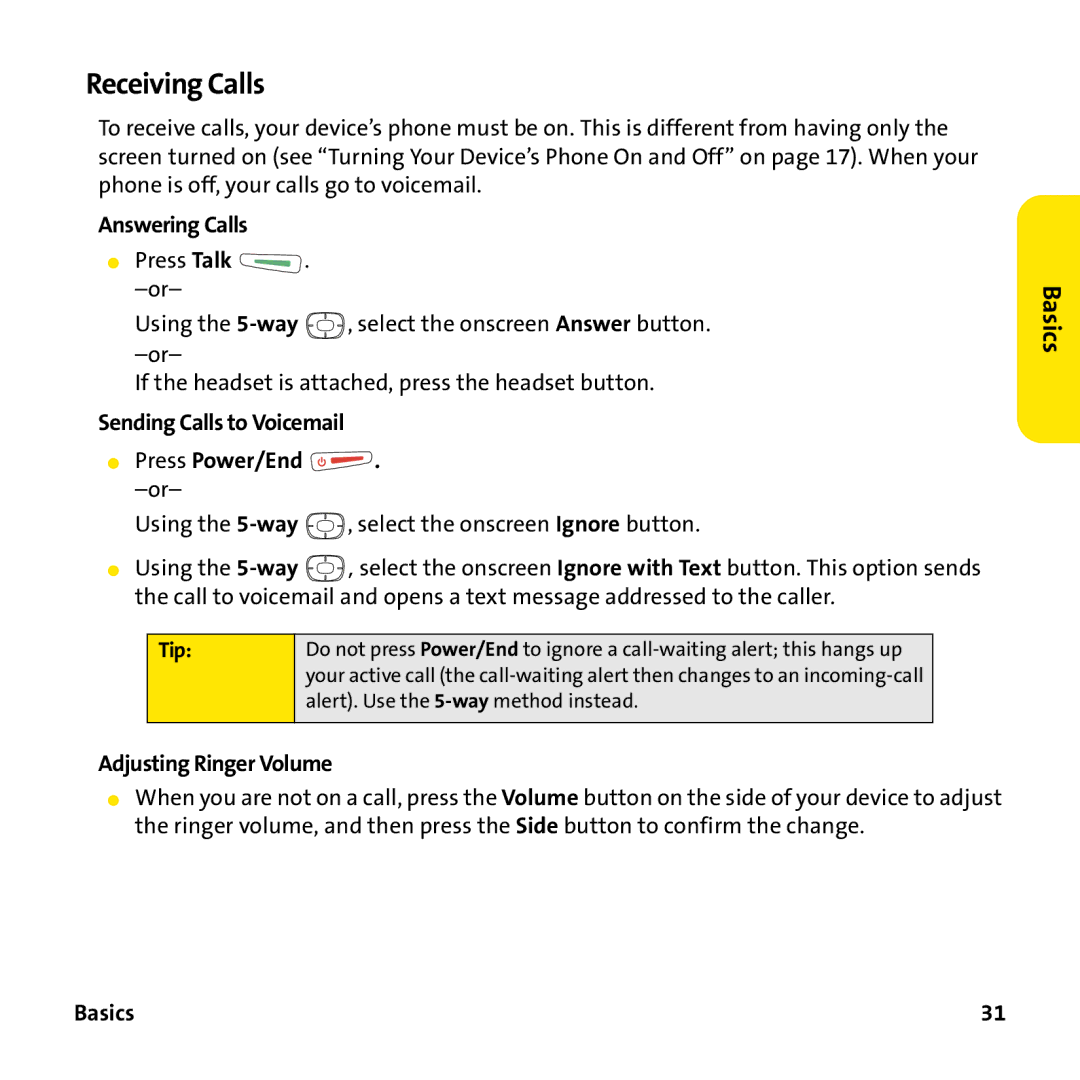Receiving Calls
To receive calls, your device’s phone must be on. This is different from having only the screen turned on (see “Turning Your Device’s Phone On and Off” on page 17). When your phone is off, your calls go to voicemail.
Answering Calls
⬤Press Talk ![]() .
.
Using the ![]() , select the onscreen Answer button.
, select the onscreen Answer button.
If the headset is attached, press the headset button.
Sending Calls to Voicemail
⬤Press Power/End  .
. –or–
Using the ![]() , select the onscreen Ignore button.
, select the onscreen Ignore button.
⬤Using the ![]() , select the onscreen Ignore with Text button. This option sends the call to voicemail and opens a text message addressed to the caller.
, select the onscreen Ignore with Text button. This option sends the call to voicemail and opens a text message addressed to the caller.
Tip: | Do not press Power/End to ignore a |
| your active call (the |
| alert). Use the |
|
|
Adjusting Ringer Volume
⬤When you are not on a call, press the Volume button on the side of your device to adjust the ringer volume, and then press the Side button to confirm the change.
Basics
Basics | 31 |